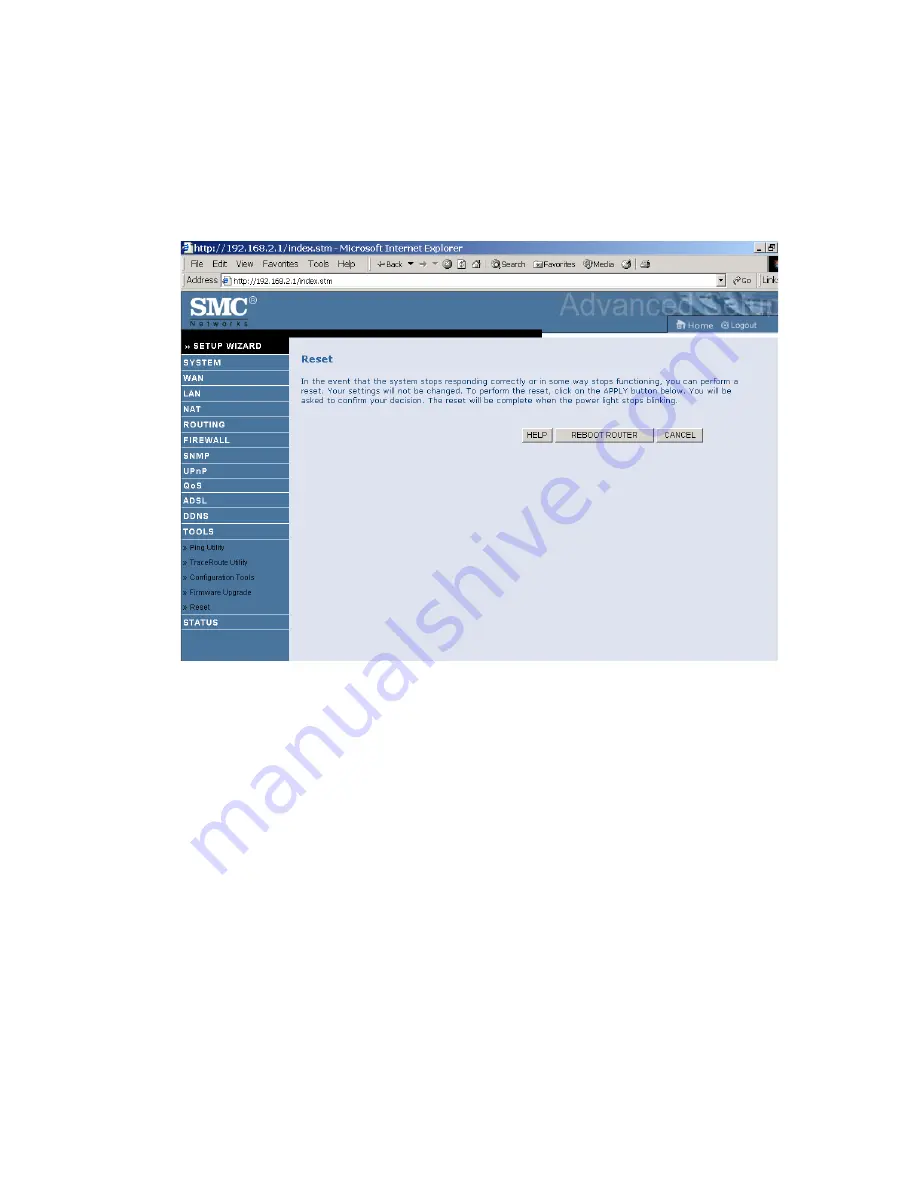
C
ONFIGURING
THE
B
ARRICADE
TM
4-70
Reset
Click
REBOOT ROUTER
to reset the Barricade. The reset will be
complete when the power LED stops blinking.
If you perform a reset from this screen, the configurations will not be
changed back to the factory default settings.
Note:
If you use the Reset button on the back panel, the Barricade
performs a power reset. If the button is pressed for over
10 seconds, all the LEDs will illuminate and the factory default
settings will be restored.
Summary of Contents for Barricade SMC7904BRA2
Page 1: ......
Page 2: ......
Page 10: ...COMPLIANCES vi ...
Page 14: ...TABLE OF CONTENTS viii ...
Page 28: ...INSTALLATION 2 10 ...
Page 37: ...CONFIGURING YOUR MACINTOSH COMPUTER 3 9 3 Uncheck all check boxes and click OK ...
Page 38: ...CONFIGURING CLIENT PC 3 10 ...
Page 88: ...CONFIGURING THE BARRICADETM 4 50 ...
Page 110: ...CONFIGURING THE BARRICADETM 4 72 ...
Page 116: ...TROUBLESHOOTING A 4 ...
Page 125: ......
Page 126: ......
















































