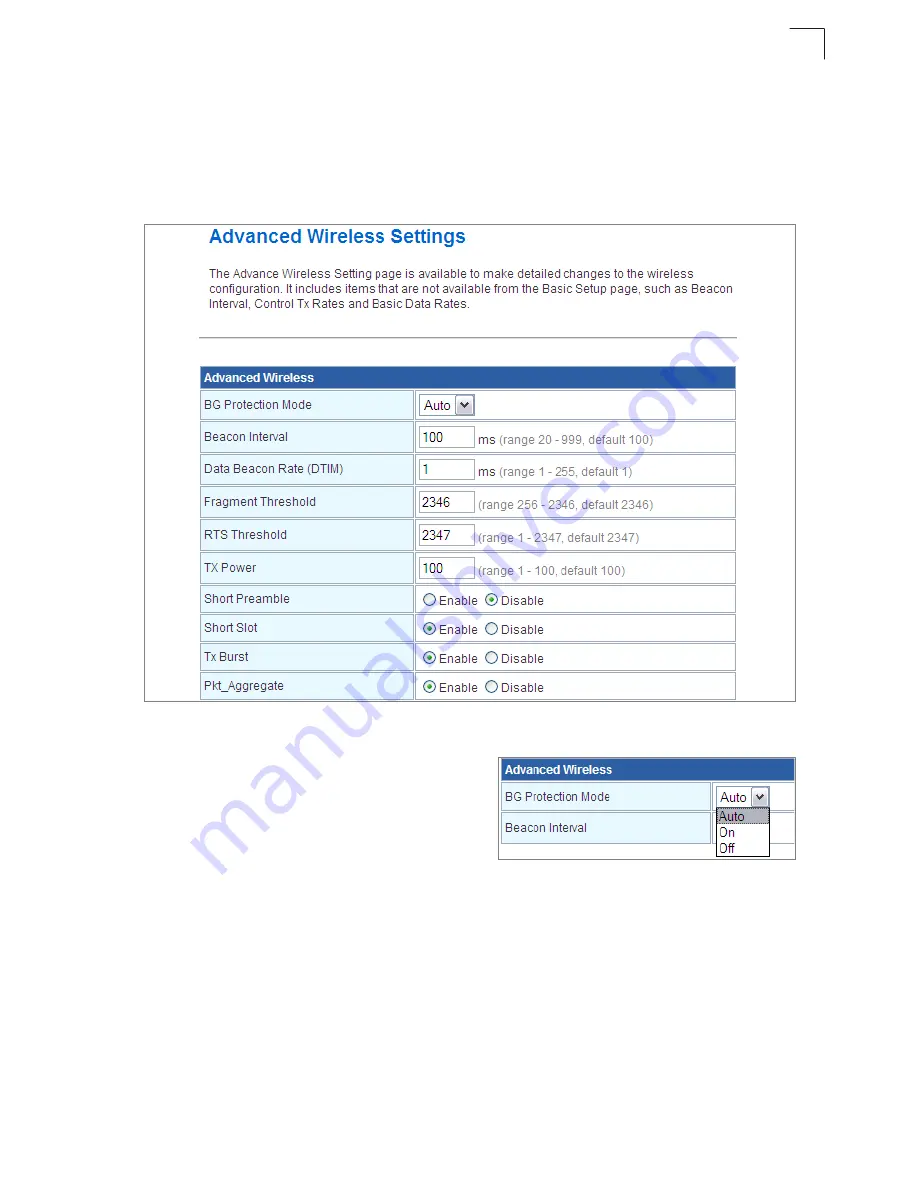
Wireless Settings
5-23
5
Advanced Wireless Settings
The Advanced Setting page allows you to configure the more advanced radio
settings, many of which are enabled by default.
Click “Wireless Settings” followed by “Advanced”.
Figure 5-19. Advanced Wireless Settings
•
BG Protection
– Enables a backward
compatible protection system for
802.11b clients. There are three modes.
(Default: Auto):
-
Auto
: The wireless AP/Router enables
its protection mechanism for 802.11b
clients when they are detected in the network. When 802.11b clients are not
detected, the protection mechanism is disabled.
-
On
: Forces the unit to always use protection for 802.11b clients, whether they
are detected in the network or not.
-
Off
: Forces the unit to never use protection for 802.11b clients. This prevents
802.11b clients from connecting to the network.
Note:
Enabling “On” b/g Protection can slow throughput for 802.11g/n clients by as
much as 50%.
Summary of Contents for Barricade SMCWBR14S-N3
Page 1: ...BarricadeTM N Draft 11n Wireless Broadband Router SMCWBR14S N3 ...
Page 2: ......
Page 18: ...Introduction 1 6 1 ...
Page 22: ...Installation 2 4 2 ...
Page 26: ...Network Planning 3 4 3 ...
Page 88: ...System Configuration 5 54 5 ...
Page 105: ......
Page 106: ...20 Mason Irvine CA 92618 Phn 949 679 8000 www smc com SMCWBR14S N3 ...
















































