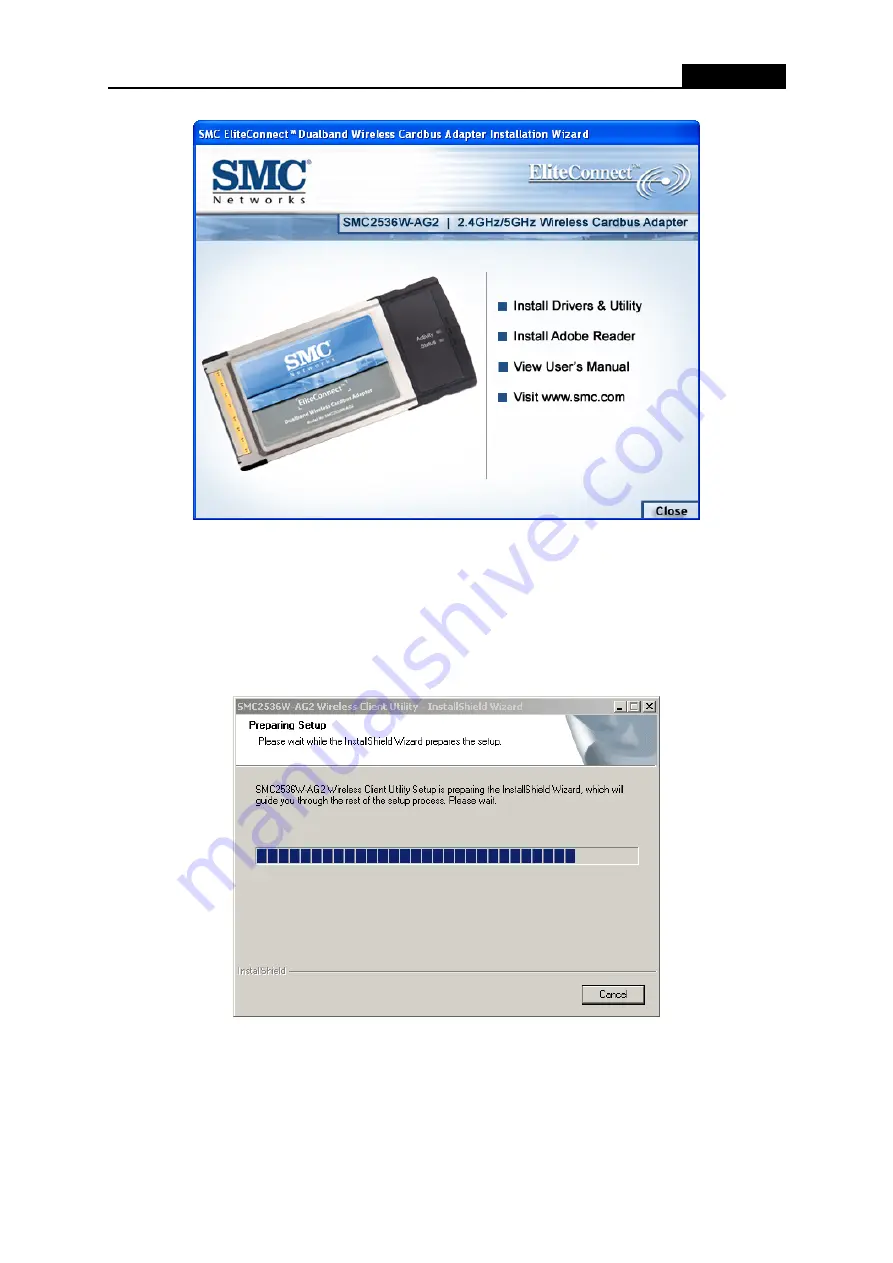
SMC2536W-AG2
User Guide
5
Figure 2-1
3. Click [Install Driver & Utility], then [Next] to start the installation.
4. You can click
Cancel
to end the installation on the Preparing Setup screen of Figure 2-2.
Otherwise, the Setup Wizard will display a screen similar to that shown in Figure 2-3 after a
moment.
Figure 2-2 SMC Wireless Client Utility – Install Shield Wizard
5. To
continue,
click
Next
on the screen, Figure 2-3. If you want to cancel the installation at this
point you can Click
Cancel
to end the Installation.
















































