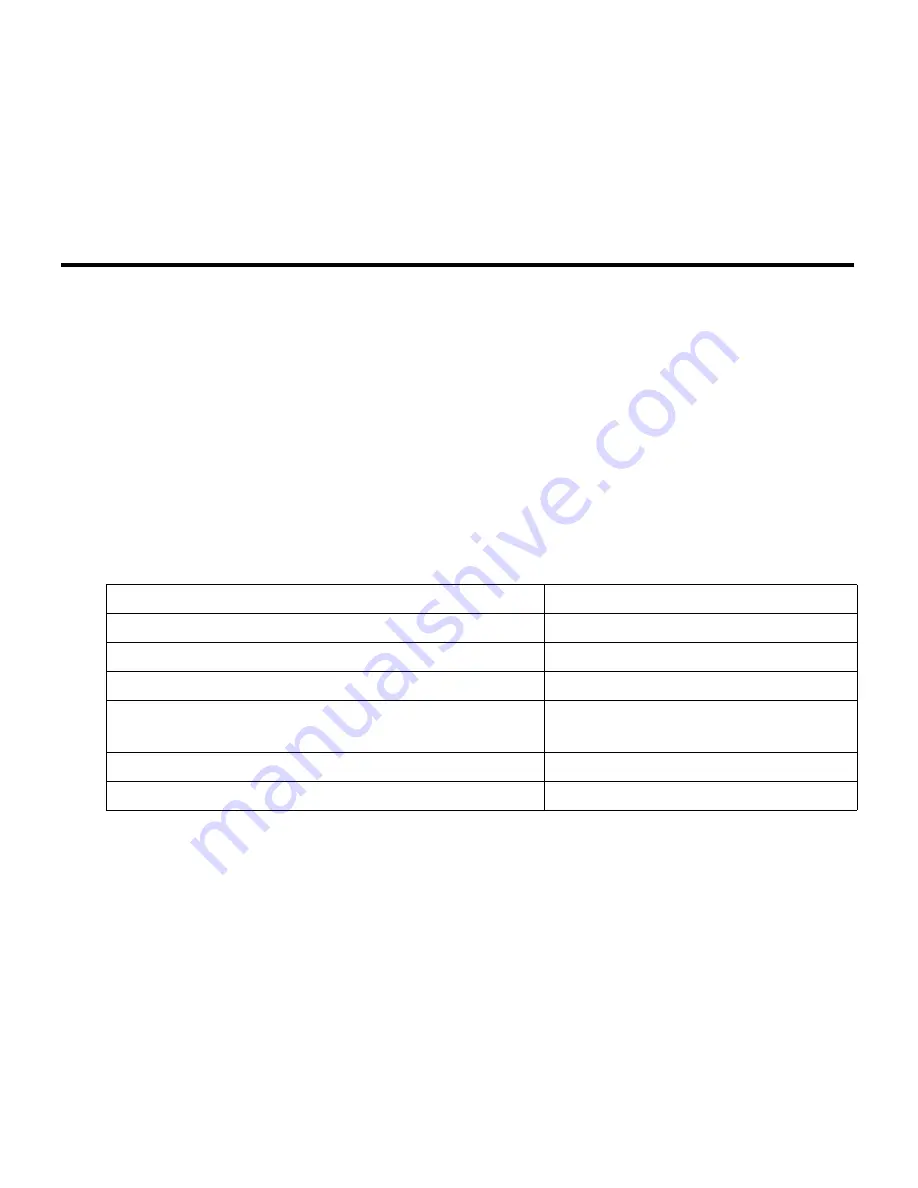
J-1
A
PPENDIX
J
P
RODUCT
S
UPPORT
S
ERVICES
SMC is an international corporation that offers worldwide technical support. Many of these services are available
24 hours a day.
To help us serve you more effectively, please have the following information available before calling SMC:
•
A list of files in your EliteView directory (C:\EV60)
•
Detailed information about your network adapter
Technical Support Information
Be prepared to provide the following information:
Technical Support
For Technical Support, Call:
From U.S.A. and Canada (24 hours a day, 7 days a week)
(800) SMC-4-YOU; (949) 679-8000; Fax: (949) 679-1481
From Europe - http"//www.smc.com for Technical Support contact information.
Table J-1 Technical Support Information
Information
Example
Version of EliteView you are using.
6.20
Network adapter: manufacturer and model.
SMC EZ Card 10/100 (SMC1211TX/WL)
Exact wording of any error messages you may have seen.
Packet Driver not loaded
Step-by-step description of what happened and what you were doing
when the problem occurred.
1. Double-clicked on EliteView icon
2. Saw error message
Description of the actions you have taken to correct the problem
Re-booted computer
Anything else we should know about your computer or installation
Computer soaked by Great Flood of '93
Summary of Contents for ELITEVIEW
Page 1: ...MANAGEMENT GUIDE EliteViewTM 6 20 SNMP Based Network Management Softwarefor Windows ...
Page 2: ......
Page 8: ...iv ...
Page 20: ...INTRODUCTION 1 4 ...
Page 66: ...NETWORK TOOLS 5 18 ...
Page 106: ...COLLECTING DATA WITH LOG MANAGER 7 22 ...
Page 121: ...RMON UTILITIES 9 7 ...
Page 156: ...TYPICAL ELITEVIEW APPLICATIONS A 8 ...
Page 180: ...TECHNICAL REFERENCES D 4 ...
Page 188: ...SPECIFICATIONS F 4 ...
Page 222: ...ERROR MESSAGES I 30 ...
Page 231: ......










































