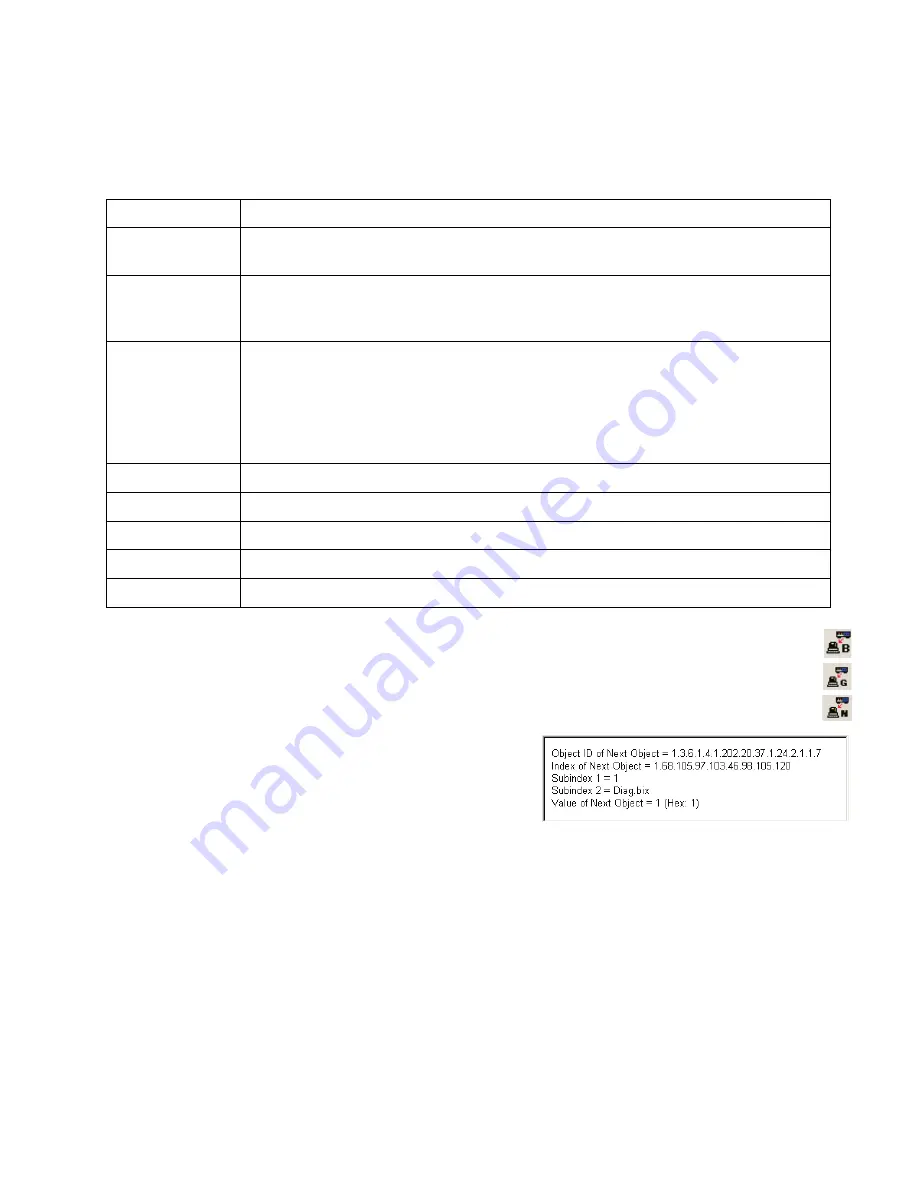
MIB B
ROWSER
6-15
9. When you execute a Get Request (or double-click on an item
in the MIB tree) or Get Bulk Request, the value of the
selected variable(s) is retrieved from the managed device and
displayed beneath the textual description. However, note
that when the Get Next request is executed, the next variable
actually retrieved may be several nodes away, so the
ObjectID and Index entries are also displayed.
Object ID
Dotted-decimal identifier for current variable, indicating its exact location in the database
structure.
Type
Refers to the way the data can be accessed. This item is only meaningful for real variables.
Acceptable values include “Read Only,” “Read/Write,” or “No Access.” Note that a Read-Only
object does not support the “set” operation.
Status
Can be MANDATORY, OPTIONAL or DEPRECATED. In general, a mandatory object must
be implemented, an optional object may be omitted, and a depreciated object may be taken out of
a definition. However, according to grouping conventions as defined in the standards, objects may
be grouped such that all of them are implemented, or omitted altogether. In such case these
objects may have the status of MANDATORY but not be implemented without violating the
rules.
Index
Index to current table entry. The IP address of the target device is commonly used as an index.
Value
The value of the current variable. Value type depends on the specific variable.
Range
Range of the variable in (x, y) format.
Size
Size of the string data in number of bytes.
Description
Text that briefly describes the use of the corresponding variable.
Table 6-7 MIB Variable Textual Definitions
Item
Description
Get Bulk
Request
Get Request
Get Next
Request
Summary of Contents for ELITEVIEW
Page 1: ...MANAGEMENT GUIDE EliteViewTM 6 20 SNMP Based Network Management Softwarefor Windows ...
Page 2: ......
Page 8: ...iv ...
Page 20: ...INTRODUCTION 1 4 ...
Page 66: ...NETWORK TOOLS 5 18 ...
Page 106: ...COLLECTING DATA WITH LOG MANAGER 7 22 ...
Page 121: ...RMON UTILITIES 9 7 ...
Page 156: ...TYPICAL ELITEVIEW APPLICATIONS A 8 ...
Page 180: ...TECHNICAL REFERENCES D 4 ...
Page 188: ...SPECIFICATIONS F 4 ...
Page 222: ...ERROR MESSAGES I 30 ...
Page 231: ......
















































