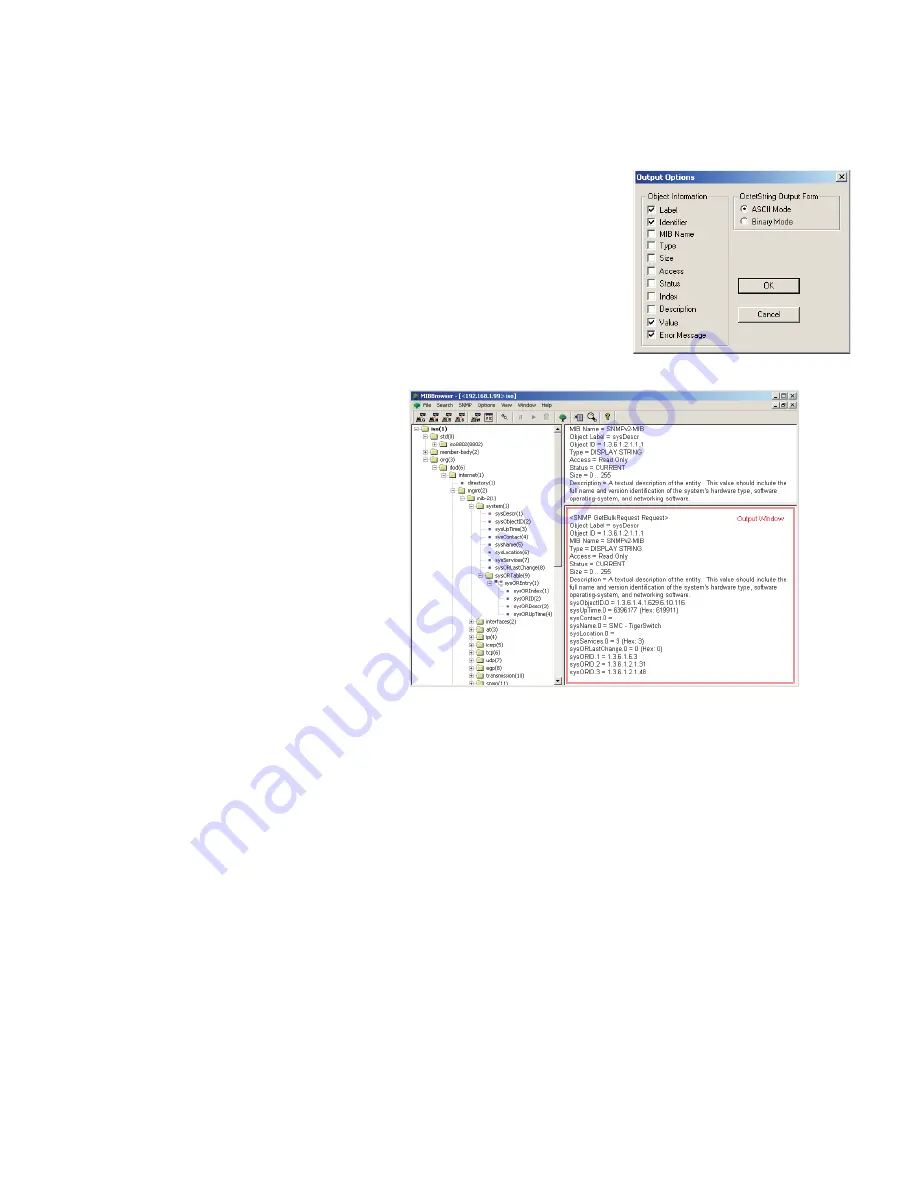
SNMP MIB M
ANAGEMENT
6-18
Using the Output Options
The output options dialog box is designed for outputting selected system data
based on information you fetch from the MIB database. You can insert a wide
range of object information into the output window using the data request
functions provided in the MIB Tree. Click on the check boxes to choose the
data that will be output to the output window.
Viewing Output Data
1. Select
Output
from the
Options
menu to
open the Output Options dialog box.
Select the output mode as ASCII or
binary, and select the object information
to display. Then press
OK
to continue or
Cancel
to abort the selected output
options.
2. Select the required variables from the
MIB Tree, and then use
Get
,
GetNext
, or
Set
requests to insert information into
the output window. The outputted data
appears in the bottom right window of
the main MIBBrowser program.
Summary of Contents for ELITEVIEW
Page 1: ...MANAGEMENT GUIDE EliteViewTM 6 20 SNMP Based Network Management Softwarefor Windows ...
Page 2: ......
Page 8: ...iv ...
Page 20: ...INTRODUCTION 1 4 ...
Page 66: ...NETWORK TOOLS 5 18 ...
Page 106: ...COLLECTING DATA WITH LOG MANAGER 7 22 ...
Page 121: ...RMON UTILITIES 9 7 ...
Page 156: ...TYPICAL ELITEVIEW APPLICATIONS A 8 ...
Page 180: ...TECHNICAL REFERENCES D 4 ...
Page 188: ...SPECIFICATIONS F 4 ...
Page 222: ...ERROR MESSAGES I 30 ...
Page 231: ......
















































