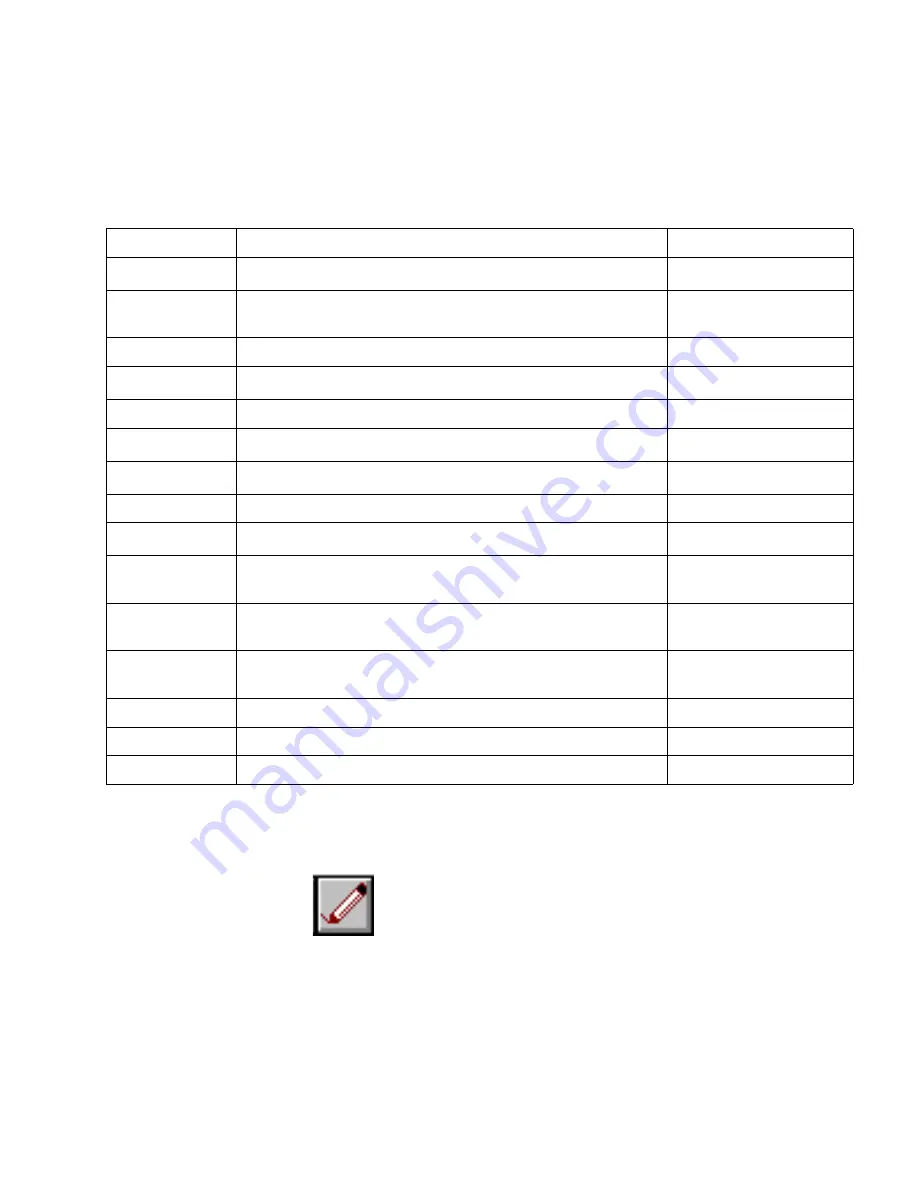
C
OLLECTING
D
ATA
WITH
L
OG
M
ANAGER
7-4
Field Description for Log Manager/Information Dialog Boxes
Modifying a Log Process
To “fine tune” the parameters for any log process, carry out the steps listed below.
1. Highlight the relevant process in the Log Manager screen.
Table 7-1 Field Description for Log Manager/Information Dialog Boxes
Parameter
Description
Example
Log Name
2
Process identifier displayed in process list.
Protocol
Network transport protocol used to request data, i.e., UDP/IP, IPX or
Ethernet.
UDP
Target Address
Network address of the target device.
192.168.1.50
Community
2
Community string used to access the target device.
public
Version
SNMP version in use by Log Manager (SNMPv1 or SNMPv2c)
SNMPV2c
Target Name
1
A user-defined name for this device stored in the Name Database.
MIS Server
MIB Module
2
Module to search for variable. Select a specific module or Any module.
RFC1213-MIB
MIB Variable
Name of the variable being polled, (as defined in the MIB database).
hubTotalBytes
Index
3
Index to entry in a table variable.
1
Filter
Formula used to filter information.
VALUE > 100)
AND(TIME < 120000)
Threshold
When true, this formula will generate an event and pass it to the Event
Manager.
R>100
Event Name
Name of event enabled by Event Manager when threshold condition
is met.
CRITICAL
Polling Interval
Elapsed time between data requests (sec).
30
Start Time
Time to start log process. (YYYYMMDD)
20040520
Stop Time
Time to stop log process. (YYYYMMDD)
20040521
1 - These variables only appear in the Log Manager dialog box.
2 - These variables only appear in the Log Information dialog box.
3 - If you are unsure if an index is required for a variable, first examine the specification for that variable under the MIB Browser.
Summary of Contents for ELITEVIEW
Page 1: ...MANAGEMENT GUIDE EliteViewTM 6 20 SNMP Based Network Management Softwarefor Windows ...
Page 2: ......
Page 8: ...iv ...
Page 20: ...INTRODUCTION 1 4 ...
Page 66: ...NETWORK TOOLS 5 18 ...
Page 106: ...COLLECTING DATA WITH LOG MANAGER 7 22 ...
Page 121: ...RMON UTILITIES 9 7 ...
Page 156: ...TYPICAL ELITEVIEW APPLICATIONS A 8 ...
Page 180: ...TECHNICAL REFERENCES D 4 ...
Page 188: ...SPECIFICATIONS F 4 ...
Page 222: ...ERROR MESSAGES I 30 ...
Page 231: ......
















































