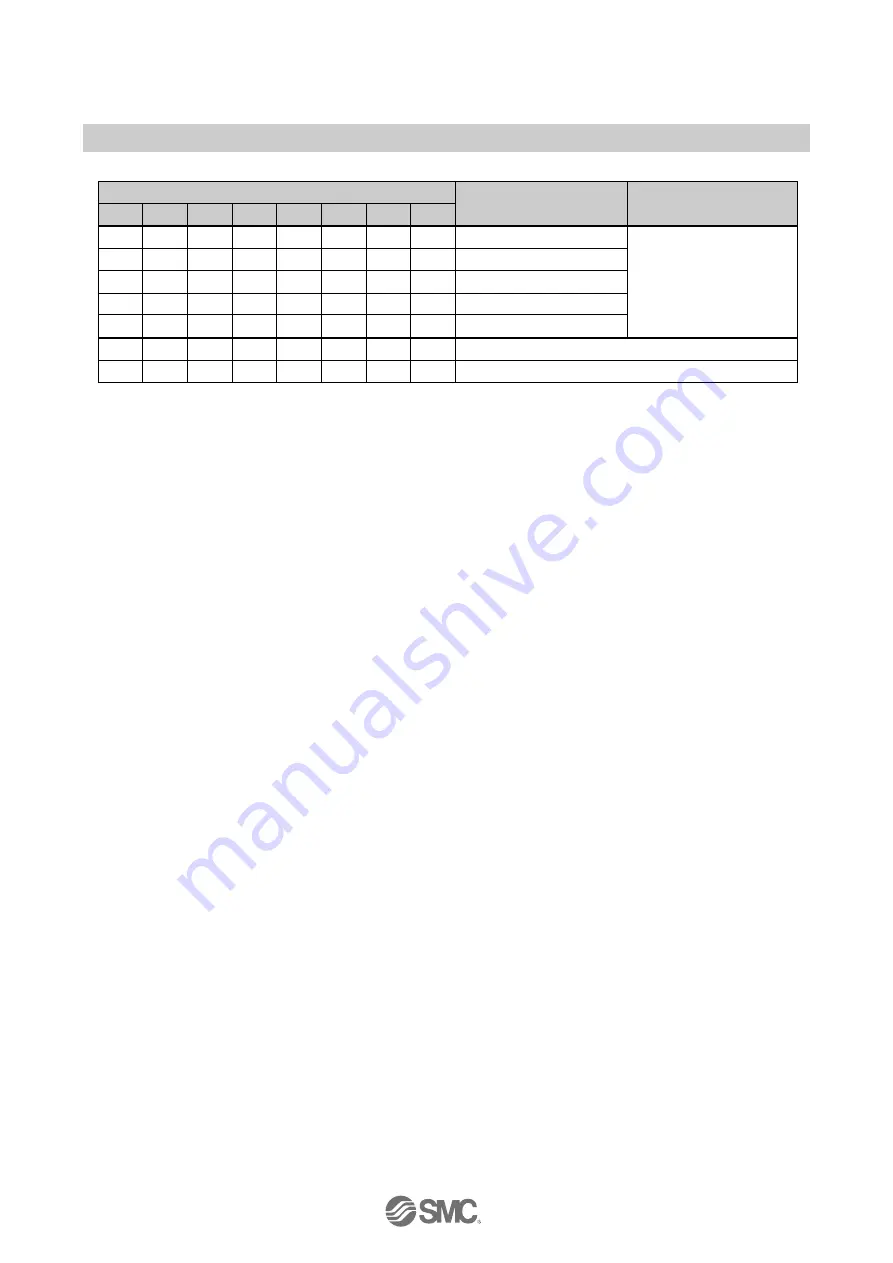
-18-
No.EX
※※
-OMU1021-A
•IP address setting switch
Settings2
IP address
Subnet mask
1
2
3
4
5
6
7
8
ON
OFF
OFF
OFF
OFF
OFF
OFF
OFF
136.129.2.1
255.255.0.0
OFF
ON
OFF
OFF
OFF
OFF
OFF
OFF
136.129.2.2
:
:
:
:
:
:
:
:
:
ON
OFF
ON
ON
ON
ON
ON
ON
136.129.2.253
OFF
ON
ON
ON
ON
ON
ON
ON
136.129.2.254
ON
ON
ON
ON
ON
ON
ON
ON
DHCP mode
1
OFF
OFF
OFF
OFF
OFF
OFF
OFF
OFF
Remote Control mode
2
1: The mode to obtain IP address from DHCP server. Obtained IP address etc. is lost when the power supply is cut.
2: The mode to respond to the commands below of BOOTP/DHCP Server provided by Rockwell Automation.
Enable DHCP: IP address etc. can be obtained from BOOTP/DHCP Server.
If the power is supplied again in this state, information including IP address is obtained again.
Disable DHCP: IP address etc. cannot be obtained from BOOTP/DHCP Server.
If the power is supplied again with this condition, previous setting can be held.
















































