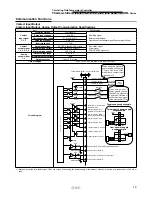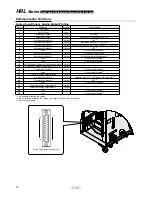Touch panel
Home screen
Information screen
Information screen
Message is displayed when the replacement
time (specified operation time) comes.
Check operation time screen
Alarm information details
Circulating fluid temperature waveform is displayed.
Numeric keypad display
Menu screen
Temperature waveform display screen
Status screen
Numeric data input
Provides details of the temperatures, flow rates,
pressures and status in the chiller
“Sufficient”
Blue
“Low”
Yellow
“Insufficient”
Red
Operating time for pump (CH1)
Operating time for pump (CH2)
Operating time for compressor
Operating time of a fan
Usage time of a DI filter
Usage time of a dustproof filter
Operation time of a chiller
Improved usability and visibility
When any alarm is generated, the screen automatically moves to the information screen
and displays alarm codes and alarm contents.
Notice for maintenance is given when a part reaches its replacement period (operation time).
Notice for
maintenance
p. 15
To home screen
To CH1
setting screen
To CH2
setting screen
To function setting screen
To status screen To information screen
To check operation time screen
To software
version screen
To communication setting screen
To temperature waveform
display screen
5
Circulating Fluid Temperature Controller
Thermo-chiller
Dual Channel Refrigerated Thermo-chiller for Lasers
HRL
Series