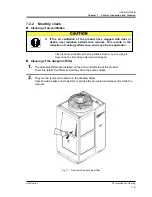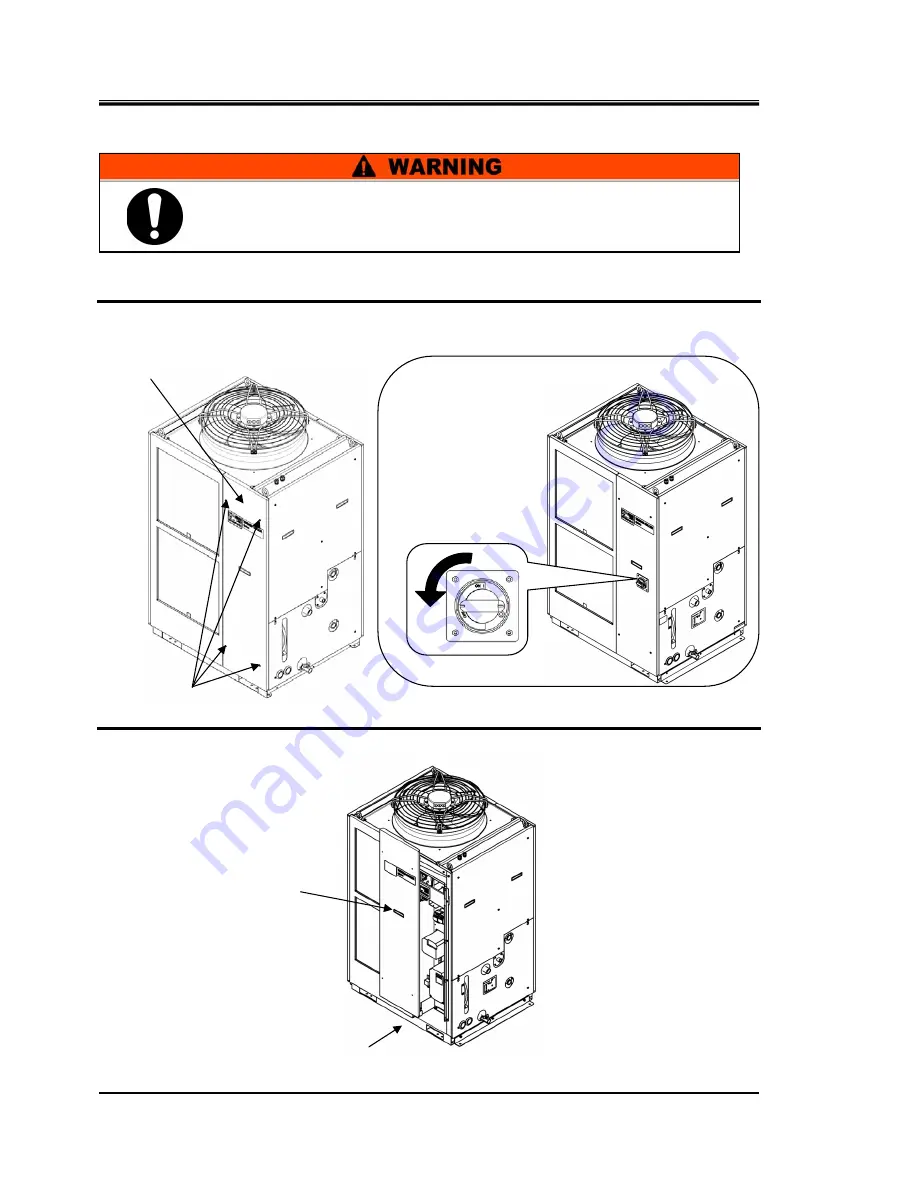
HRX-OM-Q026-B
Chapter 6 Alarm indication and trouble shooting
6.3
Troubleshooting
HRSH Series
6-8
6.3.2
How to release the fan breaker trip
1.
Shut of the breaker of the customer’s power supply facility.
2.
Remove four screws to remove the front panel for the electrical unit.
Fig. 6-1 Remove the front panel for the electrical unit
3.
Hold the grip and put up the front panel of the electrical unit and remove it.
Fig. 6-2 Remove the front panel of the electrical unit
Be sure to lock out and tag out the breaker of the facility power supply
(customer power supply facility) before wiring.
Grip
A
Screw
Front panel for the
electrical unit
In case of HRSH
∗∗∗
-A
∗
-40-
∗
OFF
Note: Please turn off the
breaker handle. The
front panel of the
electrical unit cannot
be removed without
turning off the breaker.
Summary of Contents for HRSH150-A*-20 Series
Page 7: ...HRX OM Q026 B Contents HRSH Series Chapter 9 Product Warranty 9 1...
Page 8: ......
Page 177: ......