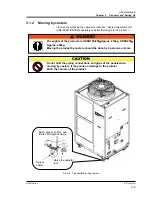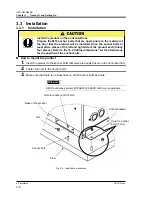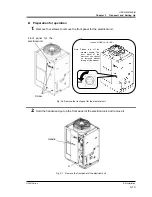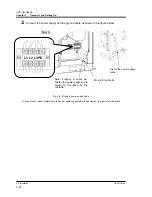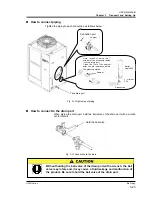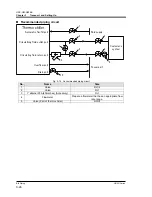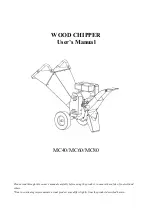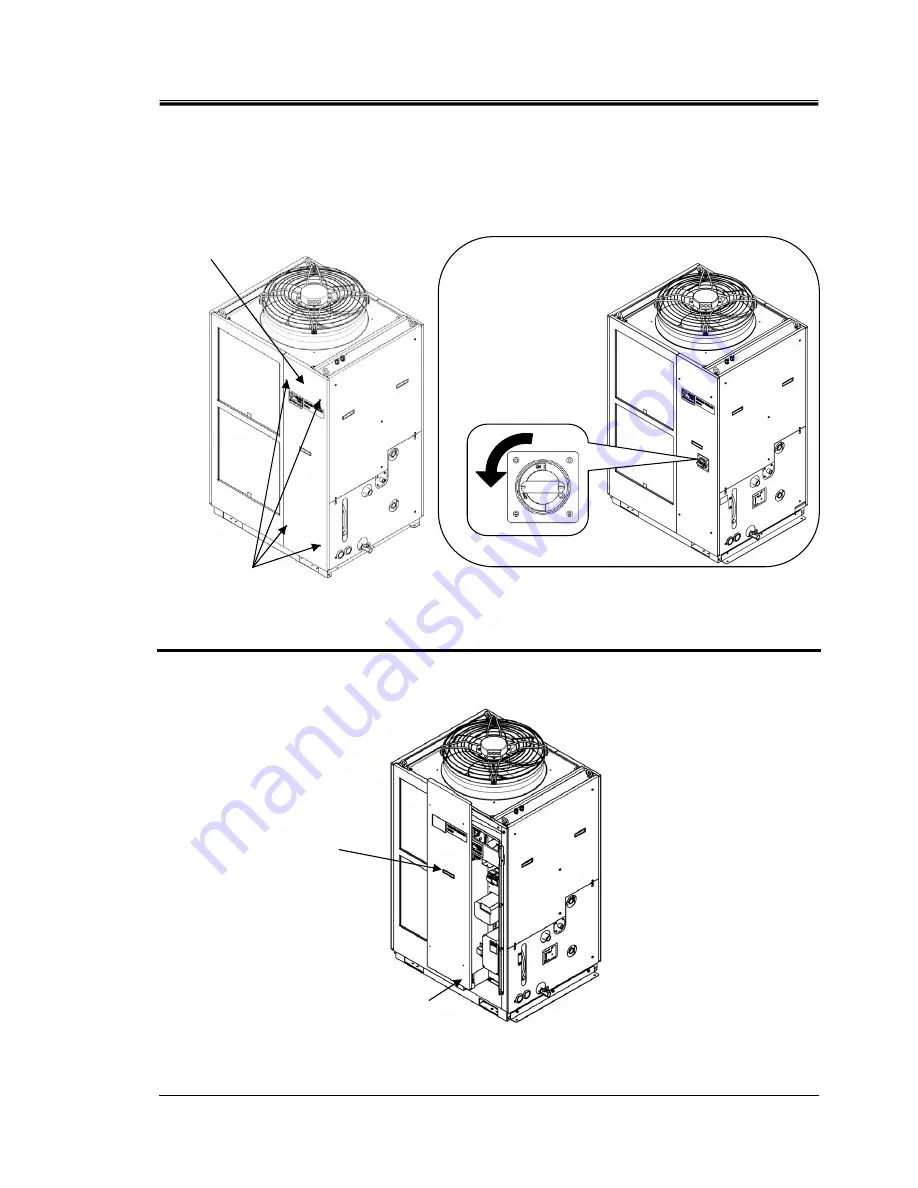
HRX-OM-Q026-B
Chapter 3 Transport and Setting Up
HRSH Series
3.3
Installation
3-13
Preparation for operation
1.
Remove four screws to remove the front panel for the electrical unit.
Fig. 3-6 Remove the front panel for the electrical unit
2.
Hold the handle and put up the front panel of the electrical unit, and remove it.
Fig. 3-7 Remove the front panel of the electrical unit
Handle
A
Screw
Front panel for the
electrical unit
In case of HRSH
∗∗∗
-A
∗
-40-
∗
OFF
Note: Please turn off the
breaker handle. The
front panel of the
electrical unit cannot
be removed without
turning off the breaker.
Summary of Contents for HRSH150-A*-20 Series
Page 7: ...HRX OM Q026 B Contents HRSH Series Chapter 9 Product Warranty 9 1...
Page 8: ......
Page 177: ......