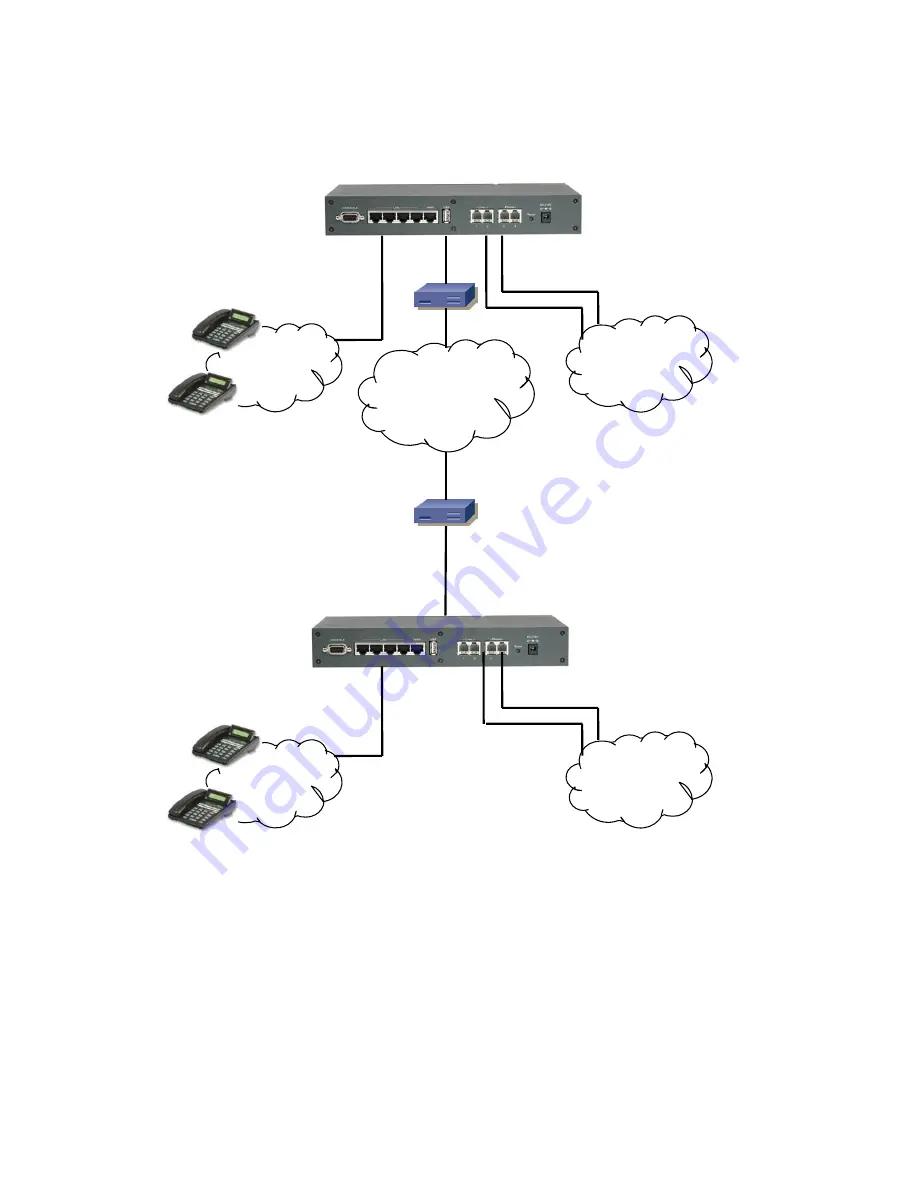
94
◆
Configuration steps in B-HQ:
1. Create usergroups named
staff
,
utility
, and
ext-all
.
2.
Add
staff
and
utility
in the Reachable User Groups of
ext-all
.
3. Create a user account for each staff and assign it to usergroup
staff
.
4. Create an additional user account named
public
and assign it to usergroup
utility
.
5. Create a device for each physical phone and designate an extension.
6. Assign extensions of staff phones to corresponding users.
Internet
LAN
PSTN
modem
LAN
PSTN
B-HQ
B-BR
Summary of Contents for PBX10 FICHE
Page 1: ...SMCPBX10 TigerVoIP IP PBX Telephony System USER GUIDE TM...
Page 2: ......
Page 132: ...SMCPBX10...




































