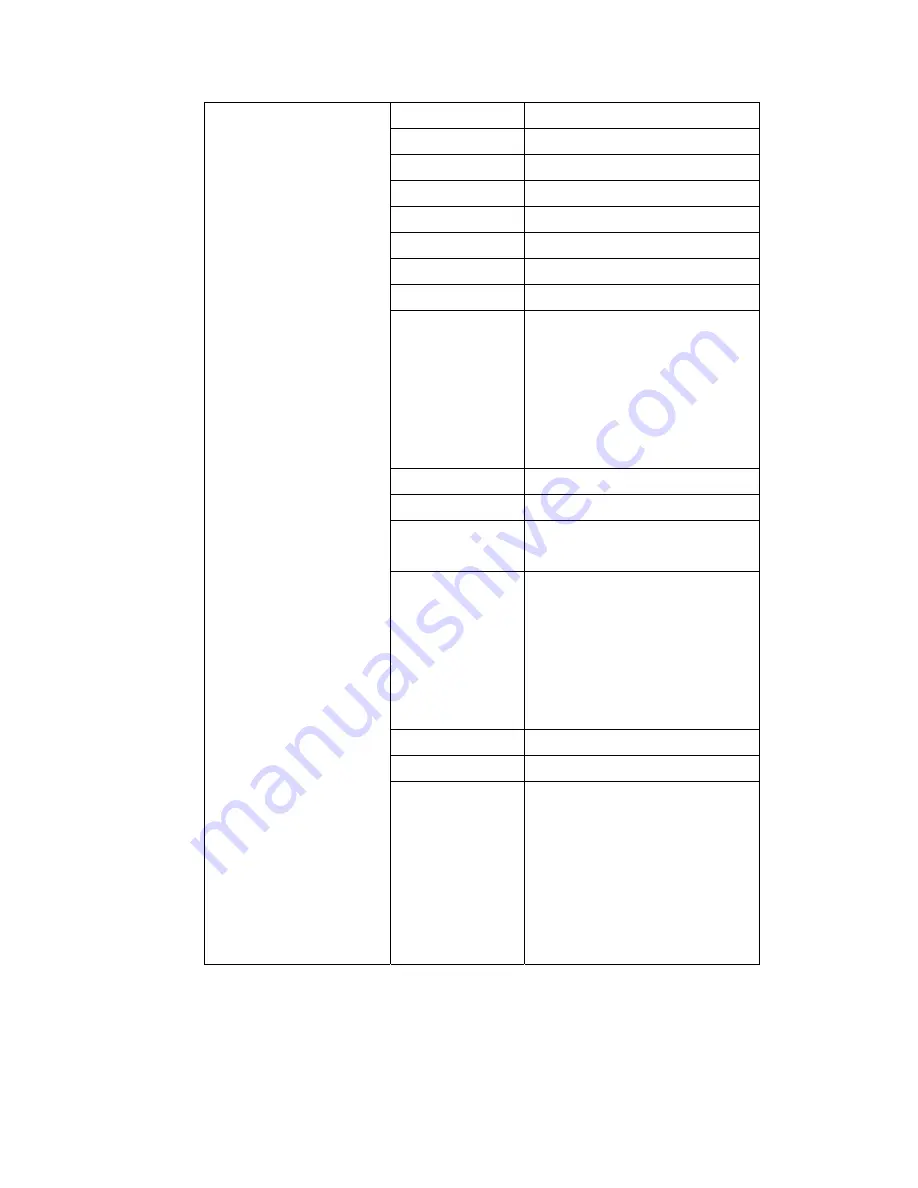
107
-maxvmspace
<Max Voicemail Space in Kbytes>
-unavtimeout
<Time in Second>
-lanonly
<yes / no>
-natdiable
<yes / no>
-callalive
<yes / no>
-regalive
<yes / no>
-peertp
<INVITE / UPDATE / NO>
-dtmf
<rfc2833 / inband / sipinfo>
-callbolcking <Phone
Number>
Note:
If more than one phone
number need to be added,
use comma (,) to separate.
Clear all phone numbers by
typing
NULL
.
-blockanon
<yes / no>
-sipredirectiondeny <yes / no>
-
allfwd
<Phone Number / voicemail /
NULL>
-timeoutfwd
<Extension Number>/<Time in
Second>
Note:
If more than one entry need
to be added, use comma (,)
to separate. Clear all phone
numbers by typing
NULL
.
-fwdprompt
<yes / no>
-busyfwd <Phone
Number>
-selectcallfwd <Source
Phone
Number>:Local/<DestinationPhone
Number>
Note:
If more than one entry need
to be added, use comma (,)
to separate. Clear all phone
numbers by typing
NULL
.
The administrator can also copy from one existing extension configuration to the
other one.
CLI
Command:
modify ipexten –exten <Destination Extension Number> -device
Summary of Contents for PBX10 FICHE
Page 1: ...SMCPBX10 TigerVoIP IP PBX Telephony System USER GUIDE TM...
Page 2: ......
Page 132: ...SMCPBX10...






























