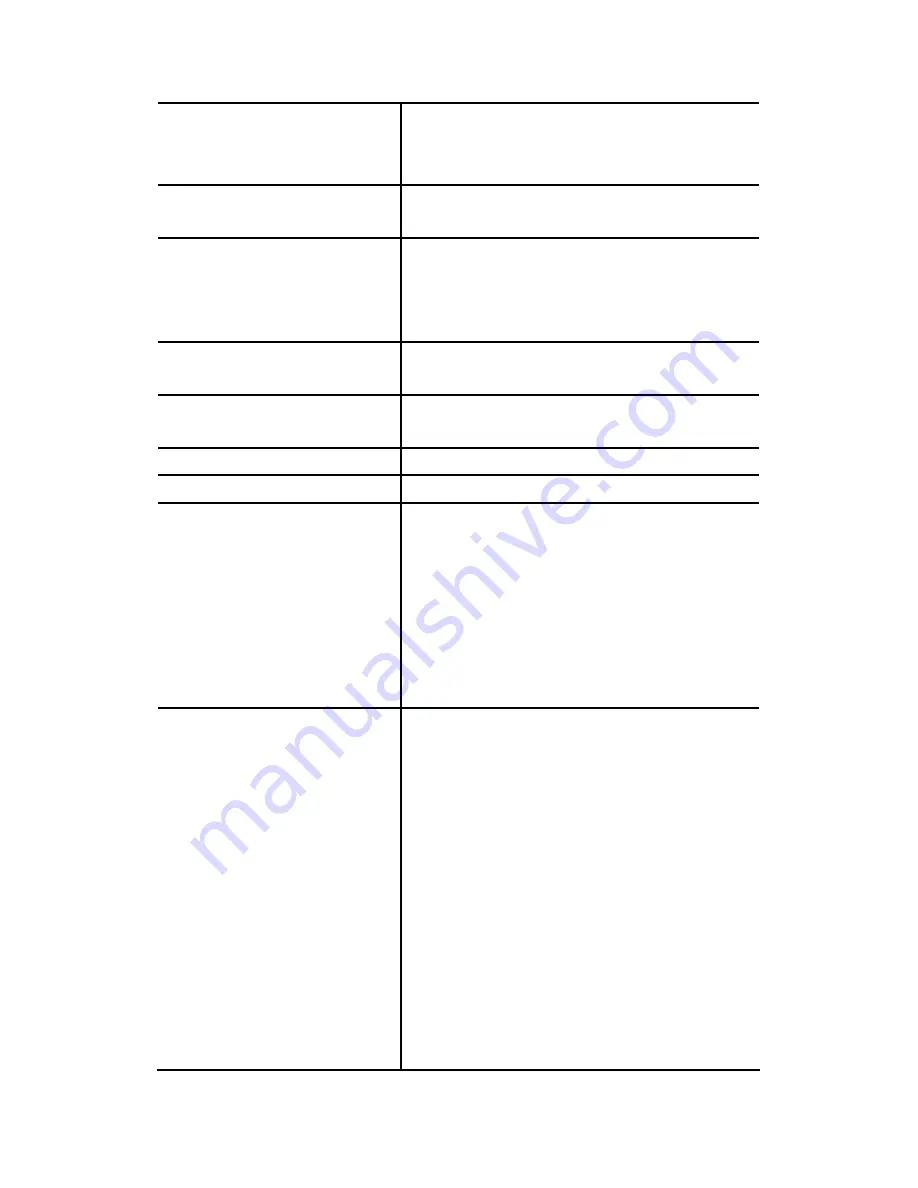
12
#
If there is not any appropriate users to select, one
can come back later once the expected user has
been added.
Password
Password of this extension. Same password must be
configured on the device side as well.
Pickup Group
The usergroup that the extension can pick up. The
extension can set a usergroup that when any extension
in the usergroup rings, the extension can press *8 to
pick up the call in ringing state.
Voicemail
Select enable to allocate voicemail account for the
extension.
Voicemail PIN
PIN to access voicemails. This is mandatory if above
voicemail option is enabled.
Max Voicemail Space
Enter maximum space in KBytes for voicemail.
Disable Fast Bridging
Select to disable media relay.
Try Peer-to-peer RTP
If click
YES
, IPPBX will attempt to notify the two peers
in a conversation to try peer-to-peer RTP transmission.
This is suggested as long as phones support INVITE or
UPDATE method during a connected call to save the
resource of IPPBX. However, only SIP INFO DTMF
mode phones should enable this since other DTMF
modes require IPPBX being RTP relay server to
support in-line transfer.
DTMF Mode
Choose preferred DTMF mode for this extension.
Currently supported types include RFC2833, SIP
INFO, and in-band tone. It must match configuration on
the device side.
#
In-band DTMF mode consumes the limited DSP
resource when using a highly compressed codec,
such as G.729 or G.723.1. Therefore, calls will not
connect with such setting if DSP is not installed.
Although using a low-complexity codec such as
G.711 does not require DSP, DTMF detection still
takes considerable CPU resource and impacts
several system specs. Be cautious when
configuring an extension with in-band DTMF
mode.
Summary of Contents for PBX10 FICHE
Page 1: ...SMCPBX10 TigerVoIP IP PBX Telephony System USER GUIDE TM...
Page 2: ......
Page 132: ...SMCPBX10...
































