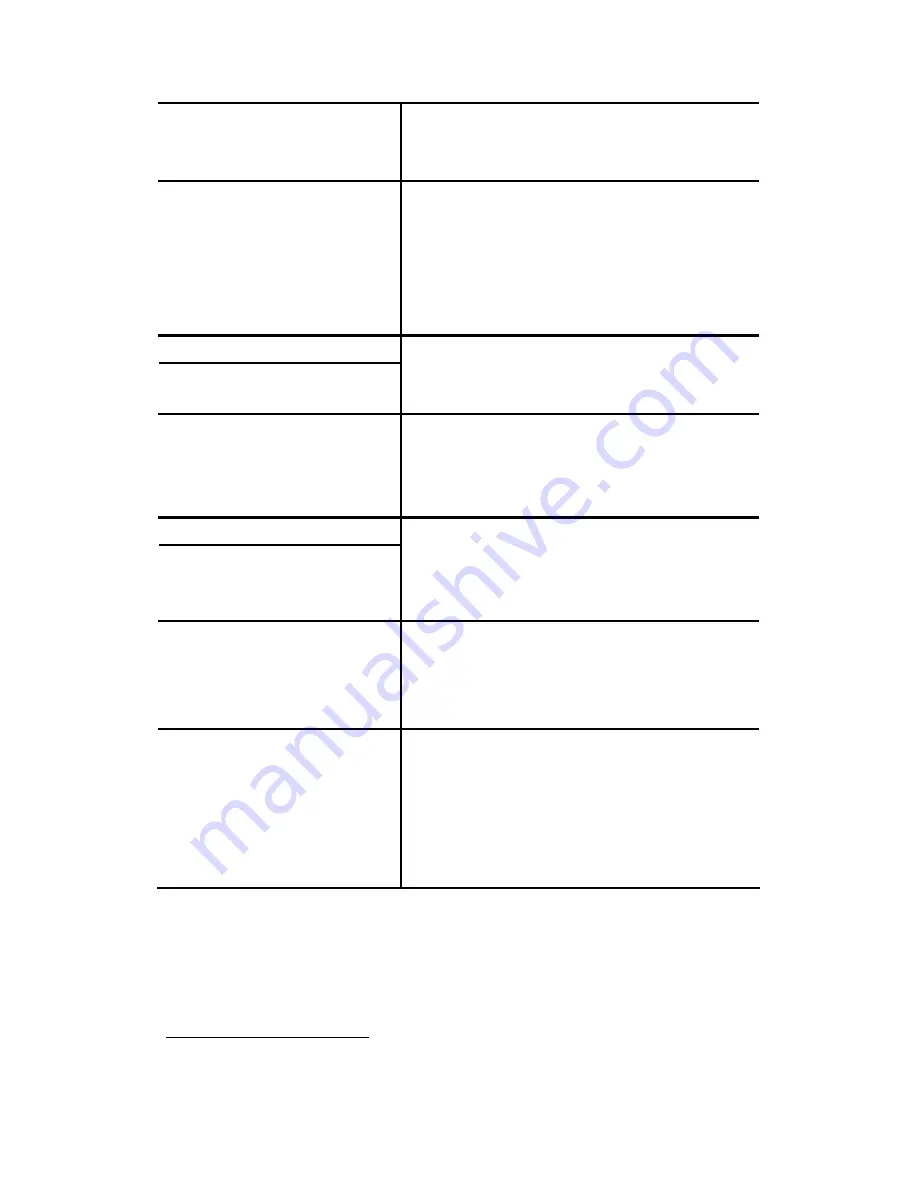
18
Auth. Password
Give the password used for authentication on the
remote SIP proxy or registrar. Usually this is given by
the ITSP.
Dynamic Peer
Select if the trunk is a passive trunk which means the
registration will be from a dynamic remote peer. Typical
application is to accept registration from an IPPBX at a
remote site with dynamic IP address. Once the remote
IPPBX registers, calls from local to remote can be
made reversely over the trunk.
SIP Proxy IP
SIP Proxy Port
Specify IP address (or fully qualified domain name) and
UDP port of the remote SIP proxy, which usually refer
to the SIP server on the ITSP side.
Registration Required
Select if registration to a registrar is required to activate
the trunk. This is true for a remote IPPBX or an ITSP
account, however, may be not required in case of a SIP
gateway.
SIP Registrar IP
SIP Registrar Port
Specify IP address (or fully qualified domain name) and
UDP port of the remote SIP registrar, which usually
refer to the SIP server on the ITSP side (same as
proxy).
IVR List
8
Associate an IVR menu with incoming calls to this
trunk. This is mandatory unless the trunk is configured
for DID. Leave it blank and the system will
automatically create an IVR for the trunk.
Usergroup
9
of Privilege
When disabled DID, click a usergroup in the list whose
reachability to other usergroups and trunks will be used
as the privilege of inbound calls from this trunk.
#
There may not be appropriate usergroups to select
initially. One can come back later once the
expected usergroup has been added.
3.2.4.2 Analog PSTN Trunk
1. Enter settings shown in
Table 3.2.3
.
2.
Click
ADD
to see the newly added analog PSTN trunk in the table in the webpage.
8
Please refer to
7.1
1
for details.
9
Please refer to
6.2
for details.
Summary of Contents for PBX10 FICHE
Page 1: ...SMCPBX10 TigerVoIP IP PBX Telephony System USER GUIDE TM...
Page 2: ......
Page 132: ...SMCPBX10...


































