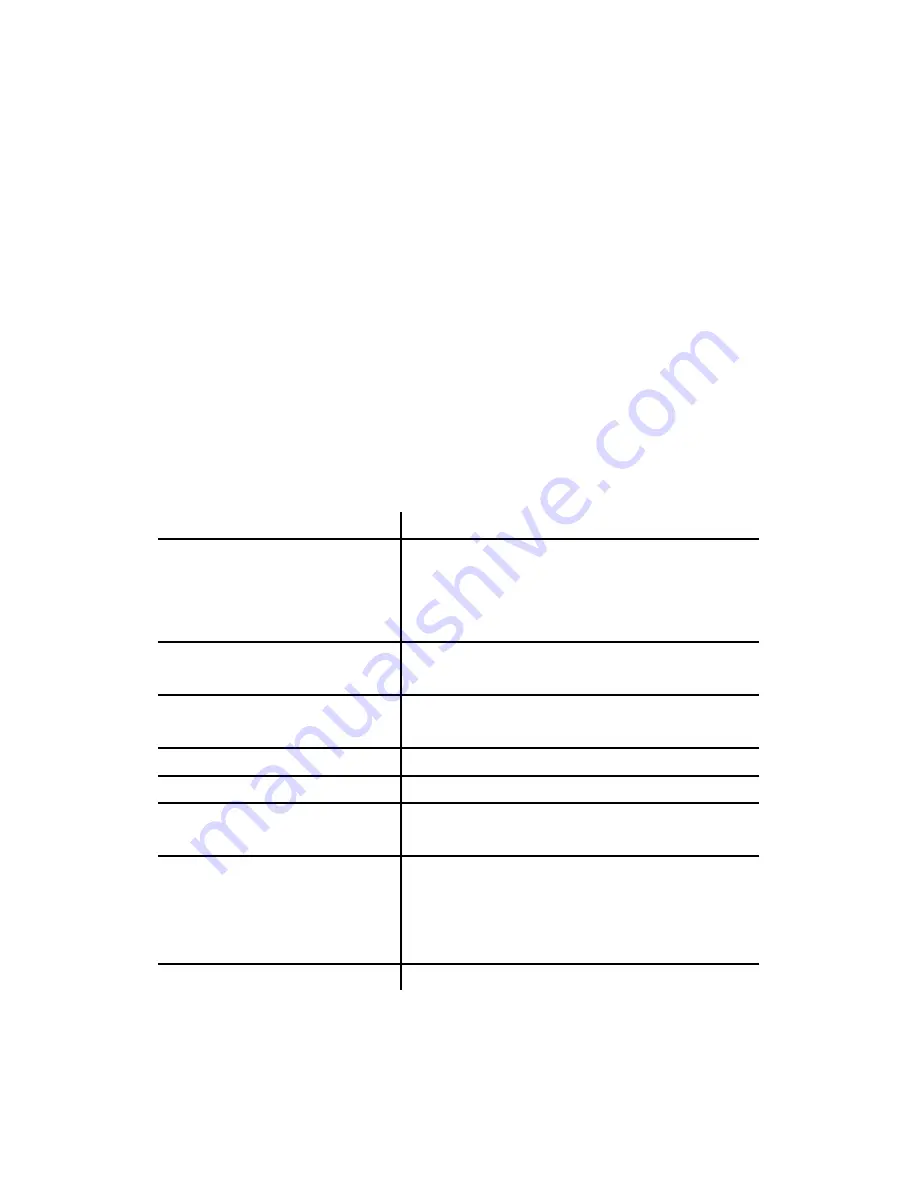
46
6.1.2 Edit a User
1. Click a user in the
Login ID
.
2. Edit settings shown in
Table 6.1
.
3.
Click
UPDATE
.
6.1.3 Delete a User
1. Select a
Login ID
.
2.
Click
DEL
to remove the user from the
Login ID
.
6.1.4 Search a User
1. Type a login ID in the
Search
box, or click a login ID in
Users
list.
2.
Click
GO
to see the Update page.
Table 6.1.4 User configuration Settings
Field Description
Login ID
A unique ID containing alphabets, numbers, and
underscore only without spaces; 32 characters
maximum. This is the ID for personal configuration
through IPPBX Web management.
Name
Name of the user, either a real or a virtual one, e.g.
Alice Lee or Conference Room.
Password
Password for the user to access IPPBX Web
management.
Description
Arbitrary description information.
E-mail Address
E-mail address of the user for voicemail notification.
Attach Voicemail in E-mail
Notification
Select to enclose the message received in the
notification e-mail as an attachment.
Usergroup
Select the usergroup this user belongs to.
#
If there is not any appropriate usergroup to select,
come back later to revise this selection if no
appropriate usergroup could be chosen for now.
Extensions
Show the extensions associated with this user.
Summary of Contents for PBX10 FICHE
Page 1: ...SMCPBX10 TigerVoIP IP PBX Telephony System USER GUIDE TM...
Page 2: ......
Page 132: ...SMCPBX10...



































