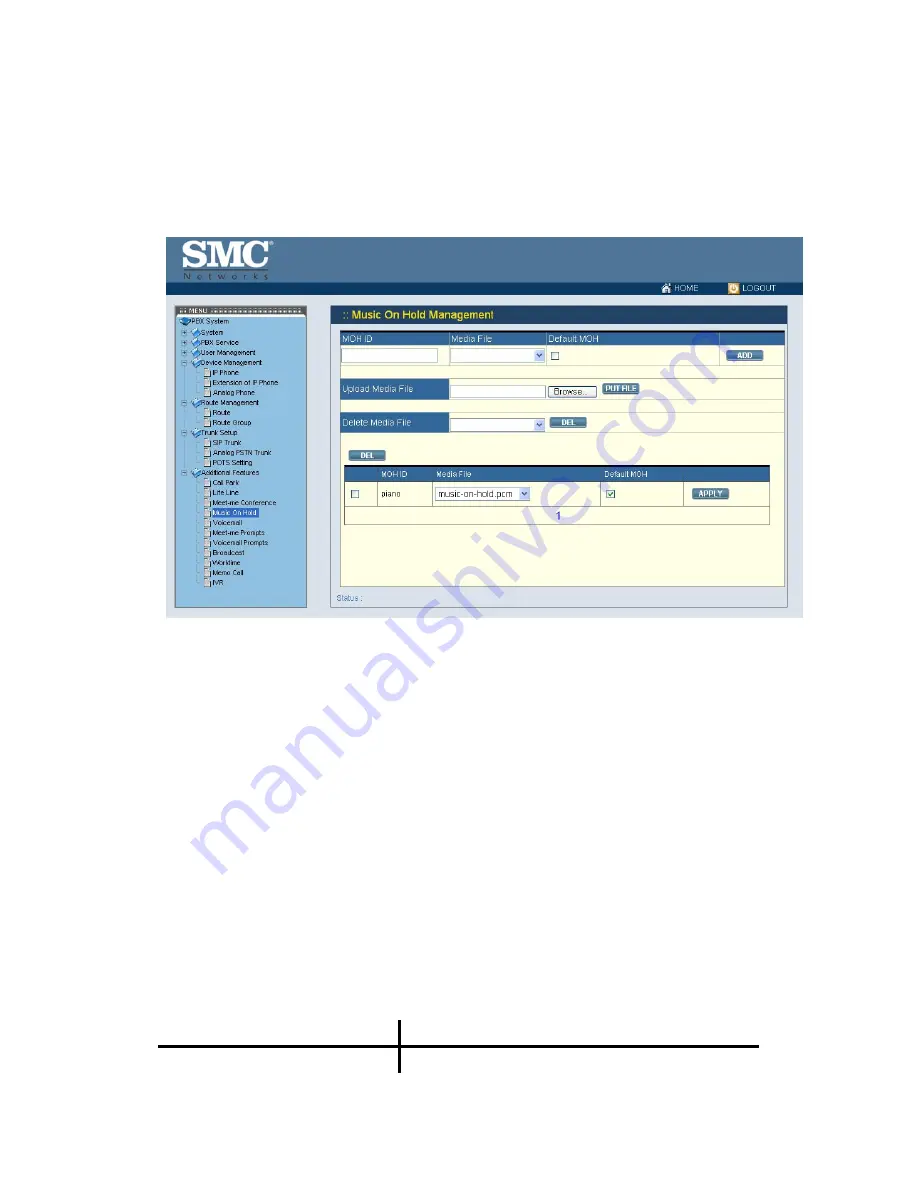
76
7.4 Music on Hold
Music-on-hold (MOH) is used in several occasions for a single purpose—to comfort the
waiting party with music. One could upload some candidate music files and pick one as the
default one.
Select
Feature
-->
Music On Hold
to manage MOH files.
7.4.1 Add a MOH File
1. Enter settings shown in
Table 7.4
.
2.
Click
ADD
to see the newly added file in the
MOH ID
.
7.4.2 Edit a MOH File
1. Edit settings shown as a table at the bottom of the page.
2.
Click
APPLY
in the row.
7.4.3 Delete a MOH File
1. Select a MOH ID.
2.
Click
DEL
at the top-left of the table to remove the MOH file from the
MOH ID
.
Table 7.4 MOH file Configuration Settings
Field Description
MOH ID
A unique ID containing only alphabets, numbers, and
Summary of Contents for PBX10 FICHE
Page 1: ...SMCPBX10 TigerVoIP IP PBX Telephony System USER GUIDE TM...
Page 2: ......
Page 132: ...SMCPBX10...
































