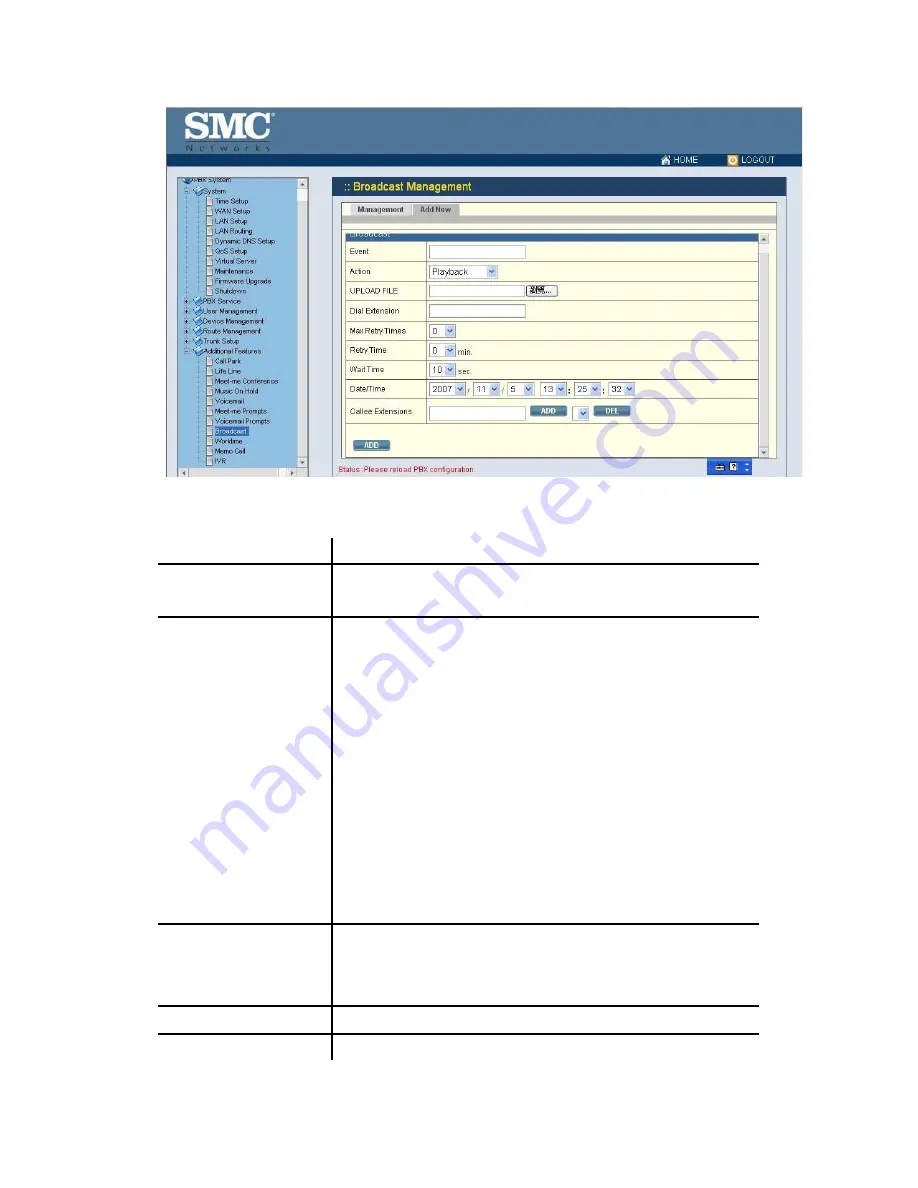
82
Table 7.8 Broadcast Configuration Settings
Field Description
Event
A unique ID containing alphabets, numbers, and underscore only
without spaces; 32 characters maximum.
Action
Select one of the three actions to execute when the Date/Time is
up.
Playback
: Play the uploaded WAV file in the
Upload File
box to
the callee extensions.
Dial
: IPPBX will ring the party set in the
Callee Extensions
box
first, and then call back to the one in the
Dial Extension
field to
establish a conversation.
It is suggested to set one number only in the Callee Extensions
unless the extension number in the Dial Extension field is
multi-line.
MusicOnHold
: Play default music to extensions in the
Callee
Extensions
box.
Upload File
Upload a *.wav file, if
Playback
is selected in the
Action
list.
#
The recording format must be 8000 Hz, 16 bit, Windows PCM
WAV file.
Dial Extension
Select an extension to call back if
Dial
is selected in the
Action
.
Max Retry Times
Maximum redial times if callees did not answer.
Summary of Contents for PBX10 FICHE
Page 1: ...SMCPBX10 TigerVoIP IP PBX Telephony System USER GUIDE TM...
Page 2: ......
Page 132: ...SMCPBX10...





































