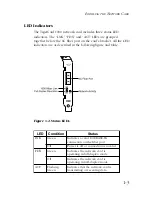2-6
I
NSTALLING
N
ETWORK
D
RIVERS
9. A screen with three dialog boxes is displayed. To change the
driver configuration, tab to the “SMC9462_1 Parameters” dialog
box and modify the driver parameters. Depending on the
network that the card is attached to, the Link, Speed, Duplex
Mode, and Phy Type parameters might need to be changed
from their default values. If you are not sure what values are
required for your network, contact your network administrator.
10. Tab to the “SMC9462_1 Protocols” and select the desired
protocols.
11. Tab to the “Board SMC9462_1 Actions” dialog box. Select the
“Save Parameters and Load Driver” option and press Enter to
continue.
12. Perform protocol specific configuration as required.
13. Select “No” when asked if you want to load additional drivers.
14. On the “Additional Driver Actions” dialog box, select “Return to
previous menu” and press Enter to continue.
15. On the “Driver Options” dialog box, select “Return to previous
menu” and press Enter to continue.
16. On the “Installation Options” dialog box, select “Exit” to return
to the NetWare console prompt.
NetWare Server 4.11
Installing the LAN driver is part of the NetWare installation process.
Use the following instructions with those in the NetWare
installation manual to install the driver. You will need the SMC
SuperDisk during this procedure.
1. Shutdown your computer and install the TigerCard 1000
network card in a PCI slot. Connect the card to the network
using fiber optic cable.
Summary of Contents for TigerCard 1000
Page 19: ...1 10 INSTALLING THE NETWORK CARD ...
Page 35: ...2 16 INSTALLING NETWORK DRIVERS ...
Page 51: ...B 2 CABLES ...
Page 57: ...INDEX Index 4 ...