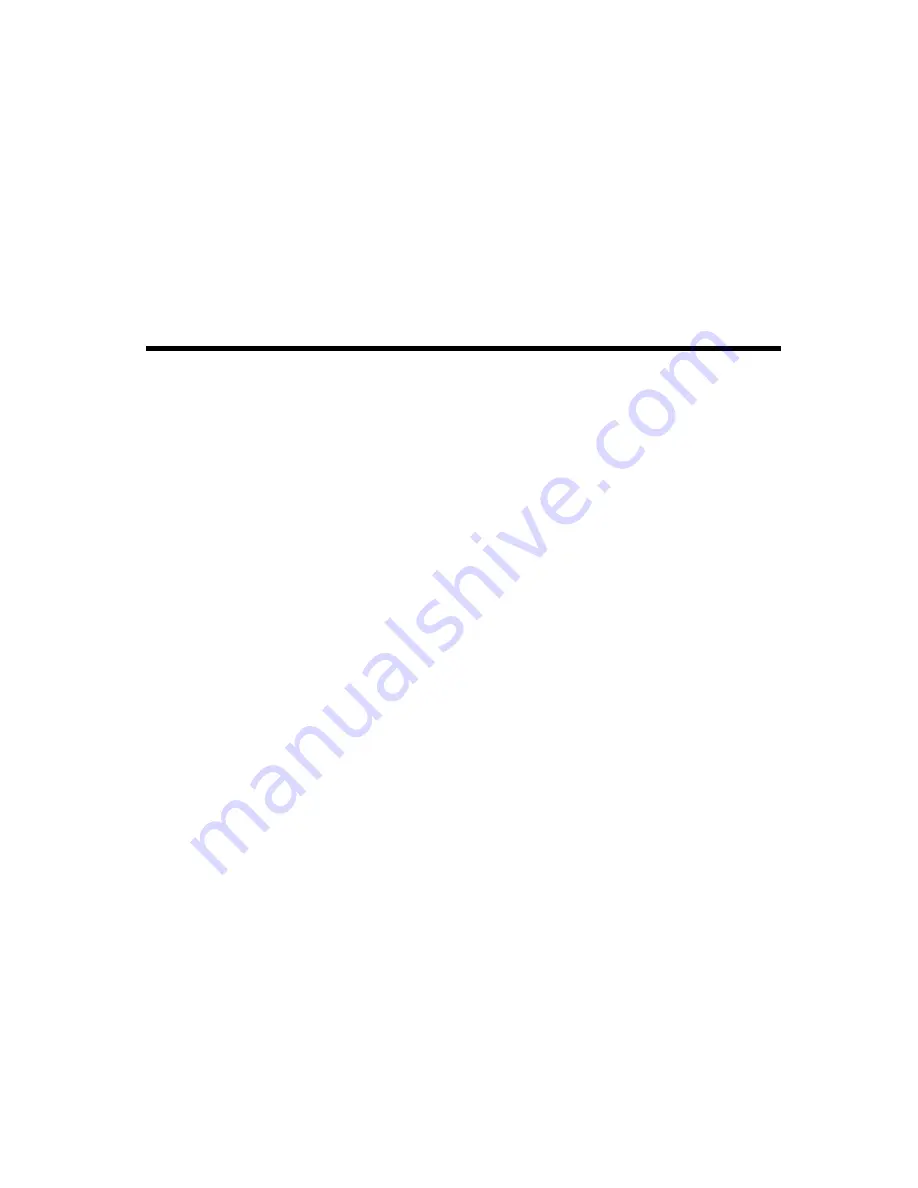
3-1
C
HAPTER
3
C
ONFIGURING
AND
T
ESTING
THE
N
ETWORK
C
ARD
Introduction
This chapter describes the configuration and diagnostic utility
available when using the TigerCard 1000 network card in a
Windows NT 4.0 environment.
When you install the TigerCard 1000 Windows NT 4.0 driver, the
advanced configuration utility is also installed. This utility runs
when you click on the “Properties” button for the card in the
“Network” control panel applet. Using this utility you can perform
the following procedures:
u
View the network card’s status and PCI setup information.
See page 3-3.
u
Configure the card’s advanced properties, such as link
parameters, Packet Propulsion threshold, and Jumbo Frame
support. See page 3-4.
u
Configure VLAN tag capabilities and edit the VLAN ID table.
See page 3-6.
u
Perform diagnostics to test the card’s basic functions.
See page 3-9.
Summary of Contents for TigerCard 1000
Page 19: ...1 10 INSTALLING THE NETWORK CARD ...
Page 35: ...2 16 INSTALLING NETWORK DRIVERS ...
Page 51: ...B 2 CABLES ...
Page 57: ...INDEX Index 4 ...
















































