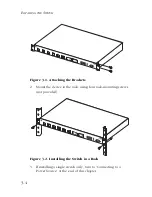M
AKING
N
ETWORK
C
ONNECTIONS
4-3
Note:
For 1000 Mbps operation, all four wire pairs in the cable must
be connected. 1000BASE-T ports support the Auto MDI/
MDI-X feature, which means that at any operating speed (10,
100, or 1000 Mbps), either straight-through or crossover cables
can be used to connect to any server, workstation, or other
network device. Make sure each twisted-pair cable does not
exceed 100 meters (328 feet).
Connecting to an SC-Type Fiber Port
When connecting fiber cable to a 1000BASE-SX or 1000BASE-LX
(GBIC) port on the switch, be sure you use an SC-type connector.
Follow the steps below.
Warning:
This switch uses lasers to transmit signals over fiber optic
cable. The lasers are compliant with the requirements of a
Class 1 Laser Product and are inherently eye safe in normal
operation. However, you should never look directly at a
transmit port when it is powered on.
1. Remove and keep the SC port’s rubber cover. When not
connected to a fiber cable, the rubber cover should be replaced to
protect the optics.
2. Check that the fiber terminators are clean. You can clean the
cable plugs by wiping them gently with a clean tissue or cotton
ball moistened with a little ethanol. Dirty fiber terminators on
fiber optic cables will impair the quality of the light transmitted
through the cable and lead to degraded performance on the port.
3. Connect one end of the cable to the SC port on the switch and the
other end to the SC port on the other device. Since SC connectors
are keyed, the cable can be attached in only one orientation.
When inserting the cable, be sure the tab on the plug clicks into
position to ensure that it is properly seated.
Summary of Contents for TigerCard 1000
Page 2: ......
Page 12: ...COMPLIANCES vi ...
Page 16: ...TABLE OF CONTENTS x ...
Page 38: ...INSTALLING THE SWITCH 3 8 ...
Page 56: ...ORDERING INFORMATION D 2 ...
Page 64: ...GLOSSARY Glossary 8 ...
Page 68: ...INDEX Index 4 ...
Page 69: ......