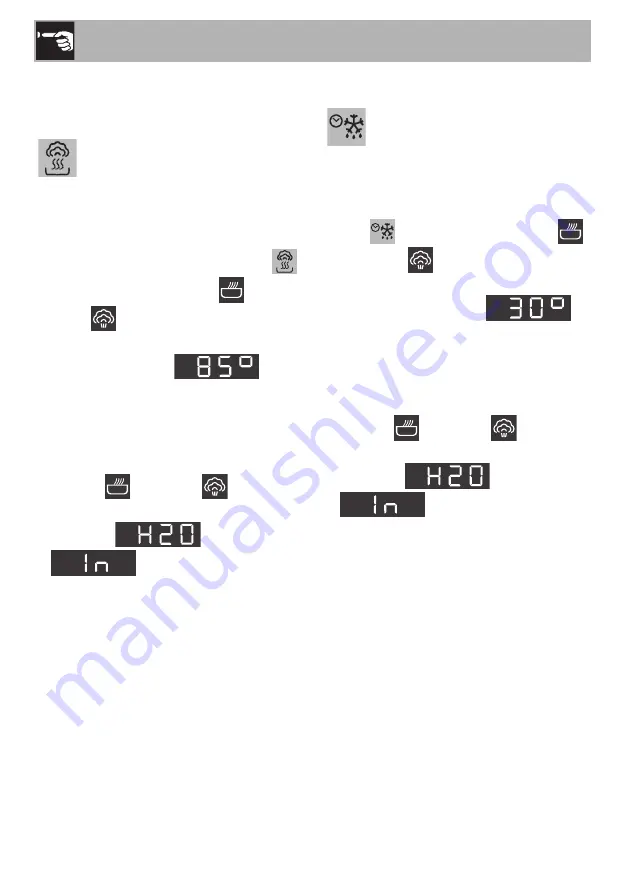
Use
84
3.5 Special functions
Reheat
1. Place the food inside the oven.
2. Turn the function knob to the
reheat
symbol. The timed cooking
and
steam
indicator lights will flash on
the clock, and the display will show the
default temperature
.
3. Turn the setting knob to the left or right to
set the duration (max 99 minutes).
4. Press the setting knob.
5. Press the confirmation knob: the timed
cooking
and steam
indicator
lights stop flashing on the clock and the
messages
and
flash on the display to
request that the reservoir be filled with
water (see“Filling the reservoir”).
Defrost by time
1. Place the food inside the oven.
2. Turn the function knob to the
defrost by
time
symbol. The timed cooking
and steam
indicator lights will flash
on the clock, and the display will show
the default temperature
.
3. Turn the setting knob to the left or right to
set the duration (max 13 hours).
4. Press the setting knob.
5. Press the confirmation knob: the timed
cooking
and steam
indicator
lights stop flashing on the clock and the
messages
and
flash on the display to
request that the reservoir be filled with
water (see“Filling the reservoir”).
This function allows you to heat
previously cooked food which has
been kept in the refrigerator with
steam.
This function allows you to defrost
food using the steam function on the
basis of a selectable time.
















































