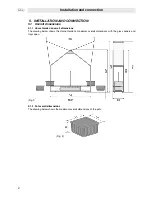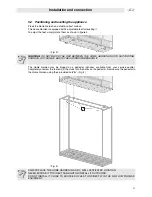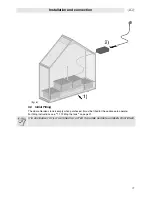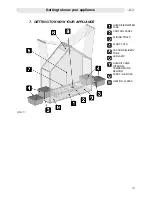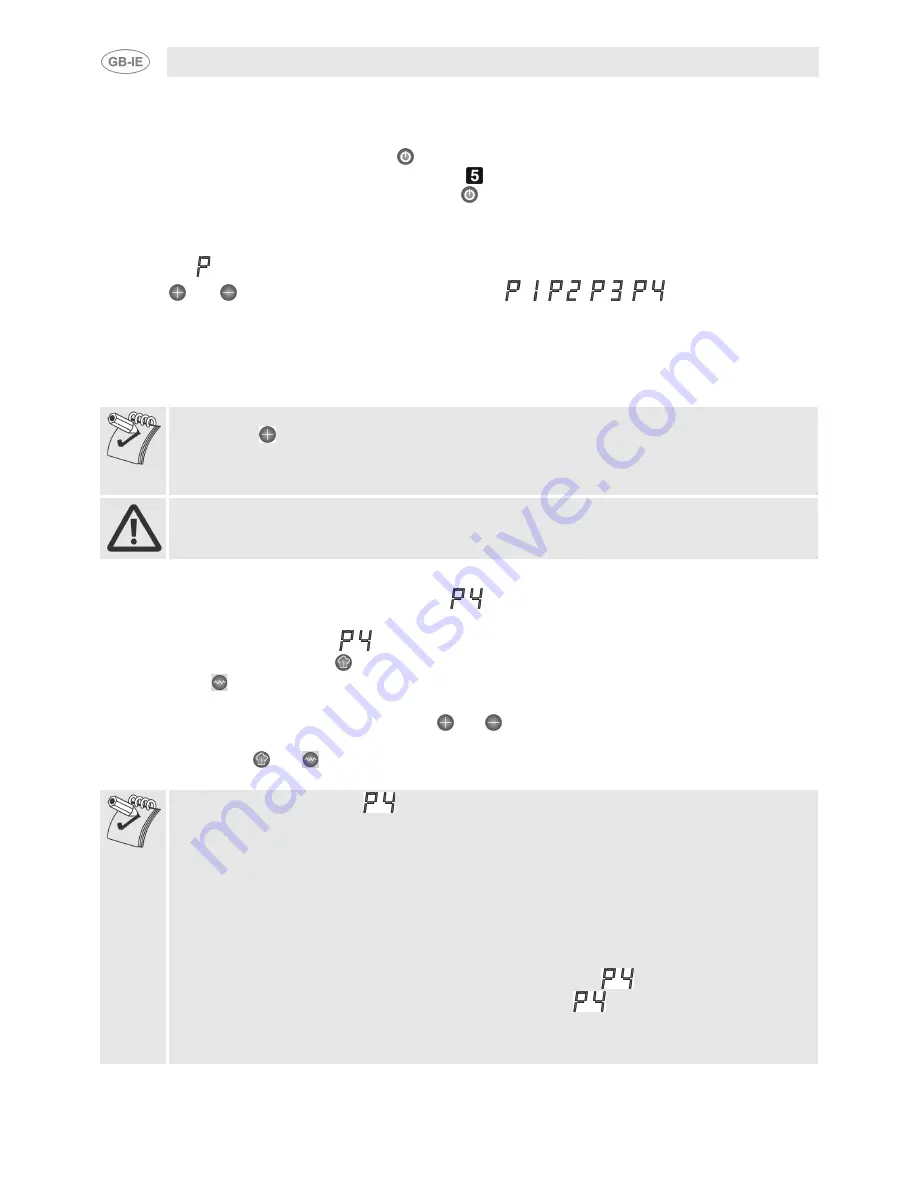
Using the Home Garden
20
10.3 Selecting the programme
When first switched on or when the
key is pressed, the Home Garden is in standby, as indicated by the
dot in the left hand temperature display (see point
, page 36). To activate automatic operation, simply point
the remote control at the appliance and press the
key.
Once automatic operation has been activated, the appliance’s circuitry will run a check of the displays and all
control panel leds will light up.
Once this check has terminated, the system will ask you to select one of the 4 programs available.
The
symbol (followed by a number from 1 to 4) will flash on the left-hand display (the orange one). Use the
and
keys to scroll through the 4 programmes (
;
;
;
). To choose the type of
programme, see Section "10.2 Automatic regulation of the internal micro-climate".
If a programme symbol appears on the display for more than 5 seconds, the respective programme will
activate.
This procedure shows how to select a programme starting from standby.
Once the program has been selected, the appliance’s circuitry will ask you to set the time as described in
paragraph "9.6 Clock display/setting key".
TO CHANGE THE PROGRAMME DURING NORMAL OPERATION, PROCEED AS FOLLOWS.
PRESS THE
KEY ONCE: THE CURRENT PROGRAMME WILL DISPLAY ON THE ORANGE
DISPLAY FOR A FEW SECONDS. NOW HOLD DOWN THE SAME KEY FOR THREE SECONDS;
THIS RETURNS TO THE PROGRAMME SELECTION PROCEDURE AND A NEW PROGRAM CAN
BE SELECTED IN THE WAY DESCRIBED IN THE FIRST PART OF THIS PARAGRAPH.
THE HOME GARDEN AUTOMATICALLY REGULATES THE TEMPERATURE, HUMIDITY AND
LIGHTING, BUT IT SHOULD BE RECALLED THAT EVEN IN THESE OPTIMAL CONDITIONS, THE
PLANTS NEED FRESH AIR.
10.4 Manual Program
The Home Garden has a “manual” program
in which the operating parameters (temperature and
humidity) can be modified.
To do this, select program
(as described in point "10.3 Selecting the programme"). To modify the
preset programs keep the
key depressed for a few seconds if you wish to modify the humidity value,
or the
key if you wish to modify the temperature value. In this modification mode, the display of the
value being changed will flash.
The parameters can be modified using the
and
keys.
5 seconds after the last key is pressed, the displays stop flashing and the values set are saved.
Pressing the
and
keys quickly once activates the "vaporiser" and "cuttings" functions as already
described.
The manual control program
allows the user to set a number of parameters which control the
microclimate inside the Home Garden.
However, it must be remembered that whether these parameters are actually reached and maintained
over time depends on the external environment surrounding the Home Garden. The heating elements
inside the Home Garden are located underneath the pots on the bottom level (as shown in Fig. 7 on
page 35) and heat both the soil and the air.
Because of this dual action, to prevent damage to the plants inside the Home Garden it is important
always to set an internal temperature not much higher than the surrounding room temperature. To
reduce overheating risks, the Home Garden never heats to a temperature more than 4-5°C higher than
the room temperature.
The maximum temperature that can be set with the manual program
is 25 °C.
The maximum humidity that can be set with the manual program
is 90%. To prevent overheating of
the ultrasound nebuliser, the Home Garden operates it in on/off mode. Therefore, whether or not the
preset humidity level is reached depends on the humidity of the Home Garden's external environment
and the nebuliser cycle selected.