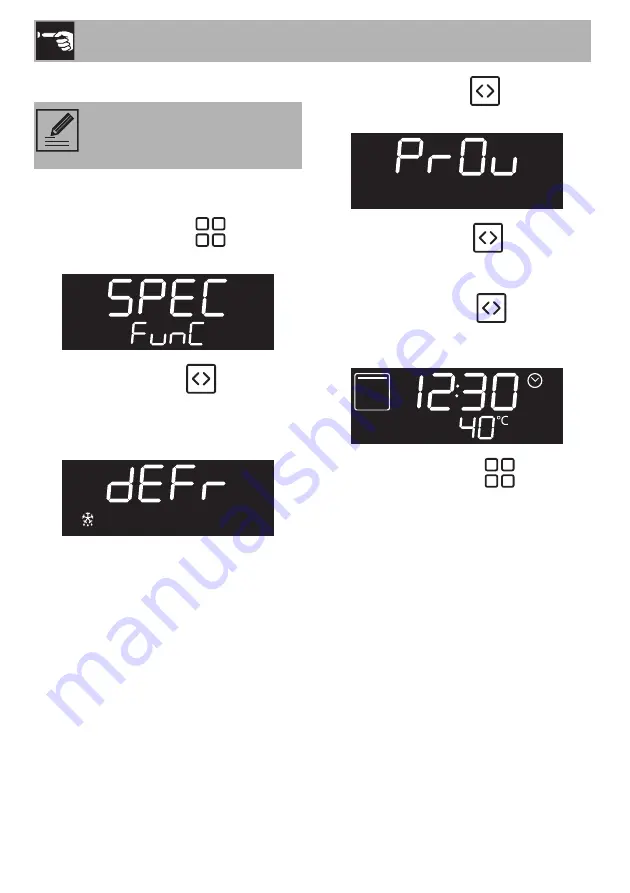
Use
28
Proving
1. Position the dough to prove on the
second level.
2. Turn the
Function knob
until the
following appears on the display.
3. Press the
Select knob
to confirm
that you wish to use the Special functions.
The
Defrost
function screen appears on the
display.
4. Turn the
Select knob
to select the
Proving
function.
5. Press the
Select knob
to confirm the
Proving
function.
6. Wait 3 seconds to start the function, or
press the
Select knob
to enter the
settings for the function duration, end time
etc.
7. Turn the
Function knob
to
0
to exit
from the function.
For successful proving, a container
of water should be placed in the
bottom of the oven.
















































