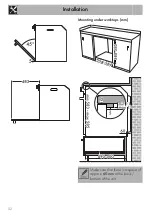Cleaning and maintenance
42
Vapor Clean cycle setting
1. Turn the
Function knob
until
the
following appears on the display.
2. Press the
Select knob
to confirm
that you wish to use the Special functions.
The
Defrost
function screen appears on the
display.
3. Turn the
Select knob
to select the
Vapor Clean
function.
4. Press the
Select knob
to confirm the
Vapor Clean
function.
5. Wait 3 seconds before starting the
function.
If the internal temperature is
greater than the one required, the
function will be stopped
immediately and the following
message appears on the display:
Let the appliance cool down
before activating the function.
The duration and temperature
parameters cannot be changed by
the user.