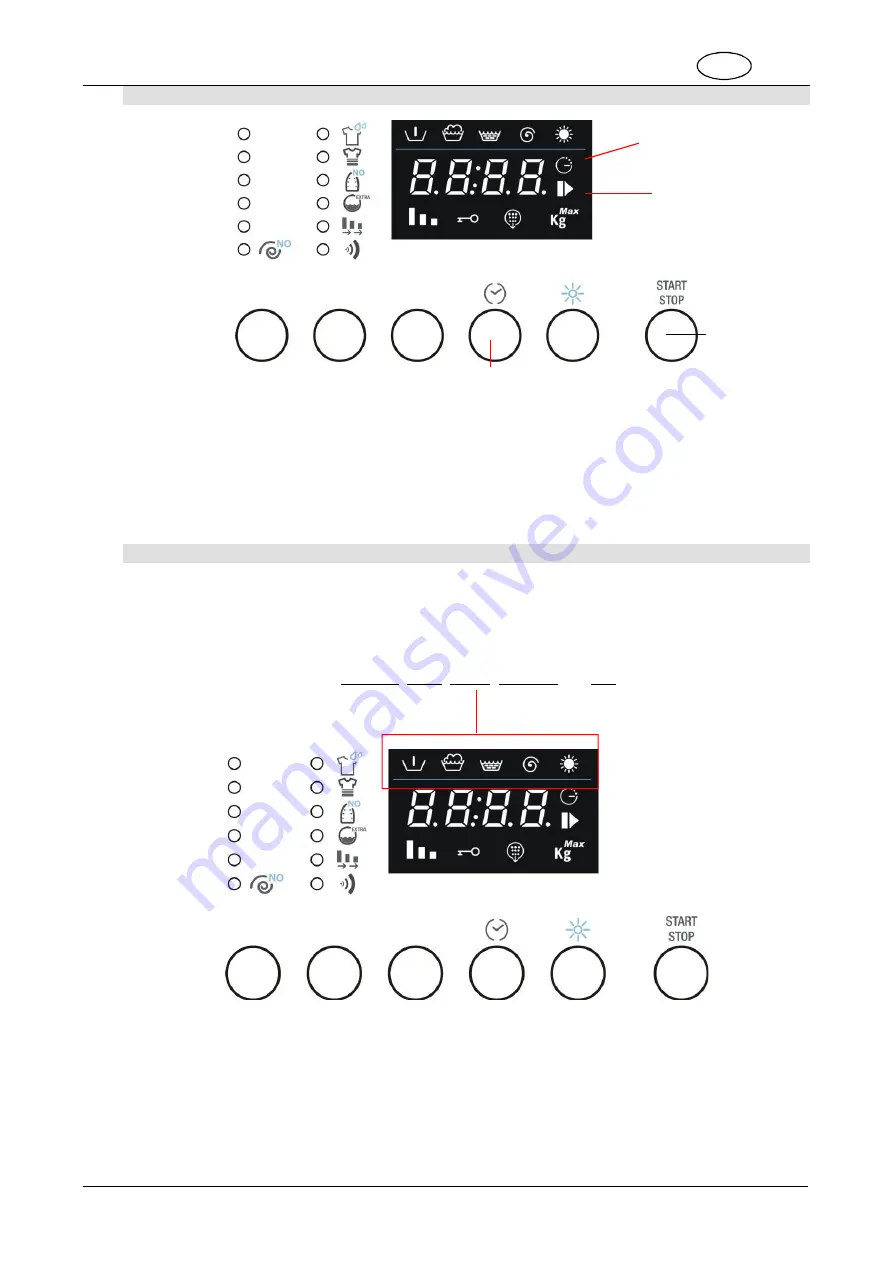
EN
17
4.12 TIME REMAINING
1. The Delay Timer can be pressed repeatedly to select the time after which the washing programme will end.
The time left before the end of the cycle calculates the initial duration of the washing/drying cycle, the
settings made (temperature, spin speed and options) which may shorten or lengthen the cycle's initial
duration, and the delay time the user wishes to add before the cycle starts.
2. After the Delay Timer function has been set, the symbol on the display remains on.
3. To annul the Delay Timer function, keep pressing the button repeatedly until the display shows 0.
4. The Start Pause symbol flashes on and off until the cycle starts. After the cycle starts, the symbol remains
constantly lit.
4.13 STARTING THE WASHING PROGRAMME
1. To start the washing programme after making your personal settings, press the Start Pause button.
2. Once the cycle has started, the display shows the time remaining before the end of the cycle and the Start
Pause symbol on the display is constantly on.
3. During performance of the washing/drying programme, the symbols which identify the various phases light
up:
Delay Timer button
Delay Timer symbol
Start Pause
Start pause symbol
Cycle phase symbols: Prewash, wash, rinses, final spin and dry.
















































