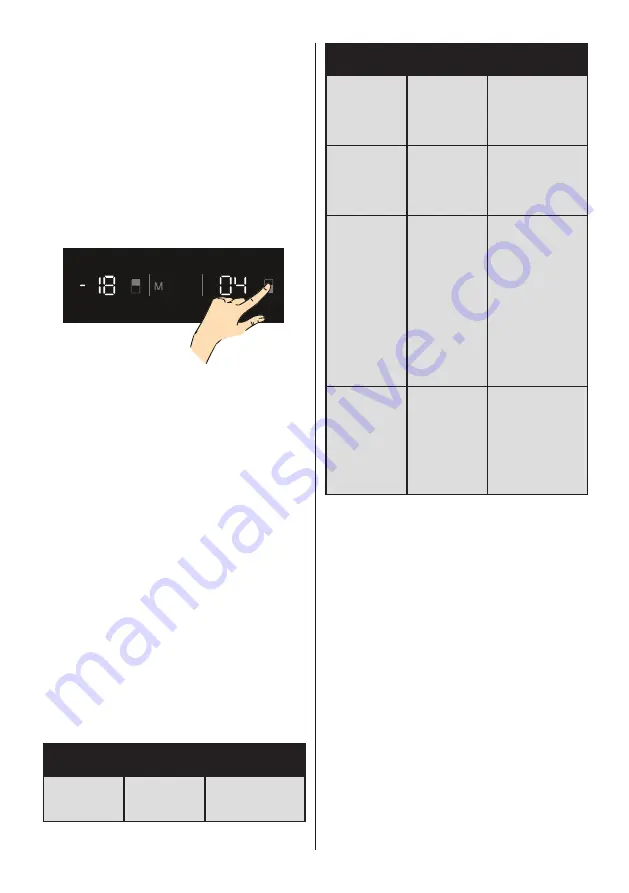
EN - 15
• If you continue to press it, it will restart
from -16
°C.
•
The temperature value selected before
holiday mode, super freeze mode,
super cool mode or economy mode
is activated and will remain the same
when the mode is over or cancelled. The
appliance continues to operate with this
temperature value.
3.4.2 Cooler Temperature Settings
•
Initial temperature value for the cooler
setting indicator is +4
°C.
•
Press the cooler button once.
• When you first push this button, the last
value will appear on the cooler setting
indicator.
• Whenever you press this button, a lower
temperature will be set. (+8
°C, +6
°C,
+5
°C, +4
°C, +2
°C, super cool)
•
When you push the cooler set button
until the super cool symbol appears, and
if you do not push any button within 1
second, super cool will flash.
• If you continue to press the button, it will
restart from +8
°C.
•
The temperature value selected before
holiday mode, super freeze mode,
super cool mode or economy mode
is activated and will remain the same
when the mode is over or cancelled. The
appliance continues to operate with this
temperature value.
Recommended Settings for the Freezer
and Cooler Compartment Temperature
Freezer
Compartment
Cooler
Compartment
Remarks
-18
o
C
4
o
C
For regular
use and best
performance.
Freezer
Compartment
Cooler
Compartment
Remarks
-20
o
C, -22
o
C
or -24
o
C
4
o
C
Recommended
when
environmental
temperature
exceeds 30 °C.
SF
4
o
C
Must be used
when you wish
to freeze food in
a short period of
time.
-18
o
C, -20
o
C,
-22
o
C or
-24
o
C
2
o
C
These
temperature
settings must be
used when the
environmental
temperature is
high or if you think
the refrigerator
compartment is
not cool enough
becuse the door
is being opened
frequently.
-18
o
C, -20
o
C,
-22
o
C or
-24
o
C
SC
Must be used
when the
refrigerator
compartment is
overloaded with
food or when
food needs to be
cooled quickly.
Note:
Some built-in appliances may have a
stand-by mode.
3.4.3 Stand-By Mode
Purpose
This mode can be used to save energy
when you go on vacation.
How Would It Be Used?
*Select “8” set value.
*Push mode and cooler Set Button for 5
seconds.
*Display will show “St” “bY” on the screen.
During This Mode:
In stand-by mode; all components will be
disabled.
If you push the display button, display
will show “St” “bY” on the screen to show
stand-by mode is active.
To cancel; push mode and cooler set button
for 5 seconds.
After the mode is deactivated, an error














































