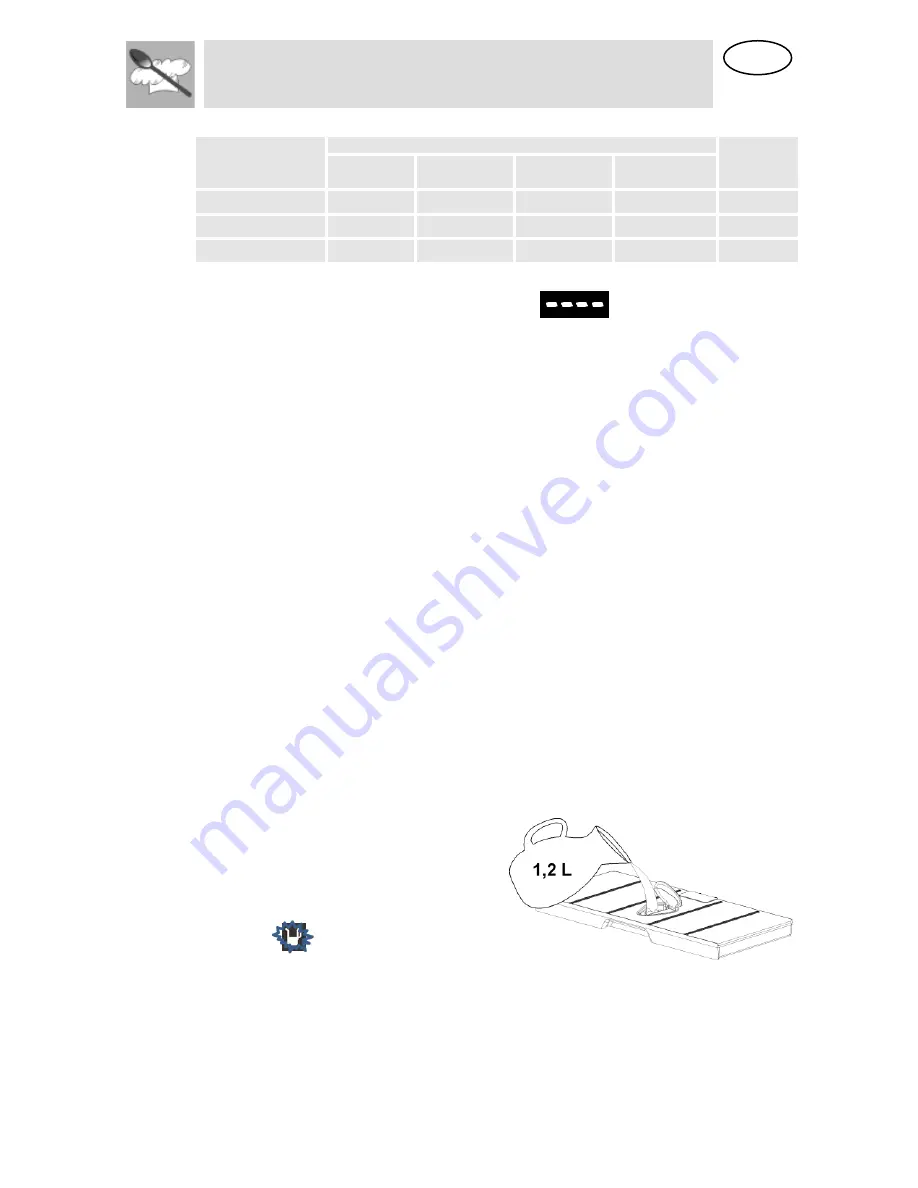
EN
Instructions for the User
11
Press PT1 to confirm the water hardness level.
TYPE
WATER HARDNESS
disp 1
Ca + Mg
(ppm)
English deg.
[°eH]
French deg.
[°dF]
German deg.
[°dH]
SOFT WATER
0 TO 150
0 TO 11
0 TO 15
0 TO 8
SOFT
MEDIUM WATER
151 TO 350
12 TO 25
16 TO 35
9 TO 20
MED
HARD WATER
301 TO 500
26 TO 35
36 TO 50
21 TO 28
HARD
8.3.2 Water Level calibration
After setting the water hardness, appears
in the Display and the
water level lights shine.
Please take the Water tank completely off. Wait until the display and the
water tank lights disappear.
8.3.3 Changing the current time
It might become necessary to change the current time, for example at the
switch from summer to winter time. To do this, starting from the standby
setting (see p
oint “8.2 Operating settings”) keep PT1 pressed for a few
seconds until the figures on DSP1 flash. Now repeat the operations
described in point “8.3.1 Setting the current time and water hardness
level
”.
8.3.4 Changing the current water hardness level
It might become necessary to change the current water hardness level. To
do this, please refer to point “10.3.3 changing the water hardness level”.
9
WATER FEEDING
All functions require the water tank to be full.
Fill the water tank up to the “MAX” mark, which is in the water tank, with
cold, fresh drinking water and introduce it into the slot located above the
cavity (recommended 1,2 L, maximum 1,4 L).
If the indication “rES” appears, it means that the water tank was not
properly inserted.
9.1
Refilling the water
The contents of the water tank
normally suffice for one cooking
session of 50-60 minutes.
If, however, the water tank needs to
be refilled, the water refill light starts
to flash
.
Only fill the water
tank up to a maximum of 0.5 litres
to ensure that the water does not overflow when it is pumped back to
the water tank. RISK OF OVERFLOW.














































