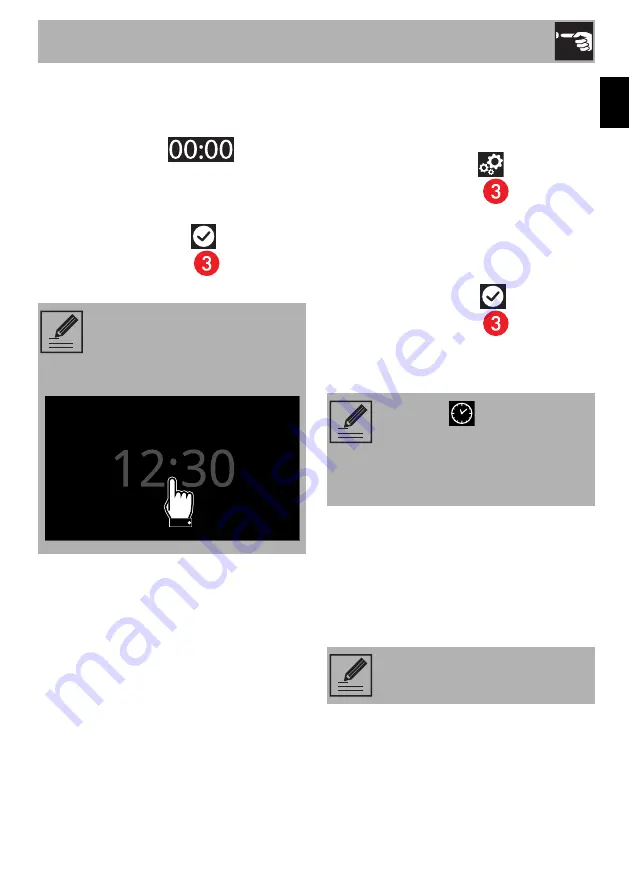
Use
21
EN
To be able to start any cooking function, the
current time must be set.
2. Touch the flashing
symbol to
access the
SET THE TIME
submenu.
3. Scroll up and down through the hours
and minutes to set the current time.
4. Touch the
CONFIRM
button (at the
right in the lower area
) to set the
current time.
On first use, the appliance language is set
to “English” by default. It is recommended
that you set the required language at this
point.
5. Touch the
SETTINGS
button (at the
right in the lower area
).
6. In the
Language
option (on the left),
scroll through the available languages
(on the right) to select the required
language.
7. Touch the
CONFIRM
button (at the
right in the lower area
) to set the
required language.
Deactivating the display
Reactivating the display
To reactivate the display when it is off:
• Turn one of the two knobs.
The display turns on after a few seconds.
The display shows the main menu when it is
switched on again.
The current time can also be set or
modified by touching the time
indicated on the display for at
least 3 seconds.
When the “
Show the time
”
mode is set to
Off
, if the time
display is shown, the display will
switch off automatically after 2
minutes.
Put the knobs back to their starting
position.
















































