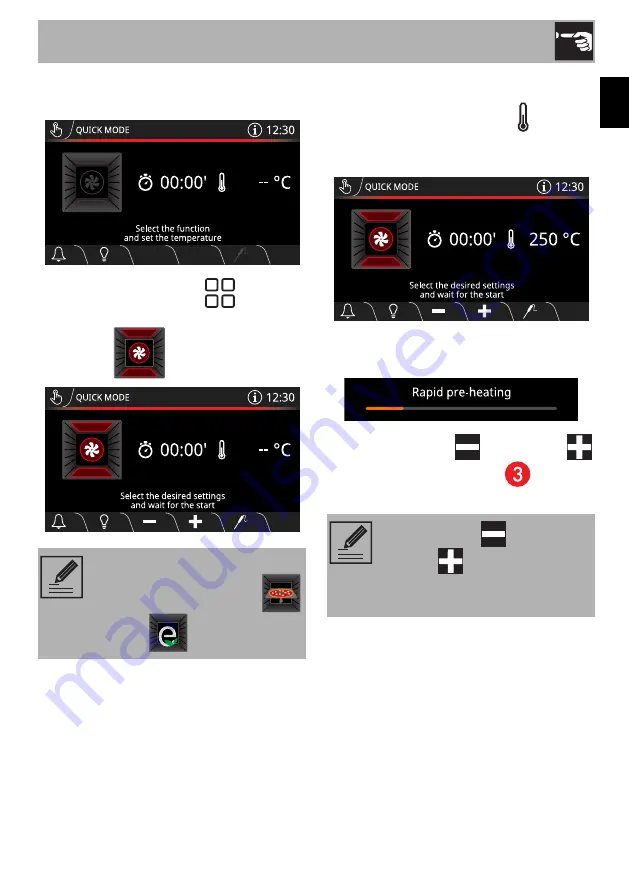
Use
49
EN
It is now possible to use the knobs to
operate the appliance.
2. Turn the
Function knob
to select
the required function (for example
“
TURBO
”).
Traditional cooking
3. Turn the
Temperature knob
to set the cooking temperature (for
example “
250°C
”).
The oven cavity starts to preheat a few
seconds after the last setting was made.
4. Use the Decrease
and Increase
buttons (in the lower area
) to set a
cooking duration.
You can select all the traditional
functions apart from the
PIZZA
and
ECO
functions.
If the Decrease
and
Increase
buttons are not
used, the display will show the
cooking time that has elapsed.
















































