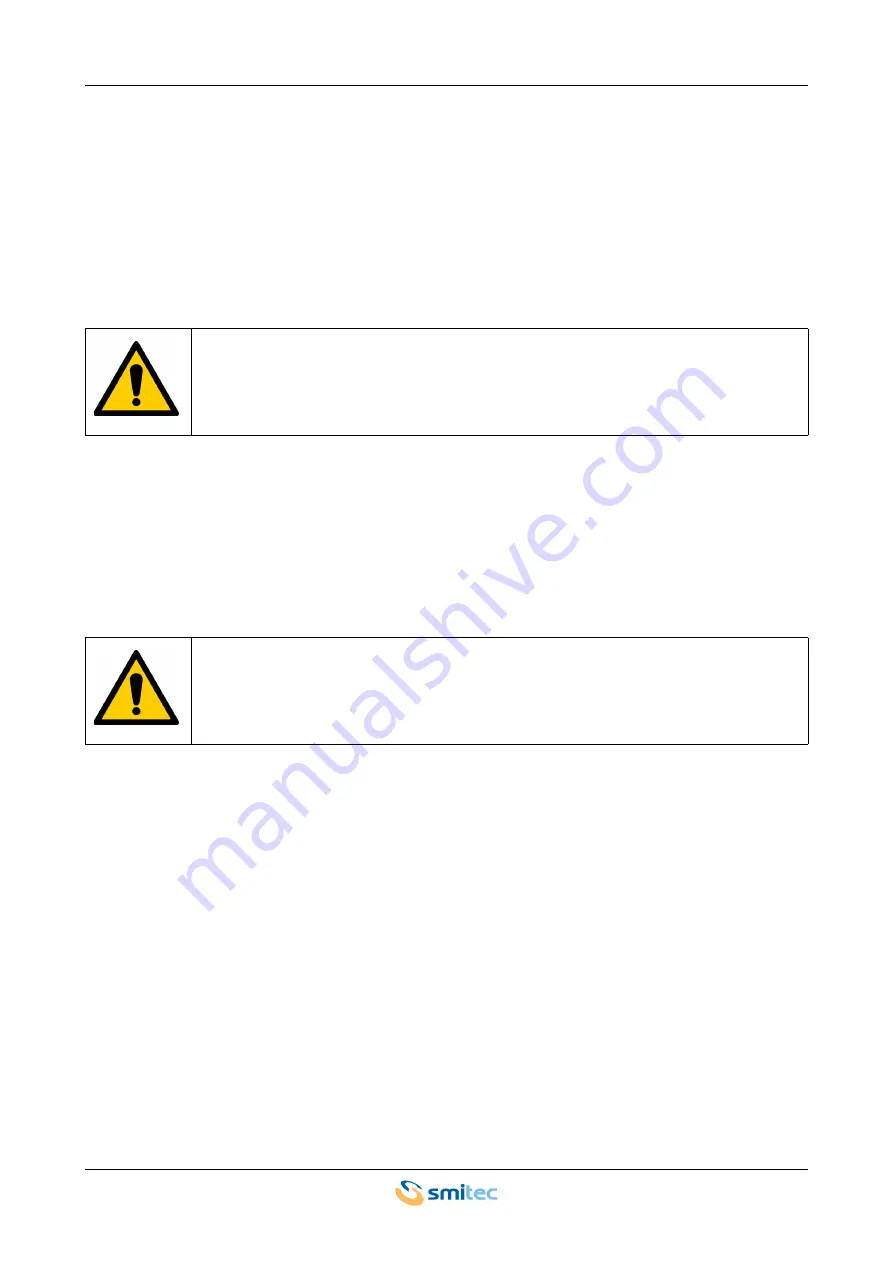
FLXMOD MST S4 series
Installation, use and maintenance manual - EN
Ver. 1.01
26
10 Use
10.1 CFast card
The CFast card of the MST S4 module replaces the traditional hard disk, thus ensuring better shock tolerance
and longer life of the device, also in case of continuous working cycles.
The flash card positioning and its easy removal/insertion allow quick replacement, both in case of failure or soft-
ware off-line upgrade.
10.2 Micro SD card
The micro SD card of the MST S4 module replaces the traditional hard disk, thus ensuring better resistance to
shocks and longer life of the device.
The micro SD card positioning and their easy removal/insertion allow quick replacement, both in case of failure
or software off-line upgrade.
In order to avoid damages to the computer and/or CFast card loss of data, always switch off
the module MST S4 before replacing the flash card.
In order to avoid damages to the computer and/or micro SD card loss of data, always switch
off the module MST S4 before replacing the micro SD cards.
Summary of Contents for FLXMOD MST S4 Series
Page 8: ...FLXMOD MST S4 series Installation use and maintenance manual EN Ver 1 01 8...
Page 11: ...FLXMOD MST S4 series Installation use and maintenance manual EN Ver 1 01 11 7 3 1 2 Rear view...
Page 12: ...FLXMOD MST S4 series Installation use and maintenance manual EN Ver 1 01 12 7 3 1 3 Top view...







































