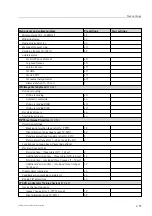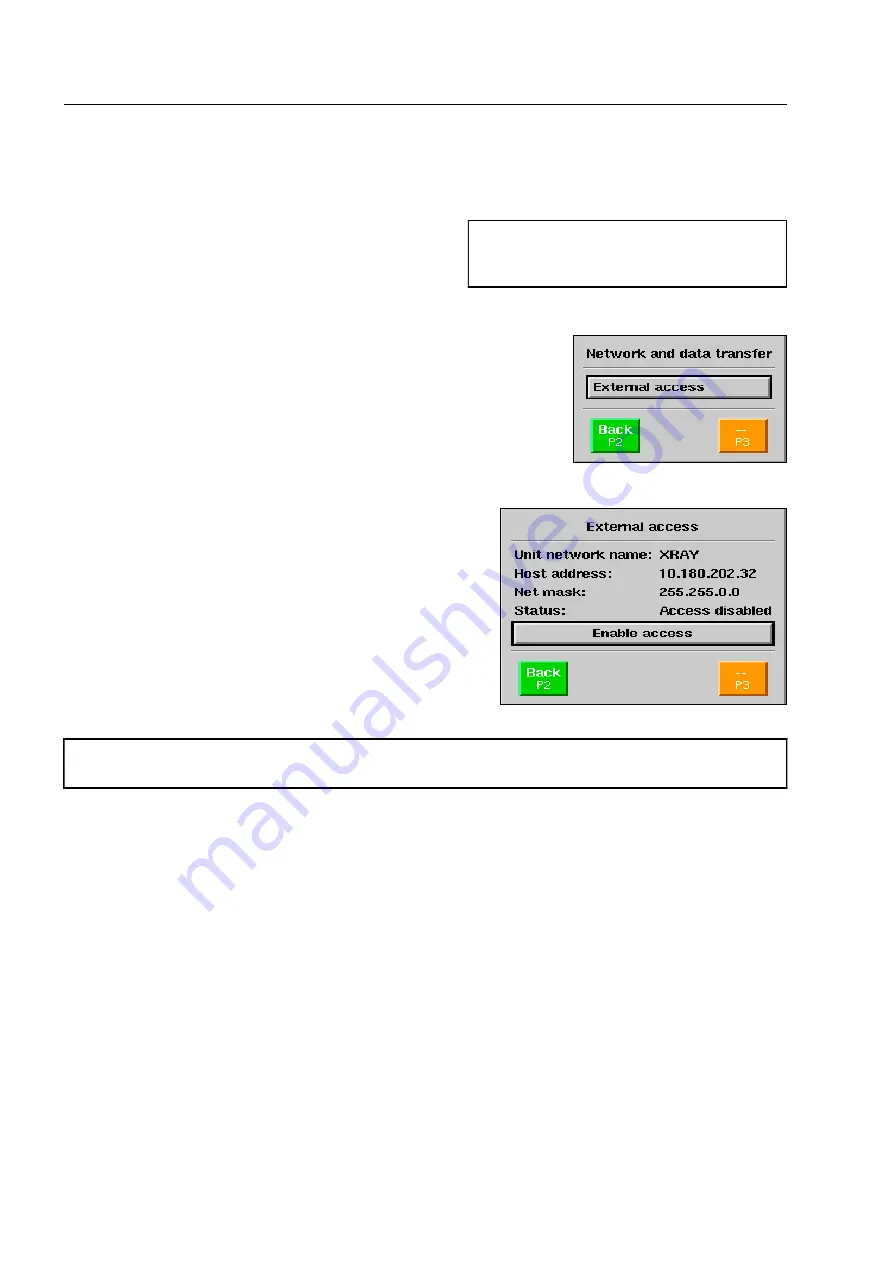
How to enable the network access
How to enable the network access
If you enable the external access, authorized users may
access and change data and X-ray images of the X-ray unit
via the connected network*.
Use the navigator to activate the menu item
Network and data transfer
in the
Main menu
.
The menu illustrated is displayed.
With the navigator activate the menu item
External access
.
The menu illustrated is displayed.
Enable the access via the menu function
Enable access
. The
status display changes into
Access enabled
.
I
If you leave the menu with
s
, the access will be blocked again. This way, access to the X-ray unit
is only possible as long as the menu shows the status message
Access enabled
.
With menu function
Disable access
appearing then you can disable the external access again.
95587413 01/01/09 © Smiths Heimann
I
The data transfer via network is ex-
plained in a separate manual (order no.
95585380).
2-88
Summary of Contents for HI-SCAN 100100T
Page 2: ...95584681 01 01 09 Smiths Heimann ...
Page 4: ...Contents IV 95584681 01 01 09 Smiths Heimann ...
Page 5: ...95584770 01 03 2003 Smiths Heimann 1 ...
Page 6: ......
Page 10: ......
Page 117: ...95584770 01 03 2003 Smiths Heimann 2 ...
Page 118: ......
Page 122: ......