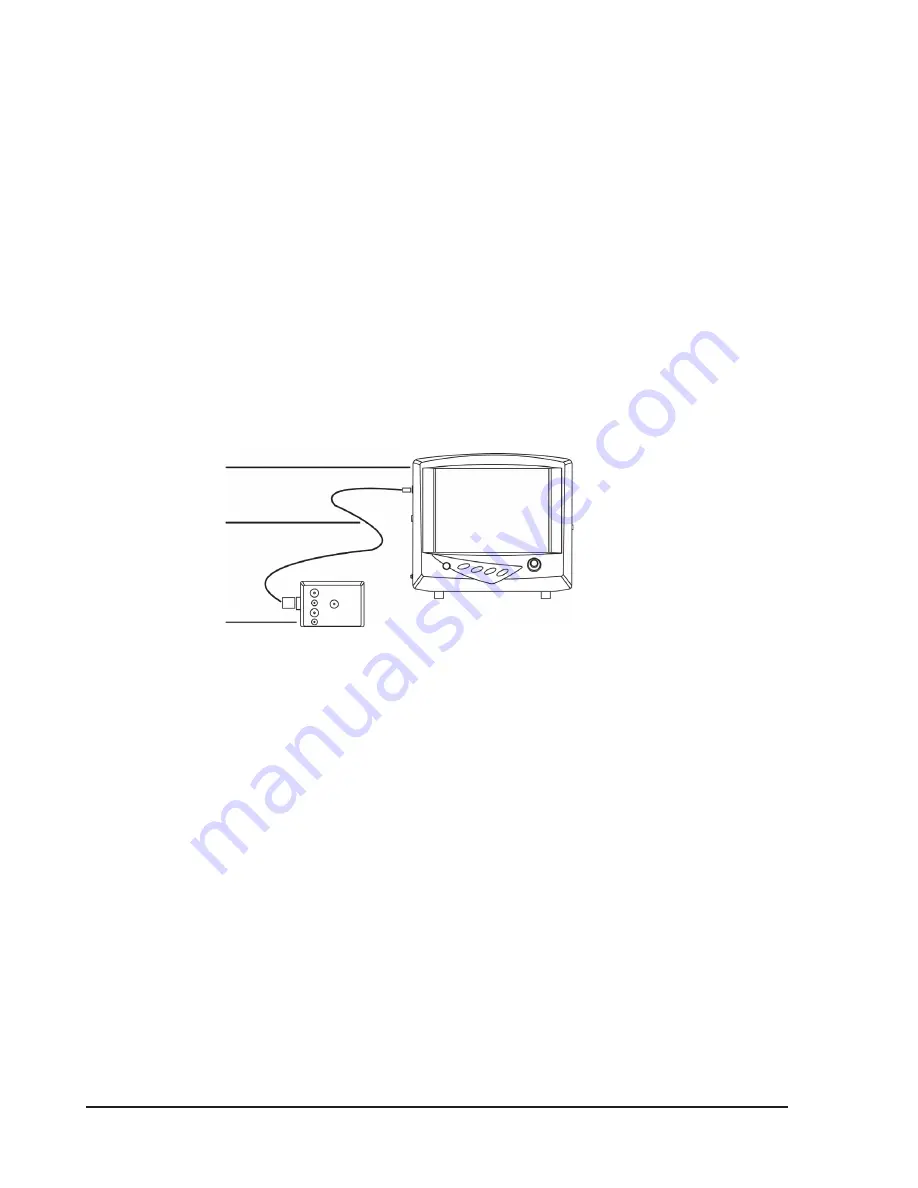
Chapter 7: ECG
7-12
Veterinary 3 Parameter Advisor
®
Operation Manual
LEAD II OVERLOAD
This message is displayed in the ECG parameter box when there is a high impedance on lead II.
LEAD III OVERLOAD
This message is displayed in the ECG parameter box when there is a high impedance on lead III.
LEAD V OVERLOAD
This message is displayed in the ECG parameter box when there is a high impedance on lead V.
ECG DISABLED
This message is displayed in the ECG parameter box when ECG MONITOR is set to off using the ECG parameter
menu.
Verifying ECG Calibration
Verify the calibration of the ECG parameter if doubt exists about the accuracy of measured values.
Figure 7.8: Verify ECG Calibration
You will need:
3 Parameter Advisor
•
®
Vital Signs Monitor
Smiths Medical PM, Inc. 1606 SpO
•
2
/ECG Patient Simulator
SurgiVet
•
®
3311 Oximetry Cable
3 or 5 lead set (V3110 or V3406)
•
To verify that the ECG parameter is calibrated:
Disconnect all cables and sensors from the monitor.
1.
Press the On/Off key (
2.
x
) on the front of the monitor to turn it on.
Set RATE SOURCE to ECG.
3.
Turn the rotary knob on the monitor to move the cursor. Highlight the ECG parameter box name and
a.
push the knob to access the ECG parameter menu.
Highlight RATE SRC and push the knob to select.
b.
Choose ECG and push the knob to select.
c.
Highlight MAIN MENU and push the knob to select.
d.
Monitor
Oximetry Cable
SpO
2
/ ECG
Simulator
















































