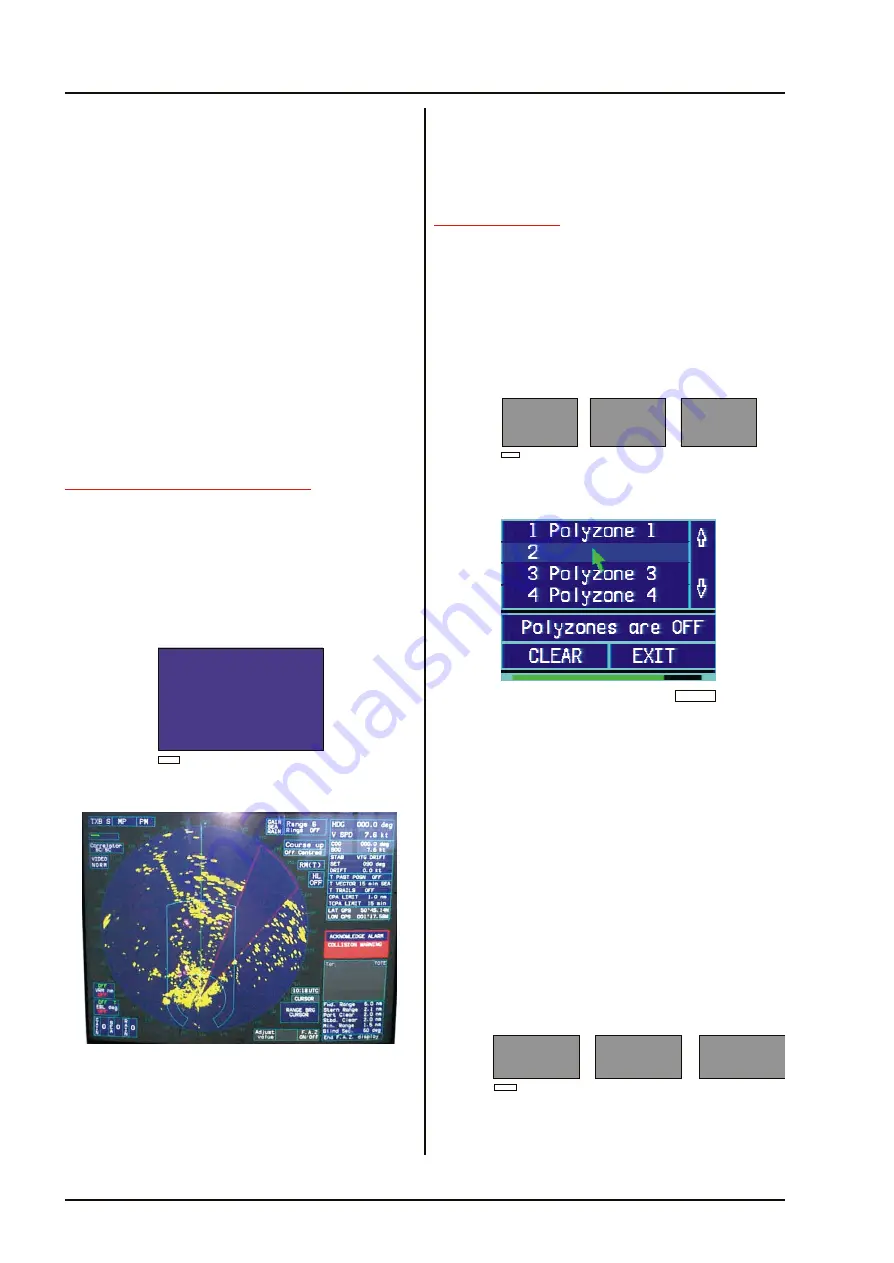
(8) Any sector may be deleted by placing the cursor
over the sector and pressing the right-hand
pushbutton.
NOTE:
The sector to be created can be selected to Ship or North
Stabilised headings by highlighting SHIP/NORTH and
pressing any pushbutton, the sector may also be set to
inclusive/exclusive by highlighting INCLUSIVE/
EXCLUSIVE and pressing any pushbutton. The sectors are
colour coded,
Cyan
for Inclusive and
Red
for Exclusive.
(9) When an unplotted target enters an active
inclusion sector it is automatically acquired unless
it is also in an active exclusion zone. Up to
fourteen inclusion/exclusion sectors may be
active at any one time. To save the created
sectors, select an empty space on the menu and
press the centre pushbutton.
(10)
[CLR]
, when highlighted and selected, clears the
current sectors from the display.
(11)
[END]
, when highlighted and selected, returns to
the PLOT menu.
Foot print Ac qui si tion Zones Se lec tion
79
The Footprint Acquisition Zone (FAZ) allows an area
around Ownship to be defined, in which all echoes are
acquired and tracked. To operate the FAZ function:
(1) Ensure all sectors are deleted.
(2) Highlight the
[ZONES]
box, pop-down boxes
appear with: Sect, Poly, FAZ. Press the
right-hand
pushbutton, the following menu
appears:
(3) The FAZ appears as a dotted area, if Off and solid
line if On (see below).
(4) To adjust the FAZ, move the cursor over the line or
arc to be adjusted and press the centre ‘Select’
pushbutton. Move the cursor to the required
position and press the ‘Deselect’ pushbutton.
(5) To activate the FAZ, once in the correct position,
select a part of the menu box and press the
right-hand pushbutton.
(6) To turn ‘Off’ the FAZ, if active, select the FAZ
menu and press the right-hand pushbutton.
Polyzones (Not EU)
80
Polyzones are used to surround targets which are not
required to be selected using the Auto target selection
methods. Any target inside a polyzone during AUTO
TARGET ACQUISITION is not selected.
Cre ating Polyzones
81
To create polyzones:
(1) Position the cursor over the ZONES box. Three
pop-down information boxes appear below:
(2) Further detailed information is shown below the
radar display. Press the centre pushbutton. The
following Polyzone menu is displayed:
(3) A Polyzone Storage Level indication is provided
along the bottom of the Polyzone Menu. If the
polyzone storage becomes full, a POLYZONE
STORAGE FULL warning message is displayed
and some stored polyzones may need to be
removed to create space for new polyzones.
(4) Before drawing the polyzones, first check that the
polyzones are enabled. This information is shown
in the new menu (see above). If the centre box
reads POLYZONES ARE ON the polyzones
function is enabled. To change between the
polyzones on and off, position the cursor over the
centre box below the radar display and press the
pushbutton.
Draw ing Polyzones
82
To draw the polyzones:
(1) Place the cursor over the desired starting point on
the radar display. Three new information boxes
appear below the radar display:
(2) To draw the first line of the polyzone press the
left-hand pushbutton.
KH 2020
Chap 2b
July 03
2b.12
Amdt 5
Fwd Range 6.8nm
Stern Range 4.1nm
Port Clear 1.6nm
Stbd Clear 3.0nm
Minim Range 1.0nm
Blind Sec 20deg
CD-1960
Sect
FAZ
Poly
CD-1961
CD-4847
Stop
Sel
Start
CD-1955
Summary of Contents for Kelvin Hughes Nucleus 3 5000 Series
Page 27: ...THIS PAGE IS INTENTIONALLY BLANK Sep 01 ii Amdt 1 KH 2020 Index Introduction ...
Page 73: ...THIS PAGE IS INTENTIONALLY BLANK KH 2020 Chap 2a July 03 2a 6 Amdt 5 ...
Page 101: ...THIS PAGE IS INTENTIONALLY BLANK May 01 3 6 Original KH 2020 Chap 3 ...
Page 109: ...THIS PAGE INTENTIONALLY BLANK July 03 viii Amdt 5 KH 2020 Index Chap 1 3 ...
Page 119: ...THIS PAGE IS INTENTIONALLY BLANK Sep 01 x Amdt 1 KH 2020 Contents Chap 4 5 ...
Page 150: ...THIS PAGE IS INTENTIONALLY BLANK May 01 4b 12 Original KH 2020 Chap 4b ...
Page 157: ...THIS PAGE IS INTENTIONALLY BLANK May 01 4c 6 Original KH 2020 Chap 4c ...
Page 163: ...THIS PAGE IS INTENTIONALLY BLANK May 01 4c 14 Original KH 2020 Chap 4c ...
Page 176: ...THIS PAGE IS INTENTIONALLY BLANK May 01 4c 28 Original KH 2020 Chap 4c ...
Page 234: ...THIS PAGE IS INTENTIONALLY BLANK May 01 4f 6 Original KH 2020 Chap 4f ...
Page 257: ...THIS PAGE IS INTENTIONALLY BLANK May 01 4f 30 Original KH 2020 Chap 4f ...
Page 275: ...THIS PAGE IS INTENTIONALLY BLANK July 03 5 18 Amdt 5 KH 2020 Chap 5 ...
Page 279: ...THIS PAGE IS INTENTIONALLY BLANK Sep 01 iv Amdt 1 KH 2020 Index Chap 4 5 ...
Page 309: ...THIS PAGE IS INTENTIONALLY BLANK Sep 01 xiv Amdt 1 KH 2020 Contents Chap 7 8 ...
Page 356: ...Original 7c 19 May 01 KH 2020 Chap 7c CD 2413 Figure 16c Modulator PCB Switches Test Points ...
Page 359: ...THIS PAGE IS INTENTIONALLY BLANK May 01 7c 22 Original KH 2020 Chap 7c ...
Page 381: ...THIS PAGE IS INTENTIONALLY BLANK Sep 01 7d 26 Amdt 1 KH 2020 Chap 7d ...
Page 425: ...THIS PAGE IS INTENTIONALLY BLANK May 01 8a 22 Original KH 2020 Chap 8a ...
Page 445: ...THIS PAGE INTENTIONALLY BLANK July 03 8aA 16 Amdt 5 KH 2020 Chap 8a Annex A ...
Page 463: ...THIS PAGE IS INTENTIONALLY BLANK May 01 8c 12 Original KH 2020 Chap 8c ...
Page 472: ...THIS PAGE IS INTENTIONALLY BLANK May 01 8c 22 Original KH 2020 Chap 8c ...
Page 476: ...THIS PAGE IS INTENTIONALLY BLANK May 01 8d 4 Original KH 2020 Chap 8d ...
Page 498: ...THIS PAGE IS INTENTIONALLY BLANK Original 8e 19 May 01 KH 2020 Chap 8e ...
















































