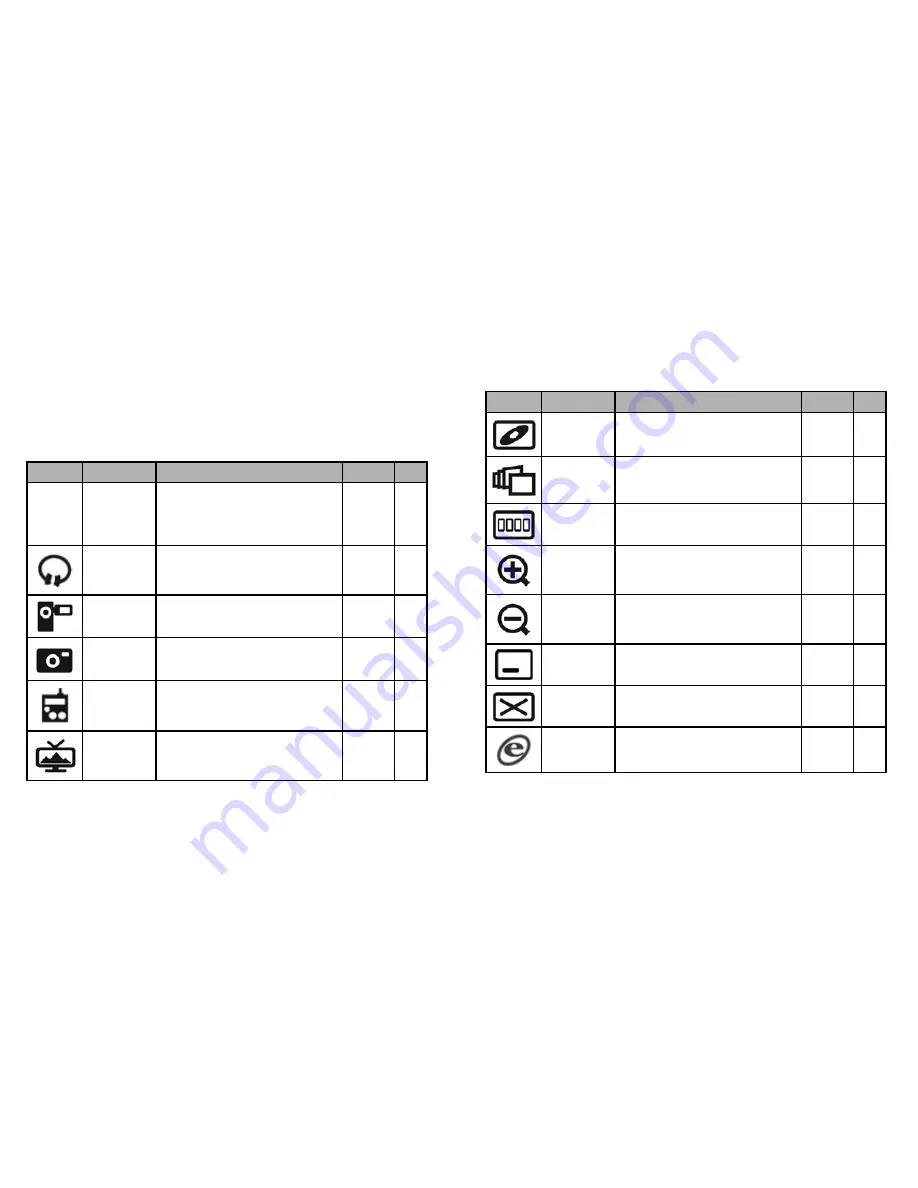
Page 11
Page 12
• The following function keys are Windows-based keys. They are not supported by
Linux. To activate the following Fn (function) keys, press the orange-color Fn key first.
The Fn indicator LED lights up when Fn is switched on.
Key
Function
Function Description
Windows
Linux
Fn
Function
(Orange Key)
Toggle to enable the 16 function keys. Fn, by
default, is OFF until pressed to switch ON;
Fn indicator LED light turns green when in
Fn mode.
XP, Vista, 7 No
My Music
Launch My Music application in MCE.
XP, Vista, 7
with MCE
No
My Video
Launch My Videos application in MCE.
XP, Vista, 7
with MCE
No
My Picture
Launch My Pictures application in MCE.
XP, Vista, 7
with MCE
No
My Radio
Launch My Radio application in MCE.
XP, Vista, 7
with MCE
No
My TV
Launch My TV application in MCE.
XP, Vista, 7
with MCE
No
Key
Function
Function Description
Windows
Linux
DVD
Launch DVD menu application in MCE.
XP, Vista, 7
with MCE
No
Flip 3D
Trigger the Flip 3D function.
7
No
Window Select
Trigger the Window Select (Alt-Tab) function.
7
No
Zoom In
Zoom in, enlarge size of selected object.
XP, Vista, 7 No
Zoom Out
Zoom out, reduce size of selected object.
XP, Vista, 7 No
Minimize
Minimize the open window. Press again to
recover.
XP, Vista, 7 No
Close
Close the active Windows
®
application.
XP, Vista, 7 No
WWW
Launch the default Web browser and open the
default home page.
XP, Vista, 7 No





























