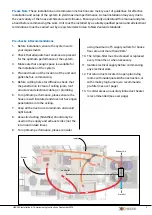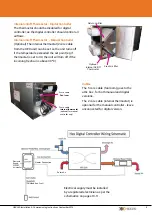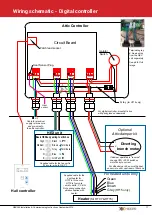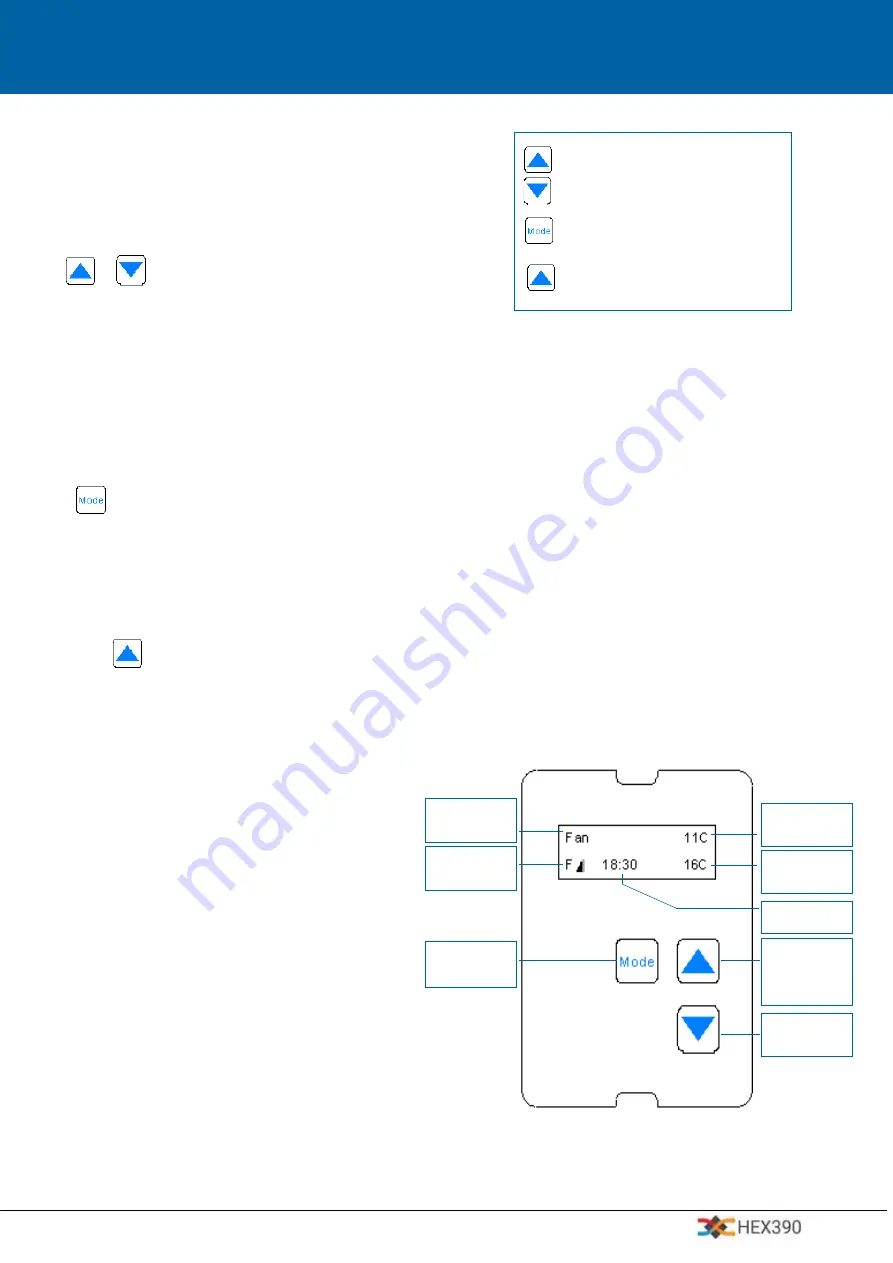
HEX390 Installation & Commissioning Instructions September 2016
13
T
he Heat Recovery Digital Controller has a
number of features available to customize
the system to suit house size, layout and user
preferences.
The Setup menu is accessed by pressing the
↑ & ↑ buttons together for about 5
seconds until the display reads ‘Setup Menu’.
The controller comes preset with default factory
settings, these can be reinstated using menu
item ‘Factory Reset’ (number 13 on next pages).
If the unit is not set up correctly to suit the
house, performance may be reduced.
There are a number of options which can be
scrolled through by pressing the Mode button
as below.
If no button is pressed within 15 seconds the
controller automatically reverts to normal
operation. Once a button is pressed a backlight
will operate and remain on for 20 seconds after
the last keystroke.
Press ↑ button to toggle between Yes/No
or other options, then press ‘Mode’ to advance
through the menu. Once a setting is changed on
the menu, it is automatically registered.
Hold down the ‘Mode’ key to accelerate through
the menu,
Options are on following pages.
Please note: if settings are changed from
recommendations, performance of the unit may
be reduced.
Display Key :
Δ
- Outside Air Temperature
□
- Inside Air Temperature
Winter - winter mode is on
Wint off - winter mode has automatically
shut the system off
H - Heater is fitted
Digital Controller - Commissioning Instructions
Fan Speed
Status
Outside Air
Temp Δ
Operating
Mode
Inside Air
Temp
Fan Speed
Increase
[Y/Ntoggle]
Time
Fan Speed
Decrease
Mode
[to scroll]
Use up arrow to change
Use Mode button to scroll
through options
Press up and down arrows
together for 5 secs to get to
Setup Menu
The following commissioning menu is for v3.1.762 .
Programme version number is written on the back of each board. The version number will also display when the
device boots for the first time following any power outage.
Δ
□
□