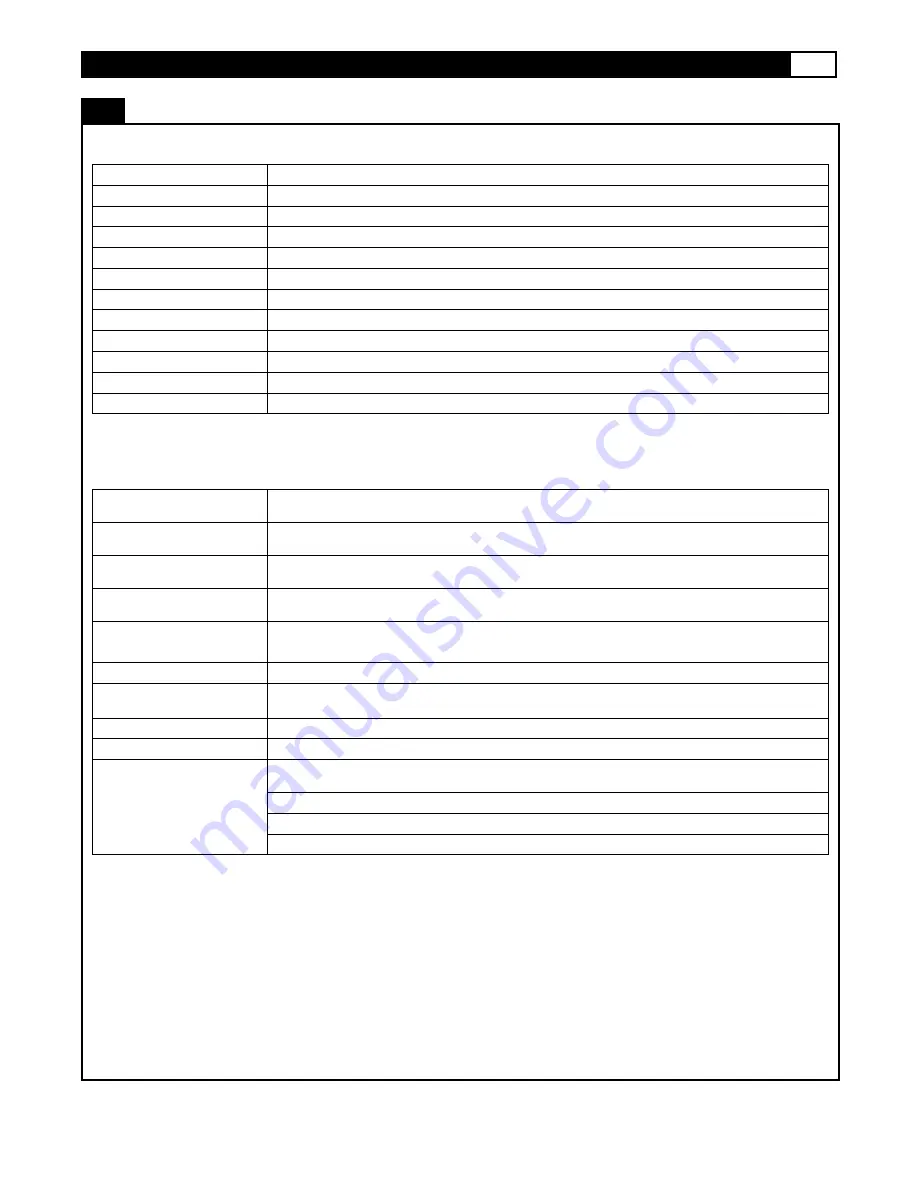
www.smoothfitness.com
27
COMPUTER OPERATION
Display Function:
Program
Displays the program selection.
Gender
Displays the set gender. 1= Male, 2=Female
Calories
Displays the calories burned.
Age
Displays the set age value.
Heart Rate
Displays the hand grip and wireless Heart Rate reading.
Weight
Displays the set weight value.
Speed
Displays the running speed.
Height
Displays the set height value.
Incline
Displays the current incline level 1-15.
Time
Displays the time remaining or the total time. The time setting ranges from 5-99 minutes
Distance
Displays total distance KM/Mi.
Dot-matrix
Displays program profile.
Buttons Functions:
Incline ▲ / ▼
Adjusts the incline while in use.
Adjusts program types and program values.
Speed
+
/
-
Adjusts the speed while in use.
Adjusts program types and program values.
Quick keys for Incline
Adjusts the incline to a predetermined value.
There are 5 incline quick keys.
Quick keys for Speed
Adjusts speed to a predetermined value.
There are 6 speed quick keys.
Mode
Confirms program type P1, M1, M2 or M3 (see programs). Confirms the data when
entering the program values
Quick Start
Quick start or program start.
Stop / Pause
Stops the treadmill while exercising. Press once to pause or press twice to reset the
computer
Program select
Selects the user profiles and programs.
Fan
Switches the fan on and turns the fan off.
Bluetooth Button
Activates and deactivates the optional Bluetooth module. (Bluetooth module is not
included) No Bluetooth LED
No Bluetooth LED = Bluetooth is turned off
Red Bluetooth LED = Bluetooth is turned on but not connected
Green Bluetooth LED = Bluetooth is turned on and connected to the tablet and App
Summary of Contents for 835BT
Page 11: ...www smoothfitness com 11 PARTS DIAGRAM MOST OF THE PARTS SHOWN HERE HAVE BEEN PRE ASSEMBLED ...
Page 26: ...26 835BT TREADMILL COMPUTER OPERATION ...
Page 42: ......
Page 43: ......
















































