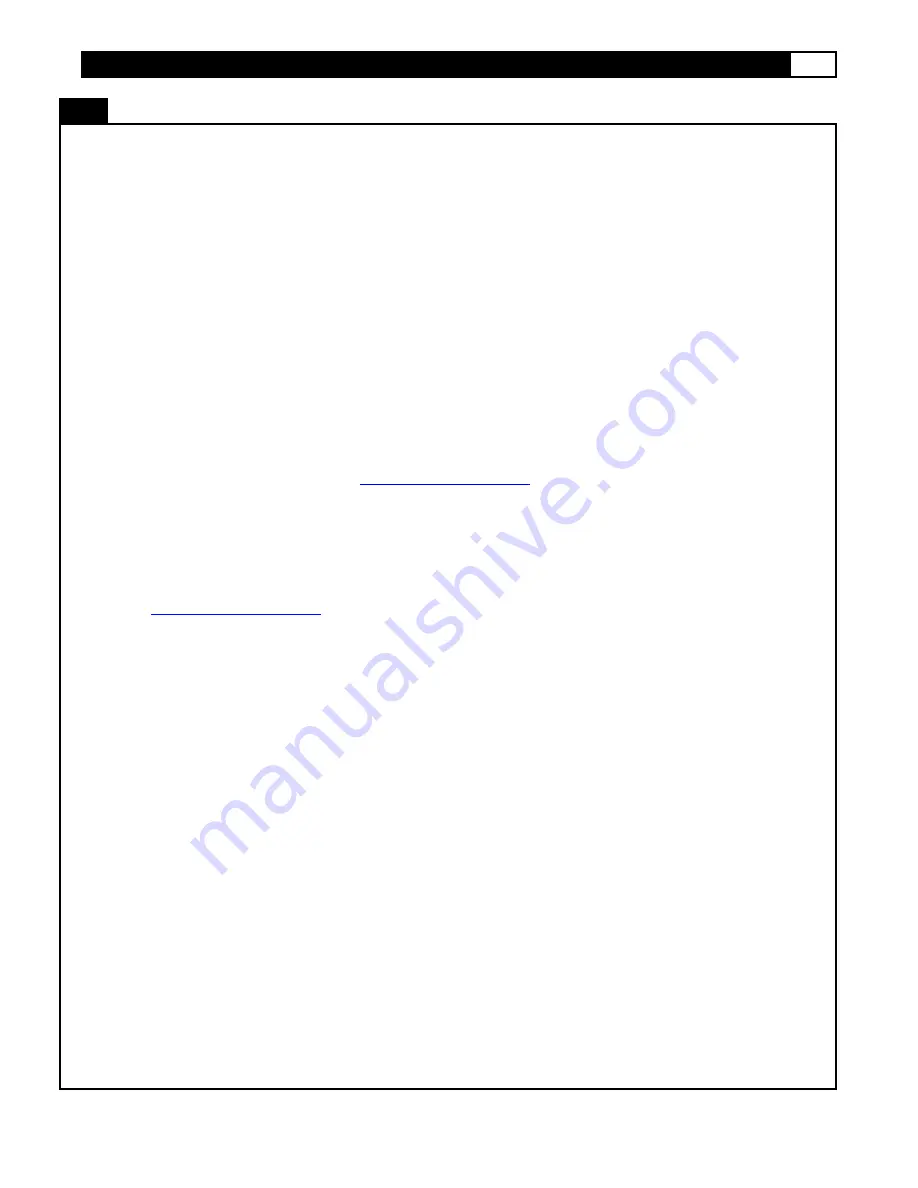
www.smoothfitness.com
31
COMPUTER OPERATION
SET UP USRE PROFILE MODE:
At first, the LCD will show U1, and will also display only factory default setting values for user Gender, Weight, Height,
and Age. Press the Speed
─ / ┼ to choose the user number from 1 to 4 and press the Enter button to assign the user
number shown.(If you insert the USB for iHP, system will read the user’s profile from USB and show them on the display)
Select from 1 of 4 user profiles. The user profile can be modified by following the following steps.
Before starting to exercise, press the speed adjust keys
─ / ┼ to select the user. Then, First press and hold
【
Program
Select
】
then while holding the program button press and hold
【
ENTER
】
. The display will read set Gender, choose the
Gender
by pressing the speed adjust
keys ─ / ┼ then press
【
ENTER
】
. The display will read set
age
, choose the age by
pressing the speed adjust keys ─ /┼ then press
【
ENTER
】
. The display will read set
weight
, choose the weight by
pressing the speed adjust keys ─ / ┼ then press
【
ENTER
】
. The display will read set
height
, choose the height by
pressing the speed adjust keys
ㄧ
/
十
then press
【
ENTER
】
. You are now ready to select your program.
To skip the user profile mode, press enter (do not hold) and you will go directly to the program mode.
MY Smooth Virtual Fitness Trainer
:
1. First you must create your user account
at
www.mysmoothtrainer.com
using the enrollment ID# found in the MY
Smooth getting started package.
2. Follow the instructions to sync you information to the MY Smooth memory stick.
3. Once the memory stick has completed the sync, Insert the My Smooth memory stick into your exercise equipment’s
computer before your workout.
4. The MY Smooth programming will record the statics of your work out every 20 seconds.
5. Once your workout is complete disconnect the MY Smooth memory stick from the exercise equipment’s computer
and insert into your PC’s USB port.
6. Log in to
www.mysmoothtrainer.com
and sync the My Smooth memory stick to update your fitness data.
7. Follow the instructions online for your heath statics, exercise history and fitness recommendations.
QUICK START:
Press
Quick Start
to start the belt, the display will countdown 3 seconds with the LCD showing “3-2-1” then the belt will
start moving.
1. Speed starts from 0.5ml, press
Speed
─
/
十
to exercise speed by 0.1ml.
2. Incline level starts from Level 0, press
Incline
▲ / ▼
to change incline level.
COOL DOWN PROGRAM:
1. When the programs reach 0 the treadmill will enter the cool down program, and then the speed will gradually lower the
speed.
(1) Speed will lower 30%, after that the speed will lower 30% every 30 seconds until the speed lower to 2mph.
(2). Cool down program execute 5 minutes, program will be end when time reaches 0.
2. You can press and speed or incline key to change the speed or incline.
P1 TARGET:
1. Press
【
Program Select
】
key to select
【
TARGET
】
then press enter to enter the program.
2. Set target time: press the
Speed
─
/
十
to set the target time then press
【
Enter
】
to confirm.
3. Set target distance: press the
Speed
─
/
十
to set the target distance then press
【
Enter
】
to confirm.
4. Set target calories: press the
Speed
─
/
十
to set the target calories then press
【
Start
】
to begin.
5. Beginning the workout:
If either, Time, Distance and Calories are set the program will count down. Once the preset value reaches 0 the program
will end. If no goal is set the program will not end unless manually stopped.
Summary of Contents for 935
Page 12: ...12 935i TREADMILL PARTS DIAGRAM MOST OF THE PARTS SHOWN HERE HAVE BEEN PRE ASSEMBLED ...
Page 13: ...www smoothfitness com 13 PARTS DIAGRAM MOST OF THE PARTS SHOWN HERE HAVE BEEN PRE ASSEMBLED ...
Page 41: ...www smoothfitness com 41 HANDLE BUTTONS Handle buttons Incline button Speed button ...














































