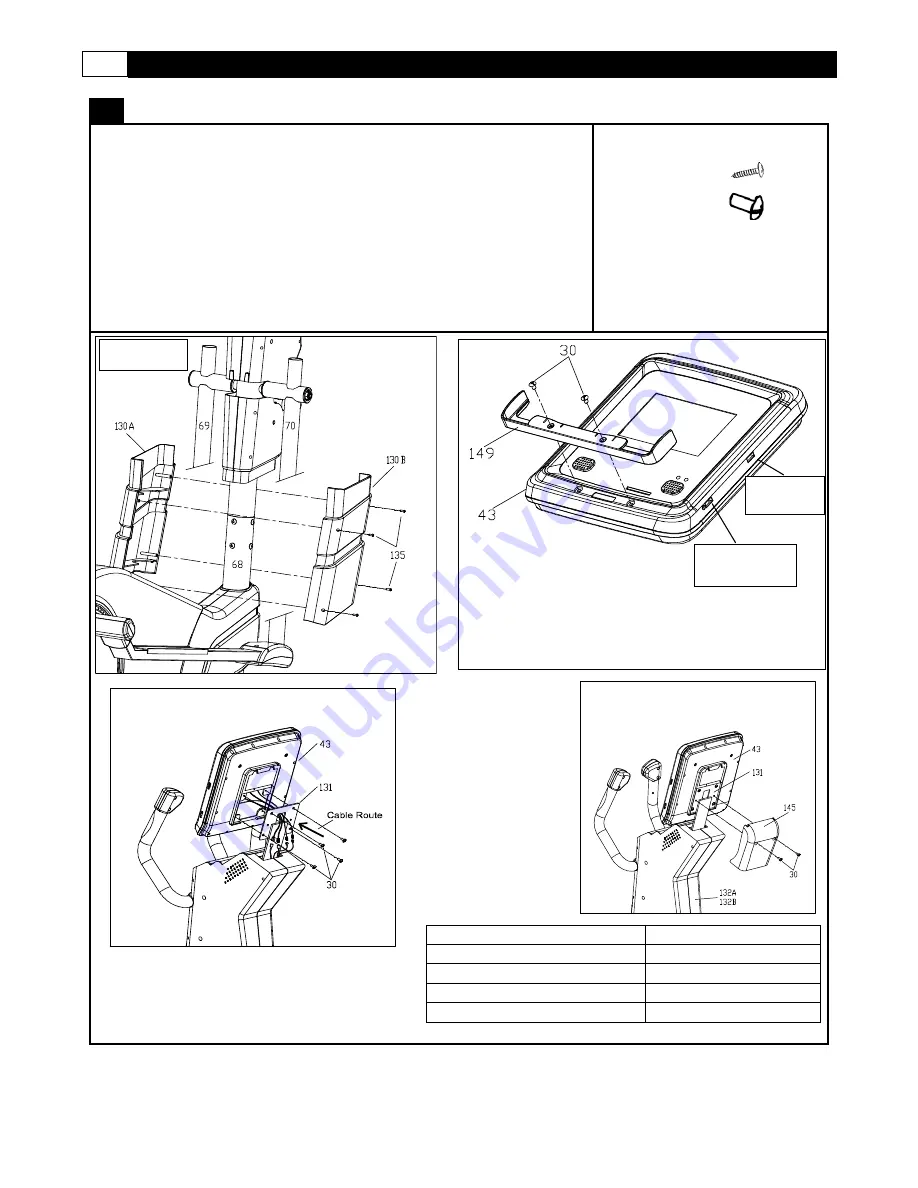
22
SMOOTH CE 5.5 ELLIPTICAL
ASSEMBLY
STEP 10
:
Attach the Console Base and Handlebars
(A) Place the lower upright post covers #130A/B around the upright post (See
Fig. 10A)
(B) Secure the two covers together by using 7 x #135 screws.
(C) Attach the Tablet holder to the computer and secure it by using 2 x #30
Screws (See Fig. 10B)
(D) Connect the computer wires from the computer to the wires from the
upright post. Route the wires as directed in Fig. 10B. Push the extra wire
down in to the upright post covers or into the back of the computer (See
Fig. 10C and the wire guide below)
(E) Secure the console to the console mounting bracket by using 4 x #30/E
screws.
#122
4
#30/E
6
Cable connections
Description
Cable from the upright
# 12 (Large plug)
Two cables for the heart rate
#9 (Two small plugs)
Two cables for the toggle switches
#10, #7Two small plugs
Cable from the tension motor
#11 (Medium plug)
Fig. 10A
USB
Charging
MySmooth USB
if Equipped
See page 25 for additional information
















































