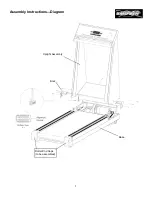12
Console Functions and Descriptions
Smooth Models 9.3HR, 9.3HRAB, 9.3HRST
WI
NDOWS
DIST
A
NCE:
Indica
tes miles
travele
d
in .01 mile increme
nts
up to 9.9
9, and .1 mile
incr
ements above 10
miles. Co
untdow
n fu
nc
-
tion available, see pro-
gr
ammin
g section.
INC
L
INE 2
-10:
One touch in-
cline buttons to
change per
cent
gr
ade from 2
%
to
10%
. For
inc
line
gr
eater than
10%
, use
the UP
button.
UP/DOWN:
Adjusts the per
cent
gr
ade during pr
o-
gr
ammin
g or dur
ing
use. Also can be
used dur
ing pr
o-
grammin
g to scroll
thr
ough prog
rams.
ST
A
R
T/RESET:
Starts the tr
ead-
mill belt in motio
n
after
a 3-secon
d
delay
. For
the
Reset function,
hold the button
dow
n for 3 sec-
onds to r
eset
Time, D
istance,
and C
alor
ies.
GR
A
D
E
:
Indica
tes incline in per-
cent of gr
ade, starting
at 0%
up to 15%
,
in .5% incremen
ts.
TI
ME:
Indica
tes elapsed time
after
pressing “
S
tart
Reset”
in minutes and
secon
ds (
0-99 minutes,
0-59 seconds)
.
INF
O
R
M
A
T
ION CENT
ER:
(L
ong rectangular b
ox nea
r
bottom o
f console). Pr
o-
vi
des instr
ucti
ons
pri
or to
starting. After
star
ting, indi-
cates Gr
ade, Time, Speed
or P
a
ce.
DOT M
A
T
R
IX:
In manua
l mode
, indicates
Lap C
ounter in 1/4 mile
incr
ements. In pr
ogram
mode, indica
tes pr
ogre
ss
of pr
ogram a
s a blinking
diode and show
s pr
ogr
am
pr
ofile.
SPEED:
Indi
ca
tes m
ile
s
per
hour
star
ting at .6 MPH
up to 12.
0 MPH in
.1 MPH increme
nts.
PA
C
E
:
Indica
tes am
ount of
time requ
ir
ed to co
m-
plete 1 mile
at cur
rent
speed.
PROGR
A
M
S:
Button scrolls betw
een
4 pr
e-
set and 3 user
pr
ograms.
PROGRAM LEVEL:
Scrolls 1-9 pr
ogram
levels, w
her
e 1 is th
e
easiest, and 9 is t
he
most difficult.
SPEED
+ -
(p
lus
/min
u
s)
:
Adjusts the speed in
.1 MPH increme
nts
dur
ing pr
ogr
ammin
g
or
during use. Also
used to enter
W
eig
ht, to set Time
to countdow
n, and
STOP:
Stops the motion of the
tre
admill at any
point dur-
ing a w
or
kout.
Also used as a
Paus
e
function, retaining infor-
mation in
all w
indo
w
s
unless safety
ke
y is re-
moved. If held for
5 se
c-
onds, w
ill
Rese
t
all fu
nc-
tions to
“0”.
SPEED 2-10:
One touch speed but-
tons to change MPH in
1 MPH increme
nts fr
om
2 MPH to
10 MPH. F
or
speed gr
eater than
10
MPH, use the Spee
d
+
button.
ENT
E
R/MODE:
Used to ente
r W
eight,
and to en
ter T
ime a
nd
Distance
countd
ow
n
par
ameters. Du
ring
oper
ation
,
Mode
w
ill
toggle betw
een
Spee
d
and
Pace
.
HE
A
R
T R
A
T
E
M
O
D
E
:
Used to Select Hear
t
Rate P
rogra
m
s
HE
A
R
T R
A
T
E
T
A
R
G
ET
UP + / DOWN
— :
Used to Select Heart Rate
Ta
rget
PULS
E