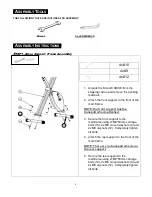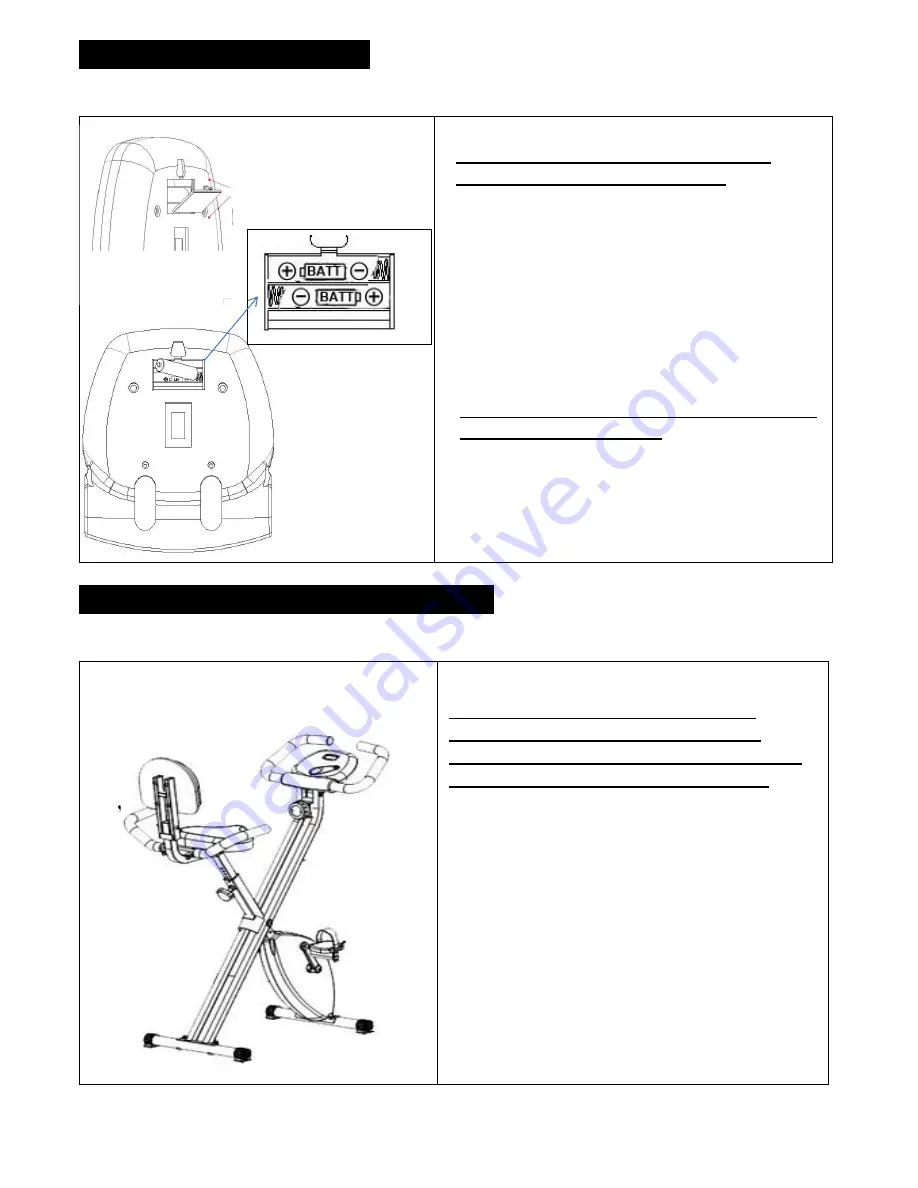
11
“
A
SSEMBLY
I
NSTRUCTIONS
”
S
TEP6
–
Battery Installation
1. Open the battery door on the back of the
computer
2. Insert the batteries in the direction shown on
the left.
3. Replace the battery door
.
Note: Batteries should be recycled or disposed of as
per state and local guidelines.
“
S
EAT
I
NSTALLATION
and
A
DJUSTMENT
”
Seat Installation
4. To insert the seat, turn the adjustment knob
counter clockwise to loosen.
5. Pull the knob outward and insert the seat at
the same time, until the seat post is fully
inserted and the seat rests on the main
frame.
6. Release the knob and slowly pull up on the
seat until it locks in place.
7. After releasing the pin and the seat is locked
in place, verify that the seat will not move up
or down.
8. Tighten the knob by turning it clockwise until
it is completely tight
.
Note: Do not completely remove the
adjustment knob from the frame. To
adjust the seat you will need to loosen the
knob and then pull the knob outward.
Pull
Note: The computer monitor will not
function without 2 AA batteries.
Summary of Contents for SMB-XBIKE
Page 16: ...16 EXPLODED DIAGRAM...