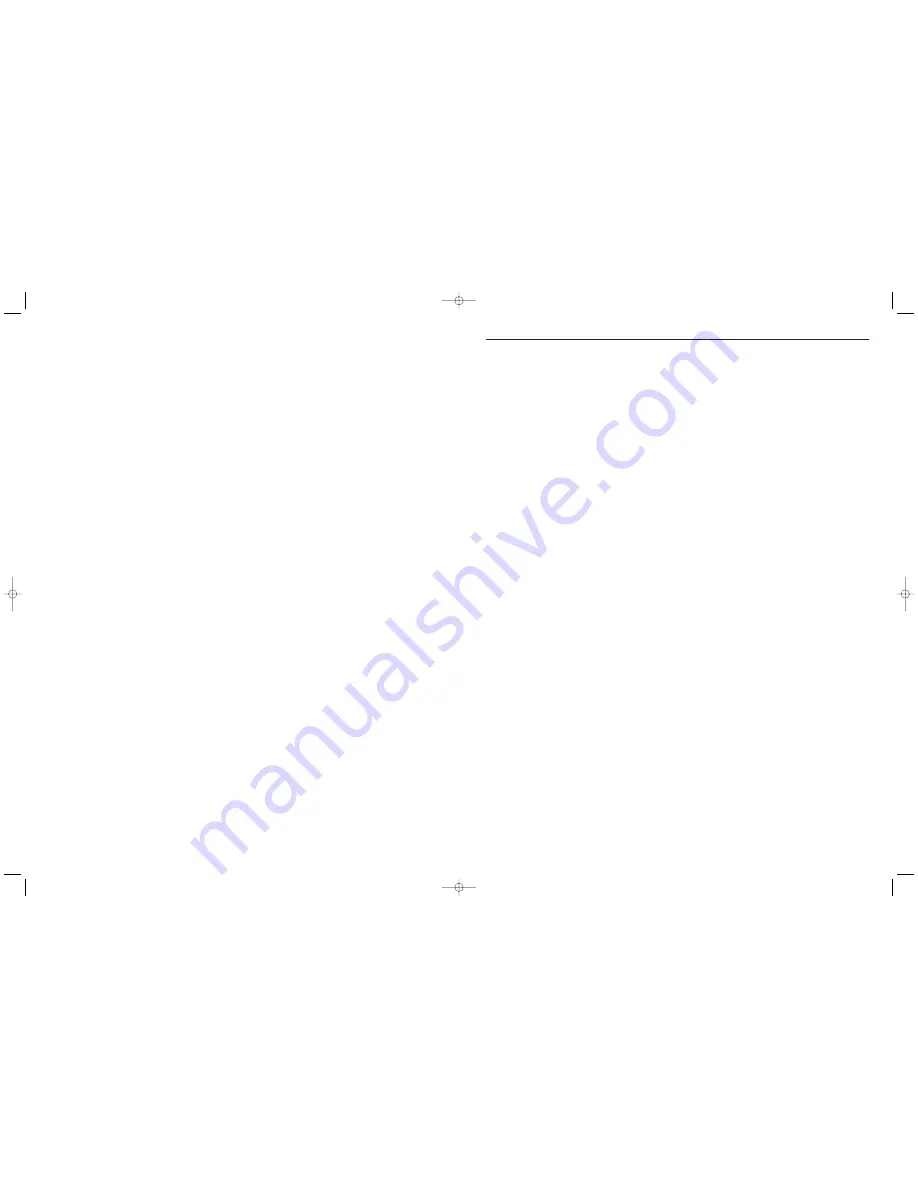
25
18
P1 MANUAL
Customized workouts, allowing the user to adjust resistance level to the user's preference.
P2 INTERVALS
Improves your strength, speed, and endurance by raising and lowering the resistance levels through-
out your workout to involve both your heart and muscles.
P3 ROLLING
Maintains weight by gradually raising and lowering the resistance level to gradually raise and lower
your heart rate.
P4 WEIGHT LOSS
Promotes weight loss by raising and lowering the resistance level, while keeping you in your fat burn-
ing zone.
P5 TOUR
Simulates a gradual hill climb to strengthen your leg muscles and improve your cardiovascular health.
P6 RACE
A great motivational program for competitive individuals that allows the user to compete with a com-
puter pacer to the finish line.
P7 THR ZONE 1
Benefits weight loss by maintaining an optimum exercise level to burn fat, while adjusting the resist-
ance to keep you in your target heart rate zone.
P8 THR ZONE 2
Benefits weight loss by maintaining an optimum exercise level to burn fat, while adjusting the resist-
ance to keep you in your target heart rate zone.
P9 CUSTOM USER PROGRAM 1
Customized workout, time defaults to 30 minutes.
P10 CUSTOM USER PROGRAM 2
Customized workout, time defaults to 30 minutes.
Program Profiles
USING YOUR CUSTOM USER 1 & 2 PROGRAMS
Your Custom User 1 & 2 programs are designed to allow you to create your own programming, with
the ability to save your program settings for future workouts. To use your Custom User 1 & 2 program,
follow these instructions:
1.
Once the Custom User 1 & 2 program has been selected, press ‘Enter’.
2.
Choose your desired time using the ‘Up’ or ‘Down’ button and press ‘Enter’.
3.
Choose your desired speed using the ‘Up’ or ‘Down’ button and press ‘Enter’. You will need to
select a speed for all 15 segments, pressing ‘Enter’ after each segment.
4.
Once you have chosen your desired resistance level for all 15 segments, press ‘Start’ to begin
your program. At this time, your program has been successfully saved into memory, and can be
used for future workouts.
5.
To reset your program information and delete it from memory, press and hold the ‘Enter’ but-
ton for 5 seconds once you have selected the Custom User 1 & 2 program in the start menu.
6.
While using your saved program in the Custom User 1 & 2 program, you are able to adjust the
resistance, but any changes will not be saved.
SMEXE_Elliptical_User’s_Guide_v1.1.qxd 8/25/2004 9:10 AM Page 19




































