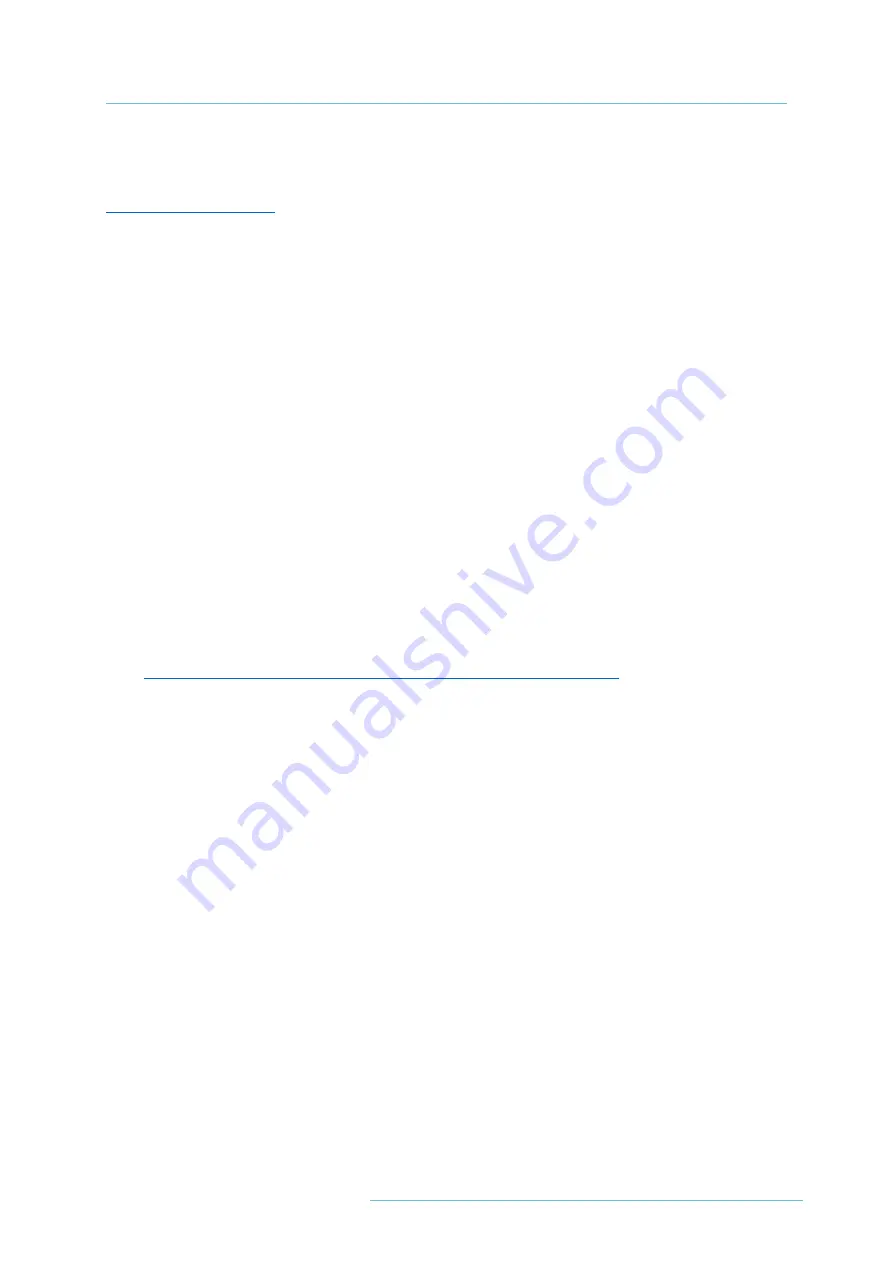
204
| SMSEagle MHD-8100
| User’s Manual
Forwarding logs to external server
Our devices run rsyslog for log managing. Here we describe how to configure additional rules for rsyslog
daemon: rsyslogd. This is only a brief excerpt from rsyslog manual website. Full information is available at:
Rsyslogd configuration is managed using a configuration file located at
/etc/rsyslog.conf
•
At the bottom of the configuration file add:
*.* action(type="omfwd" target="SERVER_IP" port="PORT" protocol="PROTOCOL"
action.resumeRetryCount="10"
queue.type="linkedList" queue.size="10000")
where: SERVER_IP – IP (or FQDN) address of receiving server
PORT – port on receiving server
PROTOCOL one of the values: tcp, udp
•
Example:
*.* action(type="omfwd" target="192.168.0.250" port="10514" protocol="tcp"
action.resumeRetryCount="10"
queue.type="linkedList" queue.size="10000")
•
SSL-encryption of your log traffic: please have a look at this article:
https://www.rsyslog.com/doc/v8-stable/tutorials/tls_cert_summary.html
Summary of Contents for MHD-8100-3G
Page 1: ...SMSEAGLE MHD 8100 3G MHD 8100 4G User s Manual ...
Page 9: ...9 SMSEagle NXS 9700 3G User s Manual GET READY TO START I ...
Page 21: ...21 SMSEagle MHD 8100 User s Manual USING OF SMSEAGLE II ...
Page 76: ...76 SMSEagle MHD 8100 User s Manual Screenshot from Blacklist Define STOP word feature ...
Page 207: ...207 SMSEagle MHD 8100 User s Manual TROUBLESHOOTING I I I I I I ...
Page 210: ...210 SMSEagle MHD 8100 User s Manual SERVICE REPAIR IV I ...
Page 212: ...212 SMSEagle MHD 8100 User s Manual TECH SPECS SAFETY INFORMATION V I ...
















































