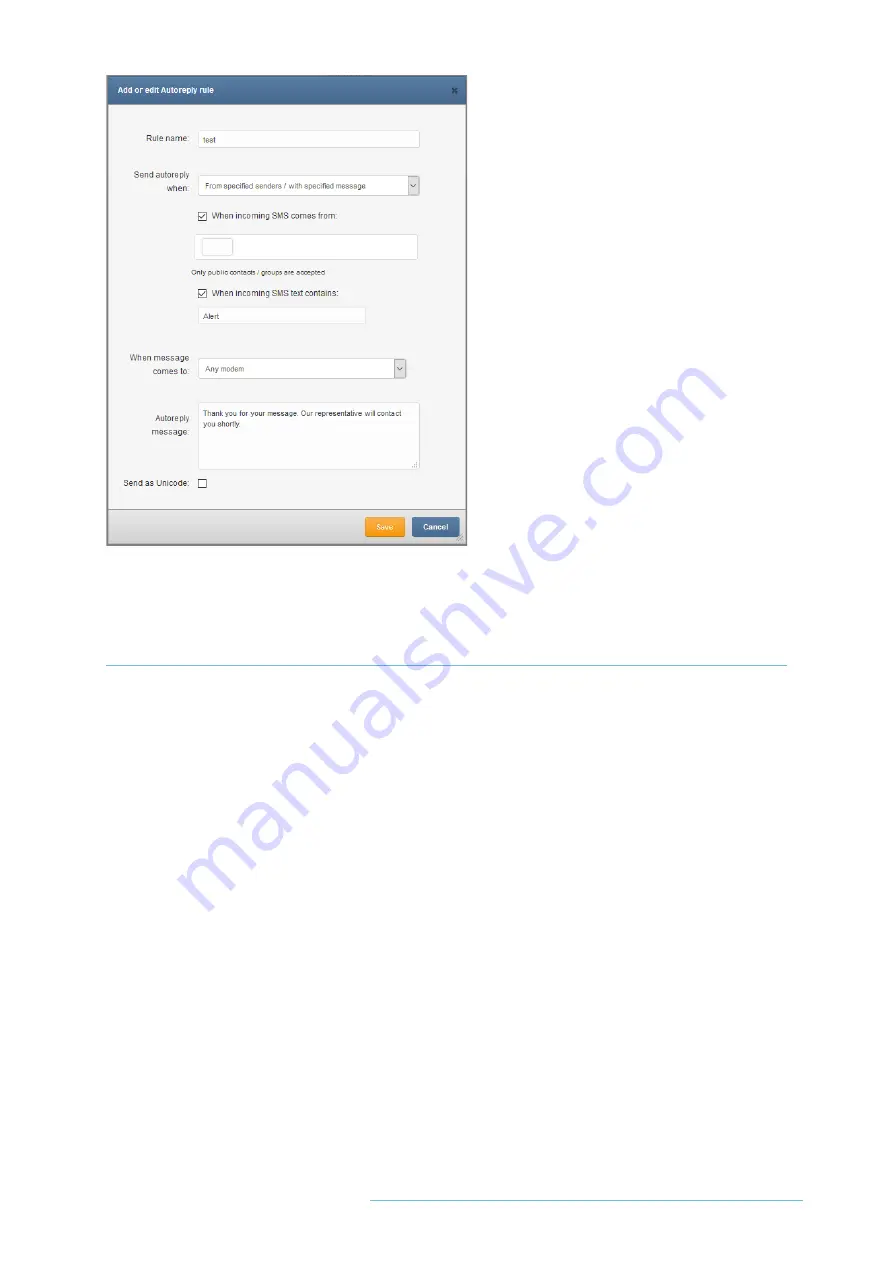
73
| SMSEagle MHD-8100
| User’s Manual
Screenshot form “Add/edit autoreply rule”
LDAP plugin
The LDAP plugin allows to access Active Directory (hereinafter referred to as “AD”) and read contacts and
groups in SMSEagle web-GUI. The plugin can work with either Active Directory or OpenLDAP protocol type.
PLUGIN CONFIGURATION
Choose “LDAP” from left side menu in SMSEagle web-GUI to access plugin configuration. After enabling the
plugin, user needs to fill in all requested fields according to AD settings.
In the “AD phone attribute” field user needs to choose which phone attribute from AD will be shown in
SMSEagle web-gui.
Summary of Contents for MHD-8100-3G
Page 1: ...SMSEAGLE MHD 8100 3G MHD 8100 4G User s Manual ...
Page 9: ...9 SMSEagle NXS 9700 3G User s Manual GET READY TO START I ...
Page 21: ...21 SMSEagle MHD 8100 User s Manual USING OF SMSEAGLE II ...
Page 76: ...76 SMSEagle MHD 8100 User s Manual Screenshot from Blacklist Define STOP word feature ...
Page 207: ...207 SMSEagle MHD 8100 User s Manual TROUBLESHOOTING I I I I I I ...
Page 210: ...210 SMSEagle MHD 8100 User s Manual SERVICE REPAIR IV I ...
Page 212: ...212 SMSEagle MHD 8100 User s Manual TECH SPECS SAFETY INFORMATION V I ...
















































