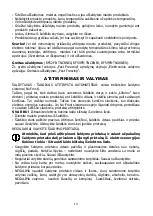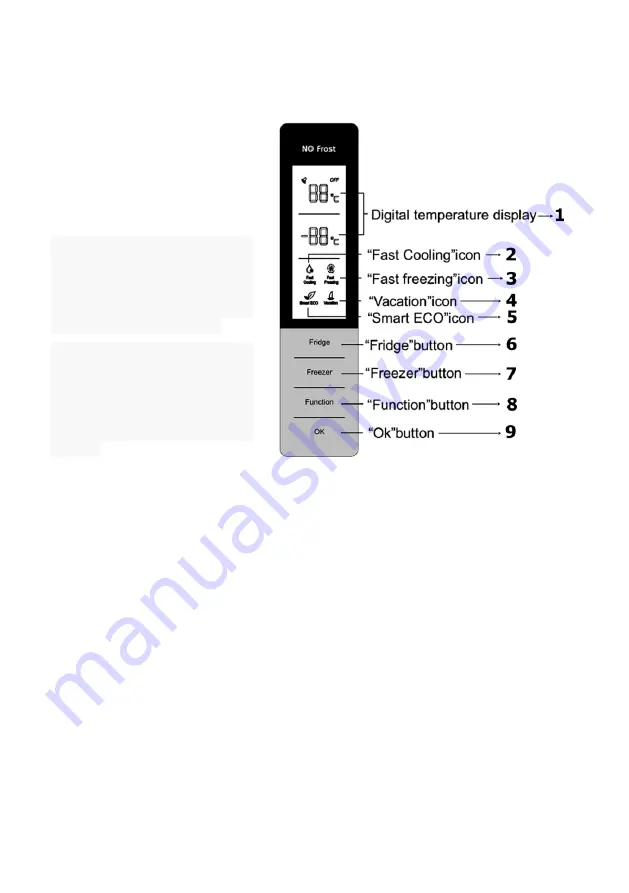
21
ELECTRONIC CONTROL PANEL DESCRIPTION
RF62FB-TNCBNE0
RF59FB-TNCBNE0
RF59FB-TN00NE0
The display panel is designed on
the fridge door, the pattern of
which is displayed as the right
Figure.
When the refrigerator system is
connected to power supply for
the first time, all icons on the
display panel gets illuminated for
2s, and the system runs in the
Smart ECO mode by default.
When all the doors are close, the
display
gets
extinguished
automatically if no key operation
within 3 minutes. When the
display is off, it will light up if any
door is opened or any key is
pressed.
The following key operations are valid only when the keys are unlocked and gets
illuminated on the display.
Temperature setting
Fridge temperature setting:
Press the Fridge key to select the fridge zone, with the corresponding icon flickering,
and then press the key
6
to adjust the temperature, finally press the OK or wait for 5s
to validate the above temperature setting.
The fridge temperature setting cycles as following:
5
→
6
→
7
→
8
→
OFF
→
2
→
3
→
4
→
5
;
OFF refers to Fridge Off, and when OFF takes effect, the fridge will stop cooling.
NOTE: Take foods out of the fridge compartment before setting this function.
Freezer temperature setting:
Press the Freezer key to select the freezer zone, with the corresponding icon flickering,
and then press the key
7
to adjust the temperature, finally press the OK or wait for 5s
to validate the above temperature setting.
The freezer temperature setting cycles as following:
-18
→
-17
→
-16
→
-24
→
-23
→
-22
→
-21
→
-20
→
-19
→
-18
Summary of Contents for RF59FB-TN00NE0
Page 2: ...1...
Page 3: ...2 RF62FB TNCBNE0 RF59FB TNCBNE0 RF59FB TN00NE0 RF59FG TN00NF0...
Page 30: ...29...
Page 31: ...30...
Page 32: ...31...