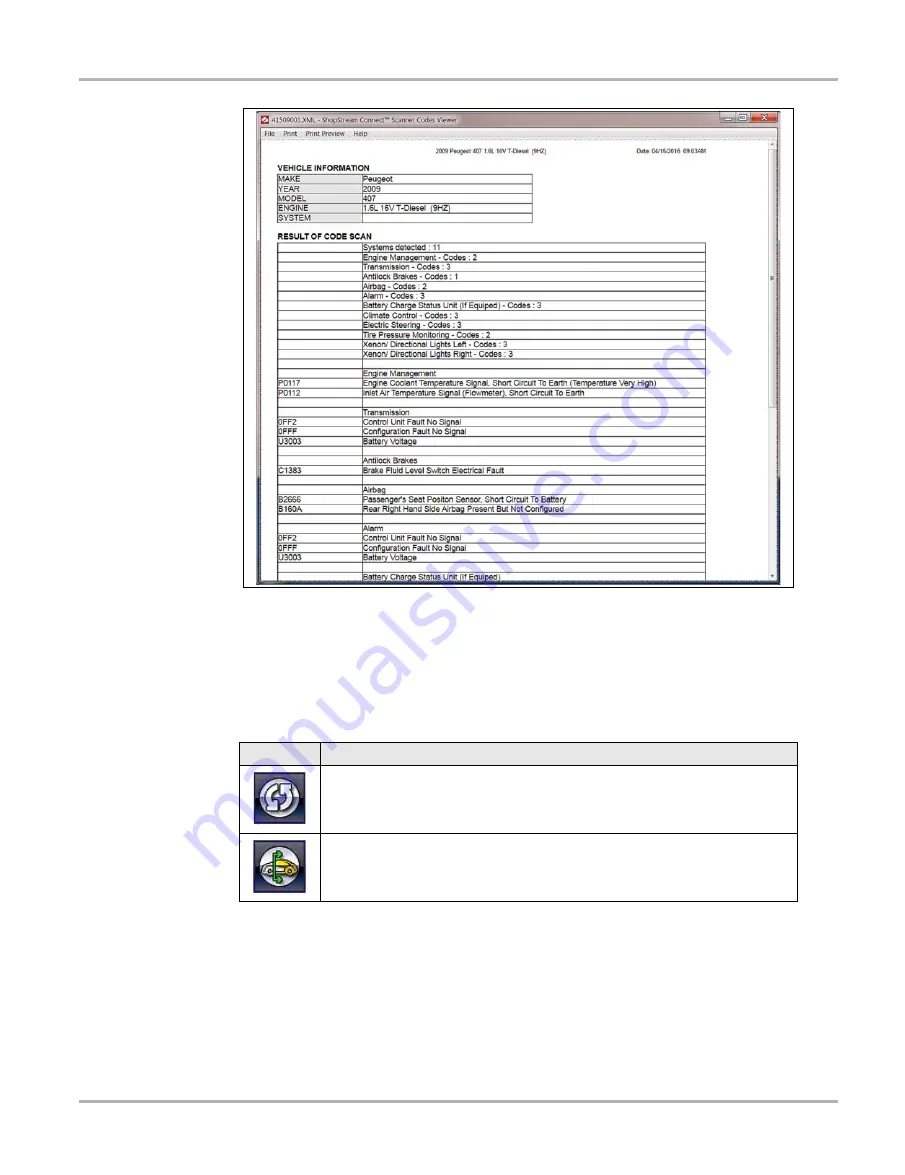
32
Scanner Operations
Operations
Figure 5-7
Typical Code Scan Report in Shopstream Connect
Depending on the vehicle, Code Scan (if supported) may be available from the Systems menu.
Selecting
Code Scan
starts an active scan of vehicle control modules, and opens the Code Scan
results screen (
). A progress indicator is shown at the top indicating the active scanning
progress. Once completed, the results are displayed by system category.
The following Code Scan related control icons are used:
The following results are displayed progressively as the modules are scanned:
•
The total number of systems (modules) detected
(
)
.
Icon
Function
Refresh
- Restarts the code scan
System
- Opens the main menu of the system selected
















































