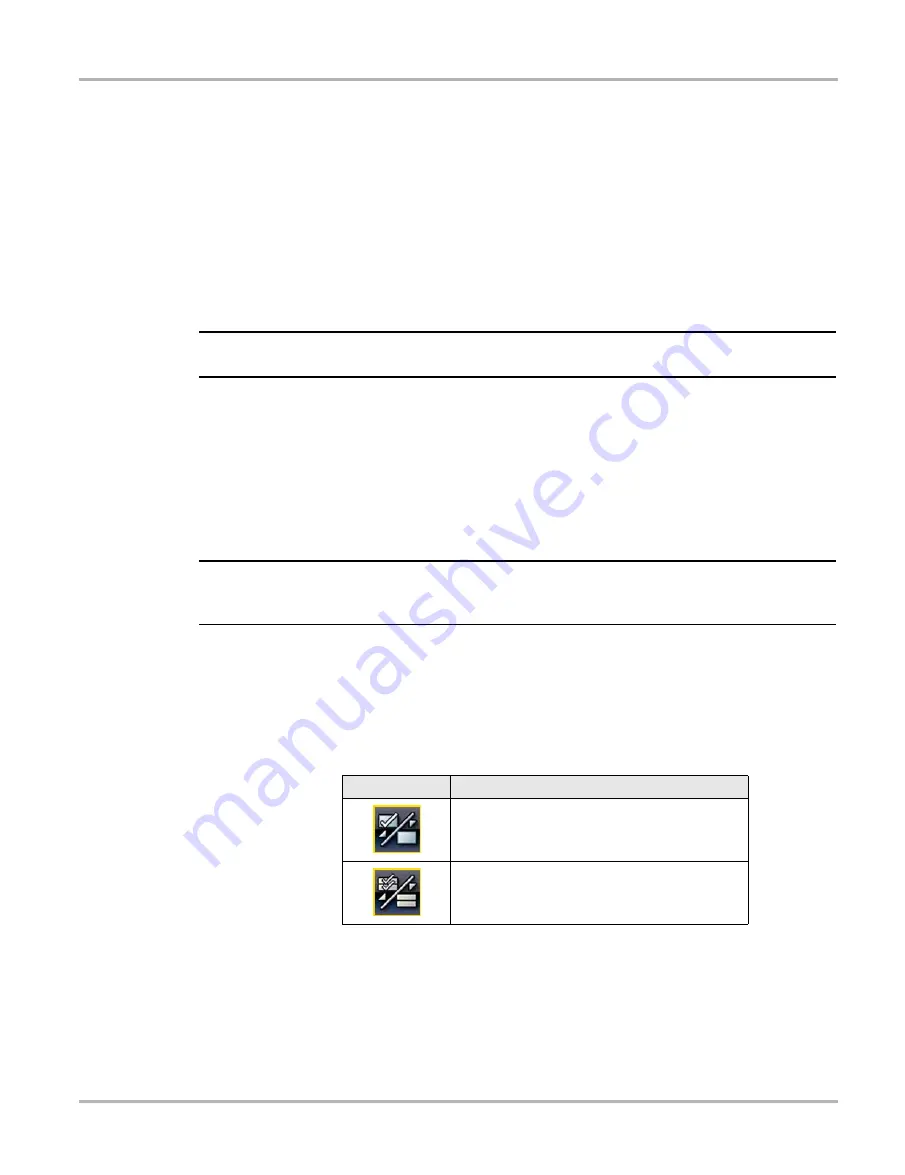
37
Scanner Operations
Operations
Sorting Data
The Sort button on the toolbar allows you to arrange the parameter list three ways:
•
Factory Sort—lists parameters in the order they are transmitted by the ECM
•
A-Z Sort—lists parameters alphabetically in ascending order
•
Z-A Sort—lists parameters alphabetically in descending order
z
To sort the data list:
1. Select the
Sort
button on the toolbar.
2. Select from the dropdown menu using either the touch screen or the arrow and
Y/
a
buttons.
NOTE:
i
Any locked parameters are unlocked whenever a selection is made from the Sort button.
Customizing the Data List
The
Custom Data List
button on the toolbar is used to determine which specific parameters
display. Minimizing the number of parameters on the data list allows you to focus on any
suspicious or symptomatic data parameters. Most parameters can be removed from the list.
Certain vital parameters, such as RPM, cannot be removed. These appear in gray at the top of the
list along with a lock icon and cannot be selected.
IMPORTANT:
Limiting the number of parameters that display results in a faster data refresh rate, and reduces
the amount of memory used for saved files.
z
To create a custom data list:
1. Tap the
Custom Data List
button on the toolbar.
The data selection screen displays and two new buttons appear on the toolbar.
The toolbar buttons provide options for selecting and deselecting which parameters to include
or remove from the custom data list:
Check marks to the left of the parameter description indicates which parameters are selected
for display. A second smaller check box indicates a locked parameter.
2. Create a custom data list by touching the parameters to include. A parameter that displays is
highlighted, a parameter that does not display is not. Select which parameters to display:
a. Touching the
Select All/Deselect All
button immediately changes all of the parameters to
the same condition, a second touch switches them back.
Button
Description
Select/Deselect
, use to mark individual
parameters to hide or display.
Select All/Deselect All
, use to hide or display
all of the parameters in the list. Any locked
parameters cannot be hidden.
















































