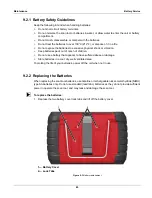60
Tools
Tools Menu
•
Year, Month, Day (YYYY_MM_DD)
Scroll and select to return to the Settings menu.
High Contrast Toolbar
This option allows you to select between a standard and high-contrast toolbar. The high-contrast
option has black and white buttons with crisp graphics that are easier to see in poor lighting
conditions or bright sunlight.
Figure 8-6
Sample high-contrast toolbar
Selecting opens a menu with two choices. Make a selection and a “please wait” message
momentarily displays followed by the Home screen. The new toolbar setting is now active.
Color Theme
This option allows you to select between the standard white (default) and a black (night)
background for the screen. The black background can be beneficial when working under poor
lighting conditions.