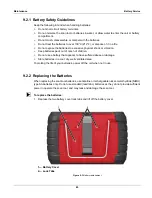65
Maintenance
Battery Service
9.2.1 Battery Safety Guidelines
Keep the following in mind when handling batteries:
•
Do not short circuit battery terminals.
•
Do not immerse the scan tool or batteries in water, or allow water to enter the unit or battery
compartment.
•
Do not crush, disassemble, or tamper with the batteries.
•
Do not heat the batteries to over 100°C (212°F), or dispose of it in a fire.
•
Do not expose the batteries to excessive physical shock or vibration.
•
Keep batteries pack out of reach of children.
•
Do not use a battery that appears to have suffered abuse or damage.
•
Store batteries in a cool, dry, well ventilated area.
To prolong the life of your batteries, power off the unit when not in use.
9.2.2 Replacing the Batteries
When replacing the scan tool batteries, use Alkaline or rechargeable nickel-metal hydride (NiMH)
type AA batteries only. Do not use standard (lead/zinc) batteries as they do not provide sufficient
power to operate the scan tool, and may leak and damage the scan tool.
z
To replace the batteries:
1. Depress the two battery cover lock tabs and lift off the battery cover.
1— Battery Cover
2— Lock Tabs
Figure 9-1
Battery replacement
1
2