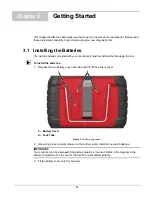16
Chapter 3
Getting Started
This chapter details the initial steps required to get you new scan tool operational. Please read
these instructions carefully to get started using you new diagnostic tool.
3.1 Installing the Batteries
The six AA batteries provided with your scan tool kit must be installed before using the tool.
z
To install the batteries:
1. Depress the two battery cover lock tabs and lift off the battery cover.
1— Battery Cover
2— Lock Tabs
Figure 3-1
Battery replacement
2. Observing proper polarity (shown on the battery slots), install six new AA batteries.
IMPORTANT:
Your scan tool can be damaged if the battery polarity is incorrect. Refer to the diagram in the
battery compartment on the rear of the tool for correct battery polarity.
3. Fit the battery cover onto the housing.
1
2